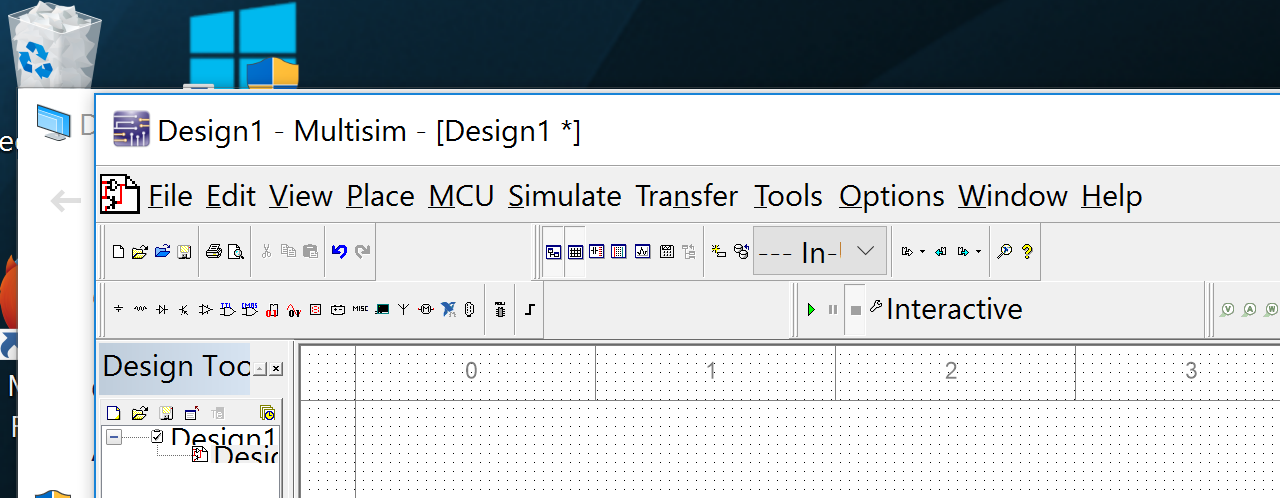- Subscribe to RSS Feed
- Mark Topic as New
- Mark Topic as Read
- Float this Topic for Current User
- Bookmark
- Subscribe
- Mute
- Printer Friendly Page
Menu button size too small!
02-18-2017 11:48 AM
- Mark as New
- Bookmark
- Subscribe
- Mute
- Subscribe to RSS Feed
- Permalink
- Report to a Moderator
Hi,
I just activated Multisim 14.0 on my new laptop. It's an ASUS Q534UXK running Windows 10, and I am having issues with button size and screen resolution that seems to be only troubling Multisim. The menu / taskbar buttons are tiny, but the menu text is enormous and usually doesn't fit. I'm really bad at explaining this stuff so I provided a screenshot.
Obviously, this is unacceptable in both the text size and button size (but more importantly the buttons). I shudder to think what a simulation window will look like. Is there any way to change the proportions? I went to Options -> Customize Interface -> Options tab and ticked the Large Icons button, but they are barely larger and this still doesn't solve the text issue.
This might be a windows problem, but this stuff doesn't happen in MS Office or other software so I'm not sure if it's global. Any help would be much appreciated!
02-22-2017 05:00 PM
- Mark as New
- Bookmark
- Subscribe
- Mute
- Subscribe to RSS Feed
- Permalink
- Report to a Moderator
Hi drcohen,
Is your Windows version 32 or 64-bit?
According to this page, Multisim 14 is not officially supported in Windows 10 64-bit: http://www.ni.com/white-paper/52818/en/#toc3
Because of this there could be some troubles with high resolution displays and manifying the size of Windows objects. A couple of Corrective Actions Requests have been filled from this: 475501 and 543930.
What percentage in the Windows Display Settings do you have? Does the same occur if you reduce this percentage?
02-22-2017 05:48 PM
- Mark as New
- Bookmark
- Subscribe
- Mute
- Subscribe to RSS Feed
- Permalink
- Report to a Moderator
I am indeed running 64 bits with a 4k display, at 250% magnification. The problem actually gets worse if I run it at lower percentages, while not improving at 300 or 350%. Your answer makes sense; MultiSim is far from the only program that this happens in. I'll get alerts in several programs where the window is way too small or the text is unreadable. Hopefully developers will start to adapt to the increasing prevalence of high res displays. For now, it looks like I'm stuck with a gaming laptop ... except I don't play games ![]()
Thanks for your response, that answered a lot.
05-18-2017 11:37 AM
- Mark as New
- Bookmark
- Subscribe
- Mute
- Subscribe to RSS Feed
- Permalink
- Report to a Moderator
I see this is a couple of months old, but I am also having this issue on Multisim with a Surface Pro. The buttons do not bother me as much, but some of the font sizes in the menus do. For example if I try to place a component, the descriptions of the component will only be about half displayed. The rest of the text is cut off. I've tried everything that I can think of to get this right. It's usable, but it's frustrating to try to use.
05-30-2017 02:26 PM
- Mark as New
- Bookmark
- Subscribe
- Mute
- Subscribe to RSS Feed
- Permalink
- Report to a Moderator
It seems that it is expected. Are you isung windows 10?
06-01-2017 06:46 AM
- Mark as New
- Bookmark
- Subscribe
- Mute
- Subscribe to RSS Feed
- Permalink
- Report to a Moderator
Yes Windows 10. Hopefully they'll patch it soon.
06-01-2017 06:48 AM
- Mark as New
- Bookmark
- Subscribe
- Mute
- Subscribe to RSS Feed
- Permalink
- Report to a Moderator
I should also add that Multisim works just fine on anothe machine that is running Windows 10. I figure the problem may be the resolution on my smaller surface pro.