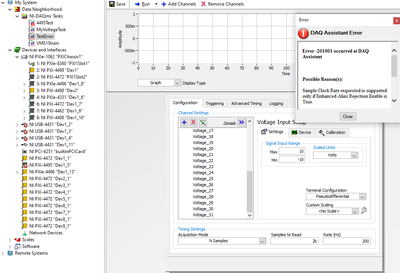- Subscribe to RSS Feed
- Mark Topic as New
- Mark Topic as Read
- Float this Topic for Current User
- Bookmark
- Subscribe
- Mute
- Printer Friendly Page
Using multiple PXI-449x cards with a low sample (<1000hz) results in the error -201001 AIEnhancedAliasRejection
06-09-2022 10:05 AM
- Mark as New
- Bookmark
- Subscribe
- Mute
- Subscribe to RSS Feed
- Permalink
- Report to a Moderator
This has been solved (I figured out a work around)
All my testing was done with a 4495 card although I have confirmed it also happens with 4496 and 4498
There appears to be a problem with the way the 4495 AIEnhancedAliasRejection is working. The card requires that the Enhanced Alias Rejection be enabled when sampling below 1000Hz. When using just one card you can set the sample rate to below 1000 samples a second and it works just fine. However, when you add a second card to your task and try to save it you get the following error. Error -201001 Sample Clock Rate requested is supported only if Enhanced Alias Rejection Enable is True.
This can be recreated by adding 2 simulated 4495 cards in NI MAX then creating a task with both added. Then set the sample rate for this task to 200 and click save the error will appear.
Solutions that worked
In my program(vb6) after creating the task I am able to individually set the AliasRejectionEnabled to true for each channel being used after I have finished creating all of my channels and then when I start task and it worked!
Note: It will through the following error when you get to your second card if you try to set the AliasRejectionEnabled value as you go.
-200855 Devices cannot be added to a task after configuring timing, triggering, buffers, and/or exported signals.
Hardware Info
This error can be recreated with both physical cards and virtual cards and can be created in NI max version 21.8
Screen shot of error (the two virtual cards Dev1 and Dev2 are those used in the Task TestError. The error message comes up when you click save then click no on the following dialog.