- Subscribe to RSS Feed
- Mark Topic as New
- Mark Topic as Read
- Float this Topic for Current User
- Bookmark
- Subscribe
- Mute
- Printer Friendly Page
Status of USB-6251 (does it powered)
01-15-2008 10:42 AM
- Mark as New
- Bookmark
- Subscribe
- Mute
- Subscribe to RSS Feed
- Permalink
- Report to a Moderator
I have USB-6251. The board is powered by an adapter. Potentially, it could be situation when software is on but the adapter is off. In this case I have tons of error messages. I would like to prevent the end user from starting acquisition in case the adapter is unplugged without showing any error message by just disabling “start” acquisition. Is it possible somehow to get status of USB-6251 without generation of error message? Can you give an example?
Thanks
01-16-2008 01:28 PM - edited 01-16-2008 01:29 PM
- Mark as New
- Bookmark
- Subscribe
- Mute
- Subscribe to RSS Feed
- Permalink
- Report to a Moderator
Hi,
I believe that the section of code below will help you with your application. It queries the devices in the system and then searches for a certain device (for testing I used a USB-6009, you would use USB-6251) returning the location of this device in the array. I then input this into the selector terminal of a case structure and make the -1 case output a false to the “Is device present?” Boolean and also disable and grey out the “Run Button” and the default case output a true and enable the run button. I hope this helps!!
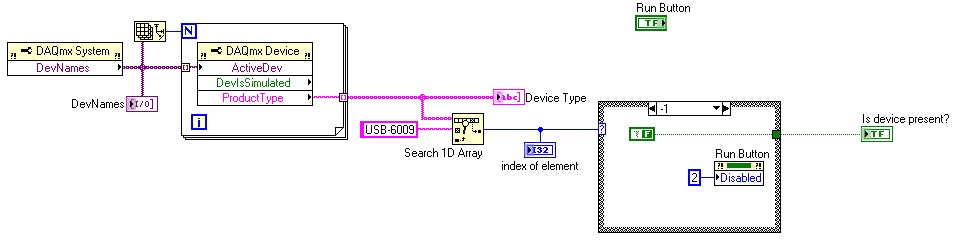
Message Edited by jaced on 01-16-2008 01:29 PM
Signal Sources Product Support Engineer
National Instruments
01-16-2008 03:46 PM
- Mark as New
- Bookmark
- Subscribe
- Mute
- Subscribe to RSS Feed
- Permalink
- Report to a Moderator
Thank Jace:
It works for me
Best regards,
Vassiliy
