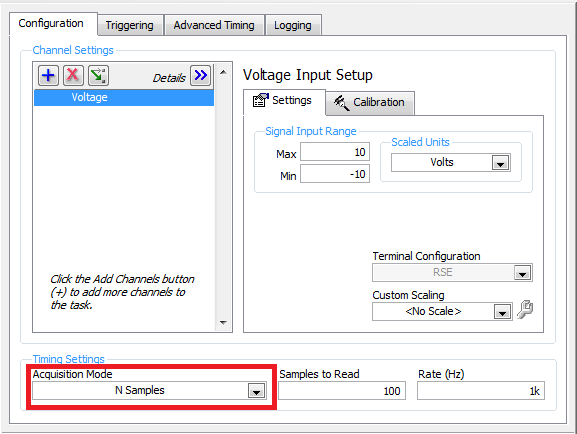- Subscribe to RSS Feed
- Mark Topic as New
- Mark Topic as Read
- Float this Topic for Current User
- Bookmark
- Subscribe
- Mute
- Printer Friendly Page
Pressure Transducer
Solved!10-21-2013 11:12 AM
- Mark as New
- Bookmark
- Subscribe
- Mute
- Subscribe to RSS Feed
- Permalink
- Report to a Moderator
I got a pressure transducer from omega (model px309) with three wires: red (power supply+);black (power supply-); and white for signal.
It has output voltages from 0 to 5 and needs a supply voltage between 9 to 30. It measures the gage pressure.
I use one power supply which can output 12v to provide the power for transduce and a Ni 9205 to collect the signal.
The red and black were wired to power supply. The white one was wired to ACH0 to collect the signal. In the diifferential test model, I used one wire to coneect ACH8 to COM. Also, I wired the black wire from pressure transduce to COM.
Is this the right setup?
I run my program and I found that the signal is not continuous, and it has a variation. Please see attached picture.
Is this normal???
Solved! Go to Solution.
10-22-2013 03:09 PM
- Mark as New
- Bookmark
- Subscribe
- Mute
- Subscribe to RSS Feed
- Permalink
- Report to a Moderator
Hi Kang,
Depending on what range you are passing the DAQmx task for the 9205, this looks like expected behavior.
It looks like the noise you are seeing is about .1mV, which is pretty close the random noise spec for the NI 9205:http://www.ni.com/pdf/manuals/374188d.pdf#page=22
If you select a range of 0-5V for example, DAQmx will set the module in +-5V mode, which corresponds to a noise of 116 uVrms, which looks pretty close to what you are seeing.
PSE
National Instruments
10-23-2013 12:04 AM
- Mark as New
- Bookmark
- Subscribe
- Mute
- Subscribe to RSS Feed
- Permalink
- Report to a Moderator
Hey Kang2013,
Have you tried running the 9205 in MAX test panels or with a LabVIEW example (such as Voltage - Continous Input) and see the same gaps? It loooks like those are more likely are due to part of your program rather than the 9205.
10-23-2013 10:56 AM
- Mark as New
- Bookmark
- Subscribe
- Mute
- Subscribe to RSS Feed
- Permalink
- Report to a Moderator
Hi Kang,
I also wanted to add that it would be helpful to post your code, or at least a screenshot of the DAQ task to understand why there are gaps in your signal. Most likely your program is not continuously acquiring data.
PSE
National Instruments
10-24-2013 09:01 AM
- Mark as New
- Bookmark
- Subscribe
- Mute
- Subscribe to RSS Feed
- Permalink
- Report to a Moderator
Thanks so much.
I'm also confused my data reading. I attached the program. It is not continuous.
Please check the program.
Thanks again.
10-24-2013 12:50 PM
- Mark as New
- Bookmark
- Subscribe
- Mute
- Subscribe to RSS Feed
- Permalink
- Report to a Moderator
Hi kang,
I took a look at your code, and If you open your DAQ Assistant, you currently have the Acquisition Mode set to N Samples
N samples mode will configure the DAQ, get the specified number of samples, and then un reserve the resources it needs.
If you switch to Continuous Acquisition, the onboard clock will continuously acquire samples and store them in a buffer, and each time the DAQ Assistant is called, it will pull the requested number of samples out of the buffer.
It sounds like you are interested in continuous acquisition.
PSE
National Instruments