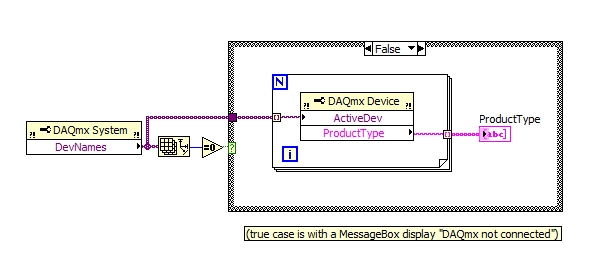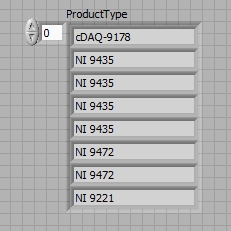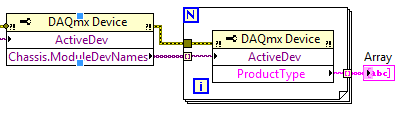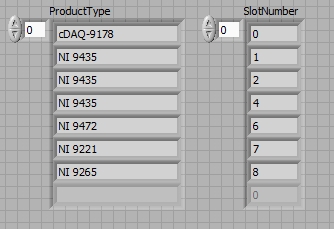- Subscribe to RSS Feed
- Mark Topic as New
- Mark Topic as Read
- Float this Topic for Current User
- Bookmark
- Subscribe
- Mute
- Printer Friendly Page
Find cDAQ and module order at startup
Solved!09-22-2010 08:49 AM
- Mark as New
- Bookmark
- Subscribe
- Mute
- Subscribe to RSS Feed
- Permalink
- Report to a Moderator
Hi,
I have a cDAQmx (8-slot) with USB, and some C series module. 4 module are the 4ch digital input (up to 220V), 1 analog input, 1 analog output, 2 digital output, etc...
What I would like to do in my program (for testing electronic boards) is:
1) at startup, check if cDAQ is present in the system (i.e. USB is plugged, drivers were already installed correctly)
2) check also the modules that are plugged into the cDAQmx, and verify if they are in the correct order.
For example to test product X I need two digital input at slot 1 and 2, and one analog input at slot 3.
I am asking this because people in the production could make errors that I want to avoid:
1) avoid forgetting to plug USB and starting the test
2) avoid connecting the wrong terminals! The connection plug is the same for every module, so it is teoretically possible to put the 220V connector into a analog input 10V causing a severe damage (I know they are protected, but I want to avoid this risk).
Solved! Go to Solution.
09-22-2010 09:34 AM
- Mark as New
- Bookmark
- Subscribe
- Mute
- Subscribe to RSS Feed
- Permalink
- Report to a Moderator
You can use the NI-DAQmx System and NI-DAQmx Device properties to get a list of all the devices in the system, as well as the location of each cDAQ module in the chassis. Then you can compare based on either type or serial number to make sure the modules are in the right spots.
Principal Test Engineer | National Instruments
Certified LabVIEW Architect
Certified TestStand Architect
09-22-2010 10:53 AM
- Mark as New
- Bookmark
- Subscribe
- Mute
- Subscribe to RSS Feed
- Permalink
- Report to a Moderator
ok, I made it.
I leave the images for anyone else who might need this in the future.
and the output is:
and I can test this vs some config info from an INI file of my application.
09-22-2010 11:06 AM
- Mark as New
- Bookmark
- Subscribe
- Mute
- Subscribe to RSS Feed
- Permalink
- Report to a Moderator
Unfortunately there is a problem.
The list above is returned even if some modules are not connected because it returns the modules installed in the SYSTEM (computer).
I need something to actually "query" the chassis to see if the module is really connected and ready.
What can I do?
09-22-2010 11:56 AM
- Mark as New
- Bookmark
- Subscribe
- Mute
- Subscribe to RSS Feed
- Permalink
- Report to a Moderator
For the Chassis, you should be able to query "Module Device Names" to get the name of each module currently in the chassis:
Principal Test Engineer | National Instruments
Certified LabVIEW Architect
Certified TestStand Architect
09-23-2010 01:13 AM
- Mark as New
- Bookmark
- Subscribe
- Mute
- Subscribe to RSS Feed
- Permalink
- Report to a Moderator
I made a mistake yesterday.
As you can see from the figure, the property node returns correctly the ACTUAL modules connected to the chassis (in the figure, 3 and 5 are missing). And with additional "CompactDAQ.SlotNum" property I grab also the number of the slot.
To complete the task, I think I will add the following logic:
1) DAQmx System.DevNames
--> if its length is zero, then error "USB not connected"
--> if its length is one, then chassis only is connected, so error "no modules installed"
--> else for every ModuleDevNames of the chassis, I get the ProductType and SlotNumber, and I verify that they are as I expect, and if not I fire a error.
09-23-2010 01:28 AM
- Mark as New
- Bookmark
- Subscribe
- Mute
- Subscribe to RSS Feed
- Permalink
- Report to a Moderator
I post the file with solution (LV2009SP1)
10-17-2010 10:56 AM
- Mark as New
- Bookmark
- Subscribe
- Mute
- Subscribe to RSS Feed
- Permalink
- Report to a Moderator
Dear all
I went to order cDAQ and C series modules from NI urgently. I will have one 1 Analog input module and One digital Output module. I like to have 1- NI cDAQ-9172 compact DAQ chassis and 1- NI 9215 analog input module. But my problem is to choose Digital out put or I/O module. The purpose is to control 9-Solenoid valves with each 24vDc.
I get some list of Digital out put modules from NI but the Range is 24v such as NI 9476 and Digital I/O module NI9403 with Range of TTL. Can I use out put range with 24v to activate my solenoid valves? If so what kind of interface card should I have to use for this (I mean between solenoid and digital out put). what about if i use the I/o module?
Thanks a lot. It is Urgent!
10-18-2010 10:30 AM
- Mark as New
- Bookmark
- Subscribe
- Mute
- Subscribe to RSS Feed
- Permalink
- Report to a Moderator
Hi bstar,
the NI-9476 has, for example, an output range between 6 and 36 V, so if you provide 24 V as power supply to the module, it will generate an output signals of 0 or 24 V. The signal that is accepted by the valve and the connections that you should do depend on the valve specification, but it should be enought to connect the DO of the NI-9476 directly to the input of the valve.
Since this is an issue completely different from the Thread where you have posted your message, please next time create a new Thread for your question.
Serena