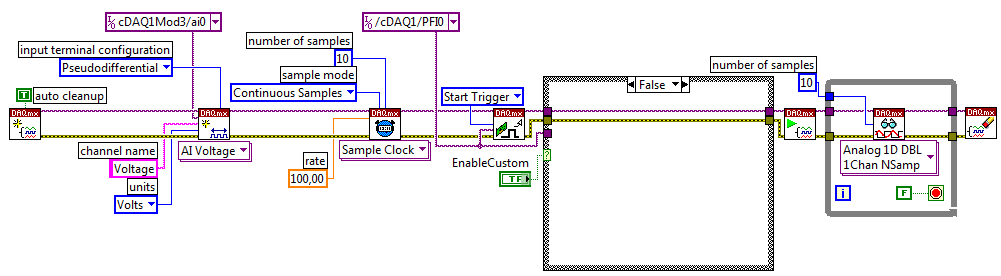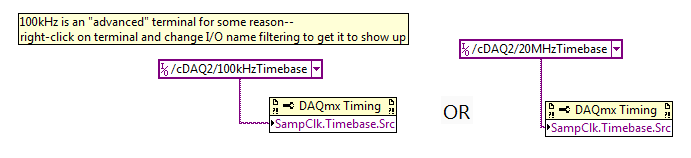- Subscribe to RSS Feed
- Mark Topic as New
- Mark Topic as Read
- Float this Topic for Current User
- Bookmark
- Subscribe
- Mute
- Printer Friendly Page
Change cDAQ output trigger width
03-15-2013 05:41 AM
- Mark as New
- Bookmark
- Subscribe
- Mute
- Subscribe to RSS Feed
- Permalink
- Report to a Moderator
Hi guys,
I have a cDAQ-9178 and I would like to change the width of the output trigger of the PFI0 of the board (I need it to be wider), is this possible? I have digital output modules, but I want to use them for other functionalities, so I want to use the remaining ones on the chasis directly.
I could use some little external circuit, but it would be much more easy if I could do this by software.
What do you think?
Thanks in advance!
Regards.
Néstor
LabVIEW 2022 + DIAdem 2020 + Windows 11
03-15-2013 12:30 PM
- Mark as New
- Bookmark
- Subscribe
- Mute
- Subscribe to RSS Feed
- Permalink
- Report to a Moderator
The 9178 has 4 onboard counters. If you have at least one of them available, you could configure it to generate a single pulse at whatever desired duration you'd like. You can trigger the counter from the shorter signal that you were previously routing to PFI0 (e.g. if it's the AI Start Trigger just use the internal signal to trigger the counter, then route the counter output to PFI0). You may reference the backplane counter without routing the signals through a digital module by using "<cDAQ Chassis Name>/_ctr0".
Best Regards,
03-18-2013 05:33 AM
- Mark as New
- Bookmark
- Subscribe
- Mute
- Subscribe to RSS Feed
- Permalink
- Report to a Moderator
Thanks John,
I know that's a possibility, but the idea is not to use the onboard counters (I need those for other purposes), do you know if there is a way to change directly the width of the trigger pulse? Probably not, but it would be great 😛
The scenario is a 9178 with 8 modules, all of them in use (one of them a digital module that uses the onboard counters), my only hope is to find a way of accessing some obscure parameter of the 9178 by software that changes the width of the trigger.
Néstor
LabVIEW 2022 + DIAdem 2020 + Windows 11
03-18-2013 11:01 AM
- Mark as New
- Bookmark
- Subscribe
- Mute
- Subscribe to RSS Feed
- Permalink
- Report to a Moderator
What is the trigger coming from (ai start trigger, etc.)? Try configuring the task to use a slower timebase if your application can tolerate it--I believe the trigger duration should be proportional to the timebase period for most tasks.
Best Regards,
03-20-2013 10:46 AM
- Mark as New
- Bookmark
- Subscribe
- Mute
- Subscribe to RSS Feed
- Permalink
- Report to a Moderator
This is how I generate the trigger right now (ignore the case structure):
Néstor
LabVIEW 2022 + DIAdem 2020 + Windows 11
03-20-2013 04:09 PM - edited 03-20-2013 04:12 PM
- Mark as New
- Bookmark
- Subscribe
- Mute
- Subscribe to RSS Feed
- Permalink
- Report to a Moderator
Which module are you using?
If it's a module that derives its sample clock by dividng down one of the chassis timebases (e.g. 9205), you should be able to set the following property node ("cDAQ2" is the name of my simulated cDAQ chassis):
I *think* this should increase the duration of the trigger signal proportional to the period of the timebase frequency. However, I haven't used cDAQ in a while and don't have a chassis handy to test out so I might be mistaken.
However, there are many C Series modules which use their own internal timebase as opposed to the one from the chassis (e.g. 9234). You can't just change the timebase source on these modules in this manner. I'm not aware of a way to adjust the start trigger duration if you are using one of these modules. There might be a way, but off the top of my head I'm not sure what it would be (I would need to get my hands on one and do some experimentation to determine what is/isn't possible--hopefully somebody more familiar with the inner workings of this subset of hardware can chime in).
Best Regards,