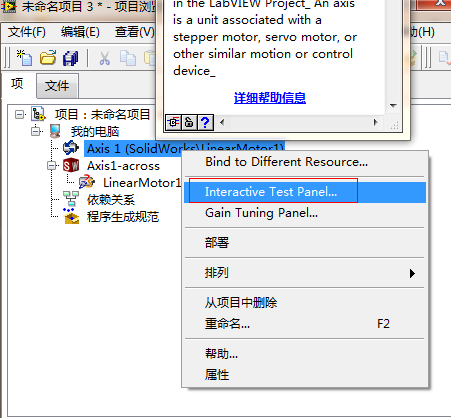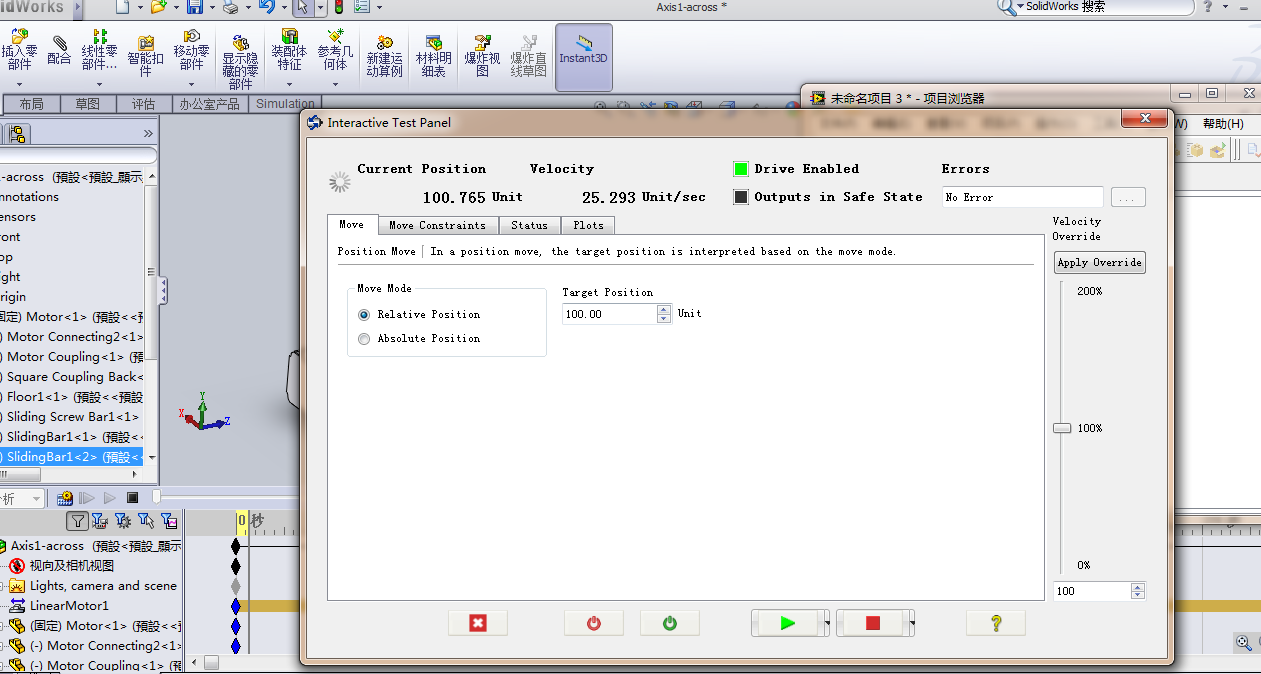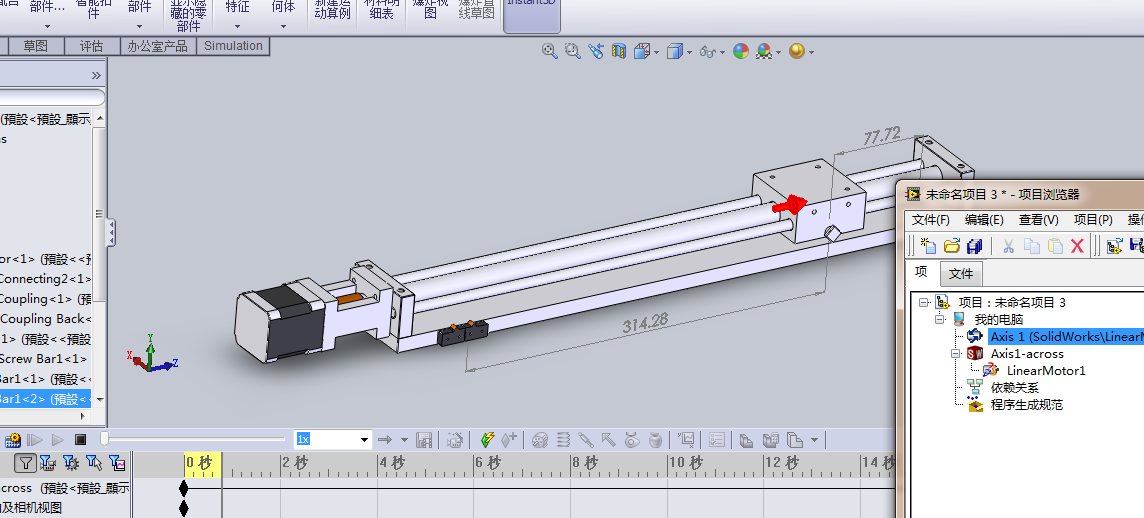- Subscribe to RSS Feed
- Mark Topic as New
- Mark Topic as Read
- Float this Topic for Current User
- Bookmark
- Subscribe
- Mute
- Printer Friendly Page
solidworks assembly not working in interactive test panel
Solved!06-03-2013 11:38 AM
- Mark as New
- Bookmark
- Subscribe
- Mute
- Subscribe to RSS Feed
- Permalink
- Report to a Moderator
I'm trying to run a simple simulation in which there are a few motors. Following the steps as suggested by the videos on http://www.ni.com/virtualprototyping/training.htm , I'm trying to run the motors in the 'Interactive test panel', but there is no motion in solidworks corresponding to it. There are no errors anywhere and there is a position error in the status tab. Weird thing is that the button showing if position error occurred does not switch on although on the side, there is a position error and the encoder position remains zero.
Please suggest a way out.
Solved! Go to Solution.
06-03-2013 12:41 PM
- Mark as New
- Bookmark
- Subscribe
- Mute
- Subscribe to RSS Feed
- Permalink
- Report to a Moderator
I get the same issue
see the following
Where can I find the example for softmotion 2012 and solidworks 2010 or 2013 x64 ?Because the example provided by Ni is about softmotion 2009 and there are diffrent between 2009 and 2012 in Set interface. According to the example provided by Ni I can't get the same results as the example .There 3d model can't be controled by labview. See the Figure as follows.
06-05-2013 03:27 AM
- Mark as New
- Bookmark
- Subscribe
- Mute
- Subscribe to RSS Feed
- Permalink
- Report to a Moderator
I have solved the problem !See the figure as following:
06-05-2013 10:43 AM
- Mark as New
- Bookmark
- Subscribe
- Mute
- Subscribe to RSS Feed
- Permalink
- Report to a Moderator
Thanks a lot. It worked.