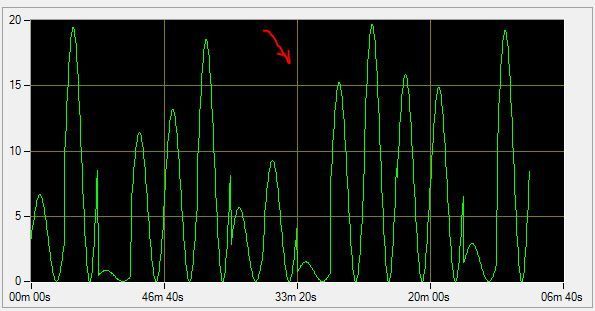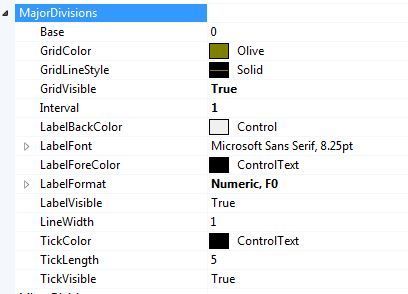- Subscribe to RSS Feed
- Mark Topic as New
- Mark Topic as Read
- Float this Topic for Current User
- Bookmark
- Subscribe
- Mute
- Printer Friendly Page
XAxis (MayorDivisions GridLine) Fixed range on continuous measurement
10-05-2017 11:37 AM - edited 10-05-2017 11:49 AM
- Mark as New
- Bookmark
- Subscribe
- Mute
- Subscribe to RSS Feed
- Permalink
- Report to a Moderator
I need to solve a problem similar to the one described here.
I'm using a Waveformgraph and I have the Xaxes mode set as StripChart so when my data exceeds the visible range, it will move over. But I would like to keep the Mayor Divisions GridLine fixed, while the range of xaxis is moving on the graph, and the plot is continuously drawn.
10-09-2017 10:22 AM
- Mark as New
- Bookmark
- Subscribe
- Mute
- Subscribe to RSS Feed
- Permalink
- Report to a Moderator
Hi mobdev,
Are you looking for something like the waveform graph inside of the "Arbitrary Wave Display" example where the grid lines don't move? You can find that example by going to:
Help -> Find Examples-> Analysis, Signal Processing, and Mathematics -> Signal and Noise Generation-> Arbitrary Wave Display.vi
10-12-2017 08:17 AM
- Mark as New
- Bookmark
- Subscribe
- Mute
- Subscribe to RSS Feed
- Permalink
- Report to a Moderator
Hi rleonard,
Yes, I am looking something like that, but I could find that example you said. I don't have that example on my examples folder. Can you give more information please ?
Thanks in advance
10-13-2017 10:43 AM
- Mark as New
- Bookmark
- Subscribe
- Mute
- Subscribe to RSS Feed
- Permalink
- Report to a Moderator
mobdev,
Do you mean you want the grid lines on the graph (you marked with red arrow) to stay in one place while the rest of the graph moves?
Can you send which parameters you are using in your graph function (just send the line of code).
10-13-2017 06:26 PM
- Mark as New
- Bookmark
- Subscribe
- Mute
- Subscribe to RSS Feed
- Permalink
- Report to a Moderator
Yes, that is what I am looking for
This is an example
while (!this.waveformGraph1.IsDisposed)
{
double[] yData = new double[50];
double amp = random.NextDouble() * 10;
TimeSpan increment = TimeSpan.FromSeconds(500d);
for (int i = 0; i < yData.Length; i++)
yData[i] = amp * Math.Sin(2 * i * Math.PI / yData.Length) + amp;
if (this.waveformGraph1.Plots[0].Mode != WaveformPlotMode.PlotY)
this.waveformGraph1.ClearData();
this.waveformGraph1.PlotYAppend(yData);
Application.DoEvents();
}
10-16-2017 05:15 PM
- Mark as New
- Bookmark
- Subscribe
- Mute
- Subscribe to RSS Feed
- Permalink
- Report to a Moderator
Hi mobdev,
Can you take a look at this example: C:\Users\Public\Documents\National Instruments\MStudioVS2013\DotNET\Examples\Application\SimpleGraph\cs
This example has a waveform graph that sets the x axis and y axis ranges which causes the grid lines to stay in place.