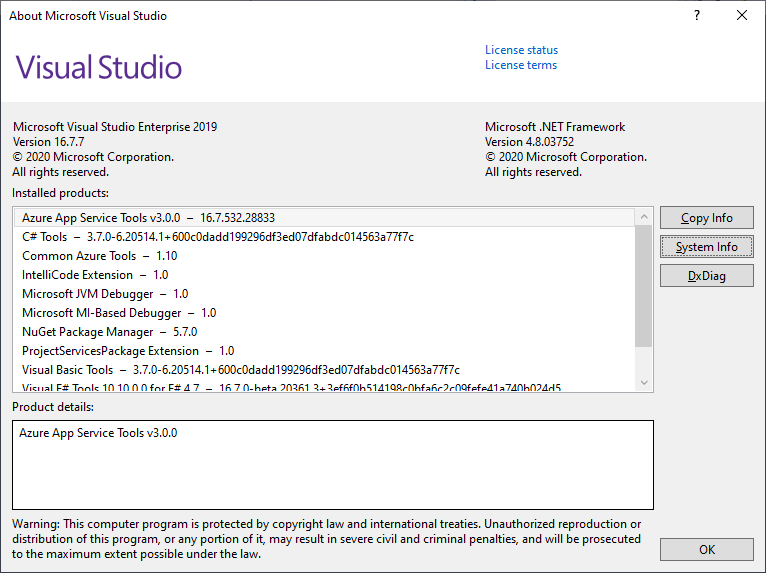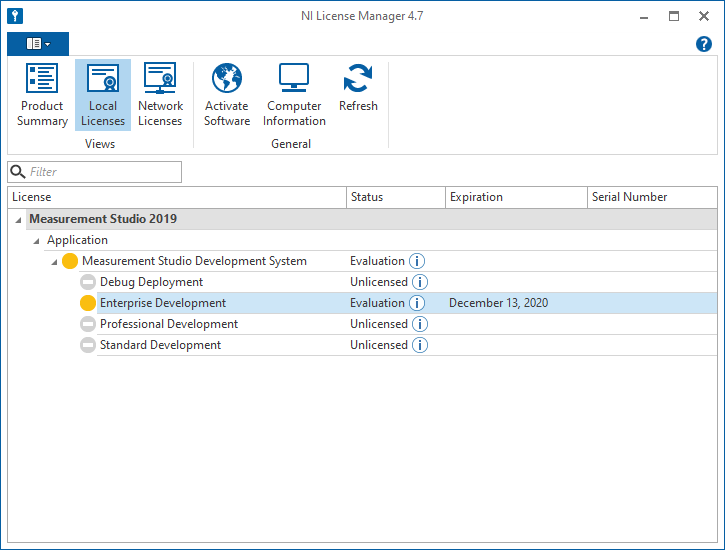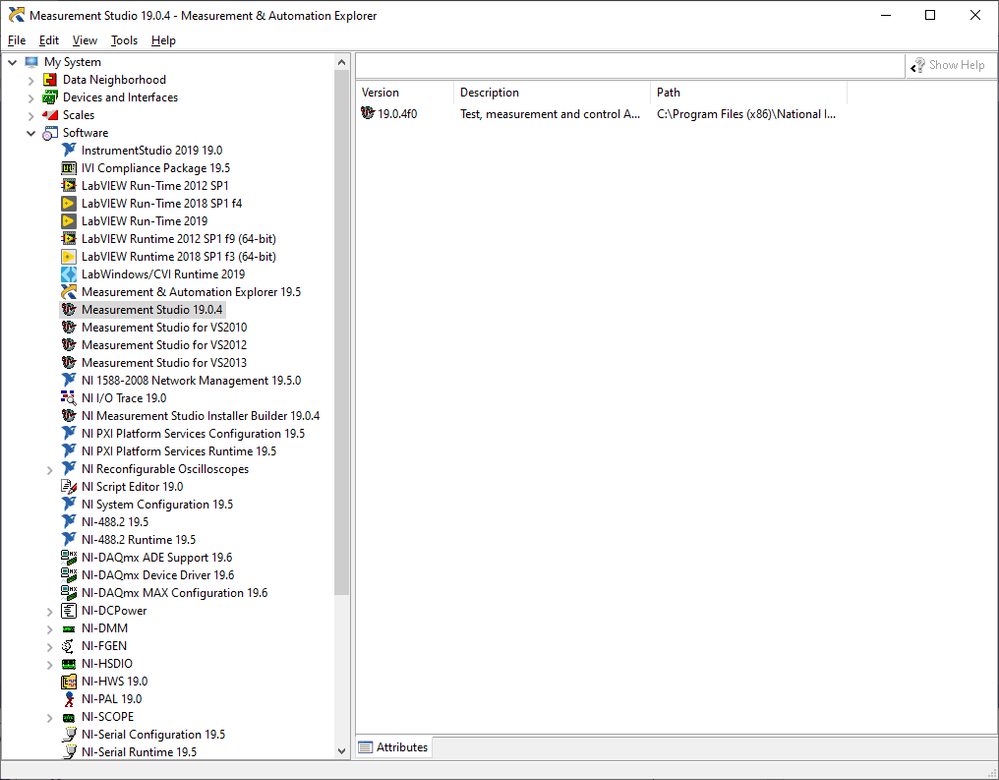I have installed Visual Studio Enterprise 2019 and an evaluation copy of Measurement Studio 2019. The evaluation is currently valid (through Dec 13). There are no Measurement Studio menu items displayed in Visual Studio (either in the menu bar or under "Extensions") and when I create a new project, there are no NI templates to choose from. Finally, when creating a new item under the Project menu, there is no option to create an Instrument Driver. It seems as though even though Visual Studio and Measurement Studio are both installed (and several reboots have been performed), the Measurement Studio functionality is not available in Visual Studio. I suspect I have missed some critical step, but I don't know what it is. I have include screenshots showing install/license data for Visual Studio, License Manager, and list of NI software installed.