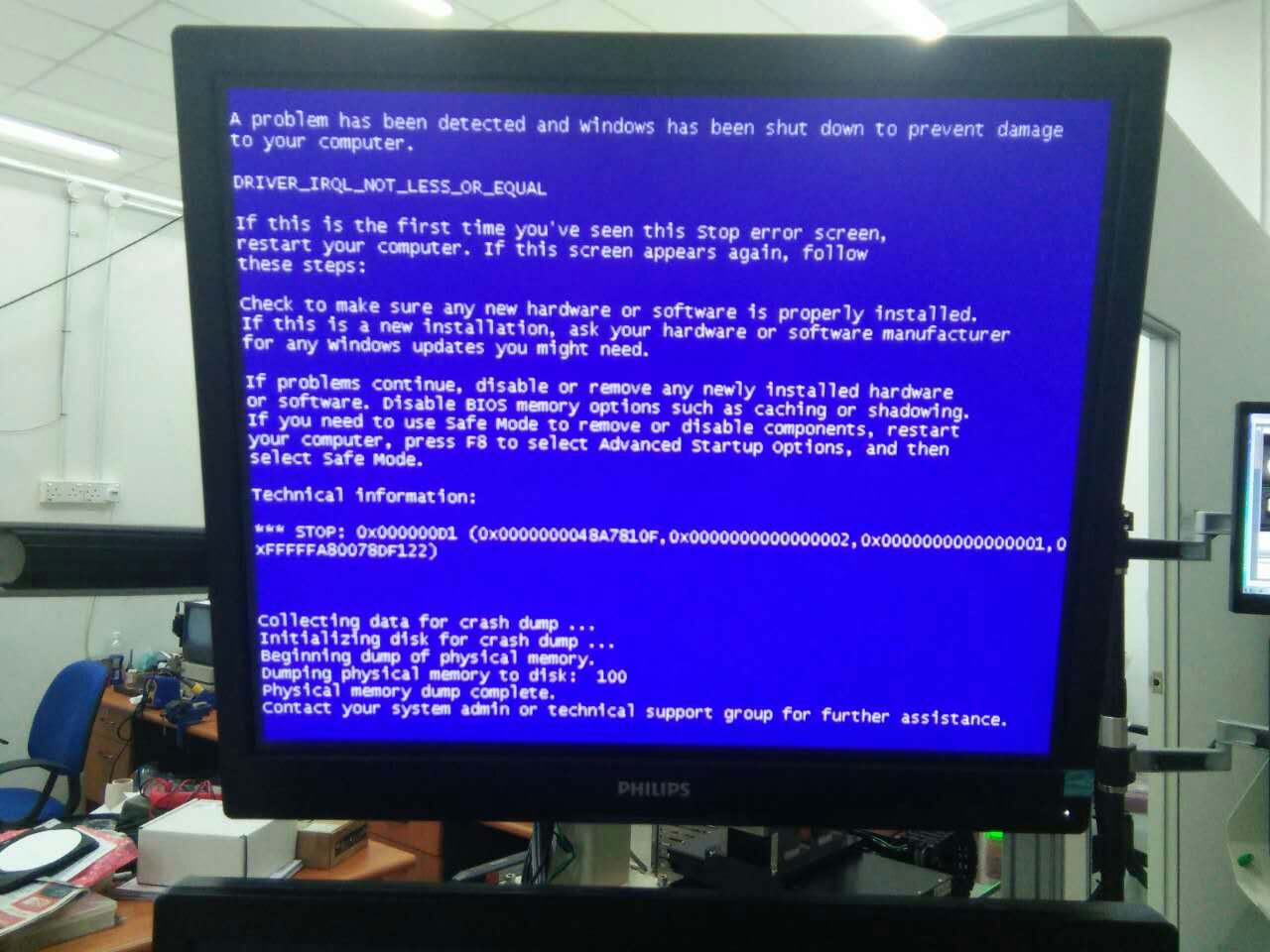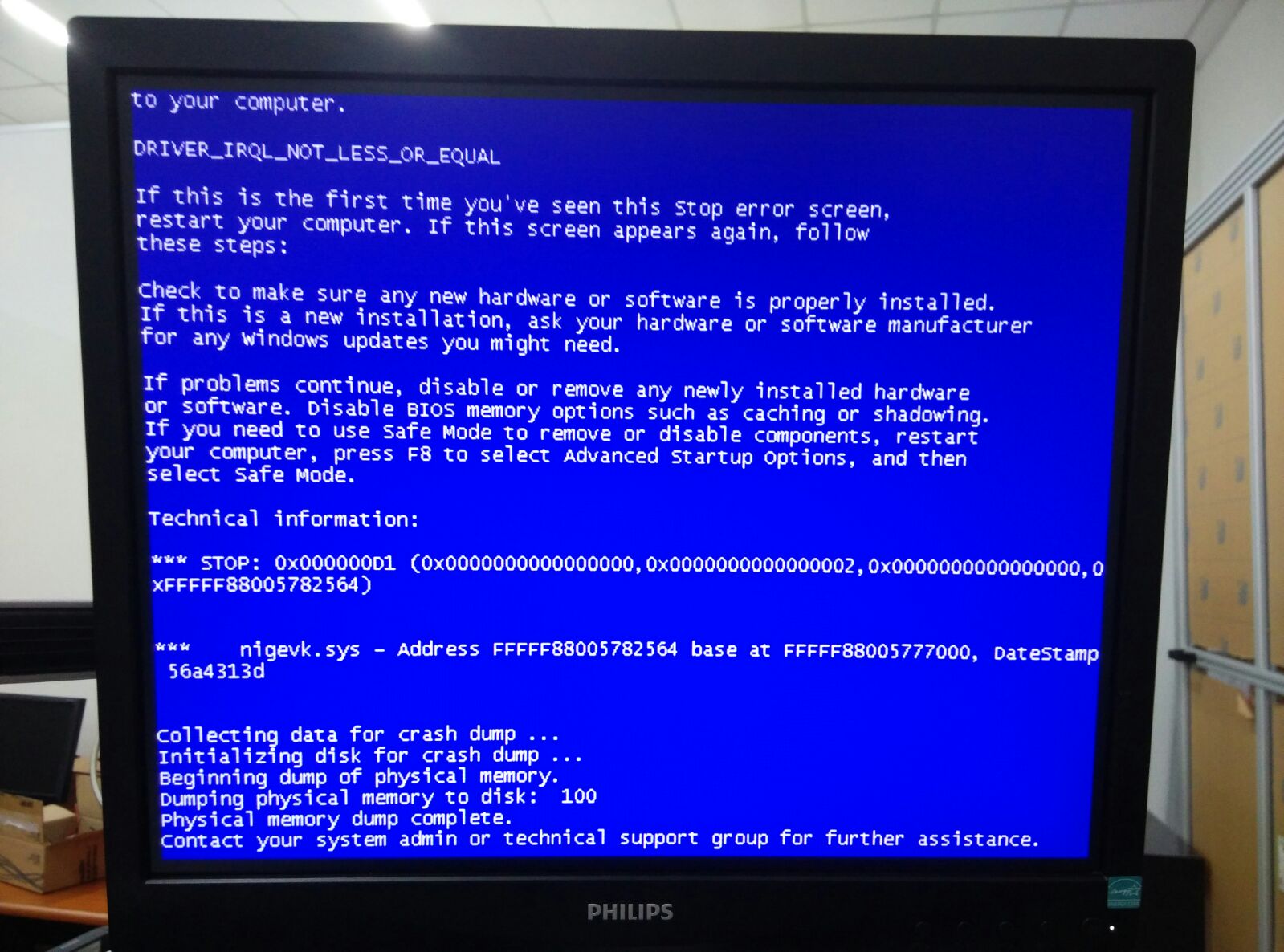- Subscribe to RSS Feed
- Mark Topic as New
- Mark Topic as Read
- Float this Topic for Current User
- Bookmark
- Subscribe
- Mute
- Printer Friendly Page
nigevk.sys bluescreen error
Solved!10-13-2016 09:37 PM
- Mark as New
- Bookmark
- Subscribe
- Mute
- Subscribe to RSS Feed
- Permalink
- Report to a Moderator
Solved! Go to Solution.
10-14-2016 08:07 AM
- Mark as New
- Bookmark
- Subscribe
- Mute
- Subscribe to RSS Feed
- Permalink
- Report to a Moderator
Hi saran1988,
I'm one of the developers that works on the NIGEV (high performance GigE Vision) driver. I encountered a crash with a similar message in recent months that we have a fix for in our upcoming release, but I can't be sure that what you've experienced is the same situation.
Can you provide more details about what you were doing when the crash occurred? Was it during an acquisition? If so, with how many cameras? Is it reproducible? I'm particularly interested in how many cores your system has, and what the CPU load was like. If you can send us a crash dump, that would be extremely helpful in debugging the cause of the crash. I'll private message you my email address if you'd prefer to send it there instead of posting it publicly.
Thanks,
Katie
04-24-2018 10:18 AM
- Mark as New
- Bookmark
- Subscribe
- Mute
- Subscribe to RSS Feed
- Permalink
- Report to a Moderator
Just for future reference, here are some steps to take if you see a bluescreen indicating an issue with nigevk.sys.
- Are you using Vision Acquisition Software < 16.1?
- If so, upgrade to 16.1 or later and see if you still see the problem
- The GigE Vision driver had dramatic architecture changes and resolved at least one known bluescreen issue in 16.1.
- If you still have a problem, contact NI Support and send a crash dump and a description of your system, software stack, what you're doing when the crash occurs, and how reproducible it is. If there's still a bluescreen issue out there, we absolutely want to know about it.
- Try to use our universal driver instead and see if you can work around the problem that way.
- Right click National Instruments GigE Vision Adapter and Uninstall for all ports.
- When you confirm that the Intel driver is now listed in device manager, you'll know that you're using the universal driver through NI Vision Acquisition Software.
- This driver sits further up in the network stack on top of Intel's driver, so you won't see it show up in Device Manager.
- This driver works for all network chipsets, and after improvements in 16.1 has almost comparable performance to the high performance driver optimized for certain Intel chips.
- This may be a good work around for you until the BSoD issue is resolved.
Thanks,
Katie