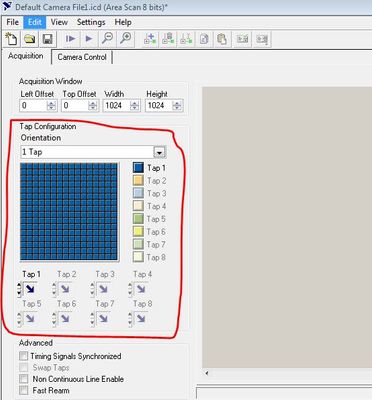- Subscribe to RSS Feed
- Mark Topic as New
- Mark Topic as Read
- Float this Topic for Current User
- Bookmark
- Subscribe
- Mute
- Printer Friendly Page
Modify TAP geometry on camera file generator
03-15-2016 02:02 AM
- Mark as New
- Bookmark
- Subscribe
- Mute
- Subscribe to RSS Feed
- Permalink
- Report to a Moderator
Hi,
I am making camerafile on Camera File Generator (FG is PCIe1433) for line camera. However right side of obtained image was flipped. I expect TAP geometory setting is something wrong. How to modify the TAP geometry to make correct image?
Thanks,
03-15-2016 06:13 PM
- Mark as New
- Bookmark
- Subscribe
- Mute
- Subscribe to RSS Feed
- Permalink
- Report to a Moderator
Hi KW,
Since only half of your image is flipped, it sounds like you might be using a 2-tap camera. Here is where to modify the tap settings in the Camera File Generator:
I would recommend toggling through the Tap Directions / Tap Orientation settings (the arrows under the blue grid) and observing how they change the image you see.
"His job is to shed light, and not to master" - Robert Hunter
03-23-2016 02:31 AM
- Mark as New
- Bookmark
- Subscribe
- Mute
- Subscribe to RSS Feed
- Permalink
- Report to a Moderator
Hi Andrew,
Thank you for your reply. I tested 4TAP camera and torgled Tap Configuration. However I couldn't obtain right image. Is there any chance to modify each arrow direction ?
Thanks,
03-23-2016 05:03 PM
- Mark as New
- Bookmark
- Subscribe
- Mute
- Subscribe to RSS Feed
- Permalink
- Report to a Moderator
KW,
Each frame grabber only supports certain tap configurations, so you won't necessarily be able each arrow independently. I would recommend looking in the camera manual and seeing how it specifies the tap direction, and then try to match that. If the information is not clear from the camera manual, you might need to contact the camera manufacturer.
"His job is to shed light, and not to master" - Robert Hunter