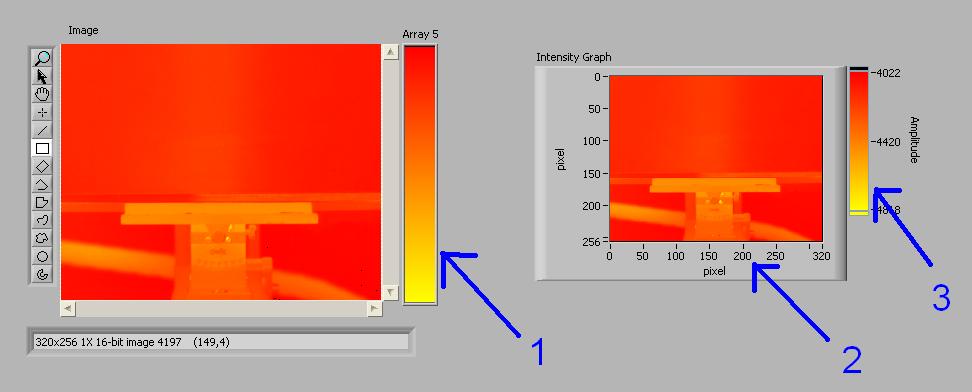- Subscribe to RSS Feed
- Mark Topic as New
- Mark Topic as Read
- Float this Topic for Current User
- Bookmark
- Subscribe
- Mute
- Printer Friendly Page
IMAQ: image color ramp and scale comparative to intensity
05-28-2009 06:50 AM
- Mark as New
- Bookmark
- Subscribe
- Mute
- Subscribe to RSS Feed
- Permalink
- Report to a Moderator
Hello there.
I started using the Vision Development Kit.
Now I trying to find a solution to get my data to an image comparytive to an intensity graph.
I was looking all over the whole NI discussion board and all the examples but could not find anything.
I would like to have some x and y coordinates on those axis and moreover a color ramp to control the colors ind the image.
Is there a way to to this? I added a picture to show exactly what I mean.
On the lefthand side you can see the image that I filled with data and an array (1) with colors that I created.
The bad thing about the array is that I cannot control the colors.
On the righthand side you can see an intensity graph with the axis that I need.
The reasons why I need the IMAQ are the benefits of histogram, ROI, etc...
Is the a possibility to do that?
Thank you in advanced.
05-28-2009 03:53 PM
- Mark as New
- Bookmark
- Subscribe
- Mute
- Subscribe to RSS Feed
- Permalink
- Report to a Moderator
TimT2006 -
You can set the palette of an Image Display Control - it's a property available on the property node. If you want to experiment with existing ones, you can get the five builtin palettes with IMAQ GetPalette.
Greg Stoll
Vision R&D
National Instruments
LabVIEW R&D
06-03-2009 08:37 AM
- Mark as New
- Bookmark
- Subscribe
- Mute
- Subscribe to RSS Feed
- Permalink
- Report to a Moderator
Hi there!
I should get through those things referring to the color palettes...
How about the scale?
Is there a way draw or show this kind of scale onto the image?
06-03-2009 09:55 AM
- Mark as New
- Bookmark
- Subscribe
- Mute
- Subscribe to RSS Feed
- Permalink
- Report to a Moderator
TimT2006 -
There isn't a builtin way to do this. One thing you could do is create an image with one line per color in your palette, and then display that in a second image display control. (and turn off the toolbar, image info, etc.)
Greg Stoll
Vision R&D
National Instruments
LabVIEW R&D
08-19-2009 08:19 AM
- Mark as New
- Bookmark
- Subscribe
- Mute
- Subscribe to RSS Feed
- Permalink
- Report to a Moderator
I still haven't got through so far.
Did anyone have the same problem working with IMAQ and thermographial pictures?
The main problem that I still have is the scaling of the color ramp.
If I do generate my own color ramp by picking the present colors and fill them up into an array that represents my actual home made color ramp.
But now if I would like to change the upper or lower scale limit I do not know how to calculate the new array....
Maybe there is someone who can help me out?!
Thanks a lot....
08-19-2009 09:18 AM
- Mark as New
- Bookmark
- Subscribe
- Mute
- Subscribe to RSS Feed
- Permalink
- Report to a Moderator
The root cause - you have 16 bit image. You can't add custom palette to the 16 bit image.
What you can do is following:
1. Convert 16 bit image to 8 bit image (linear mapping in desired range - 4022 mapped to 0 and 4848 to 255).
2. Create palette with 256 elemenths, where 0 is red, and 255 is yello (also linear mapping inbetween)
3. Show 8 bit image with custom pallette.
The only disadvantage - you will not see true intensities in Image Info, so you should disable Built in Image Info, then by tracking XY coords obtain true intensities and show in string indicator (if you need this, of course)
Hope it helps,
Andrey.
08-26-2009 02:58 AM
- Mark as New
- Bookmark
- Subscribe
- Mute
- Subscribe to RSS Feed
- Permalink
- Report to a Moderator
02-24-2015 08:22 AM
- Mark as New
- Bookmark
- Subscribe
- Mute
- Subscribe to RSS Feed
- Permalink
- Report to a Moderator
Hi
Can you please send
color_table_translater.vi
just i need to run color-ramp vi