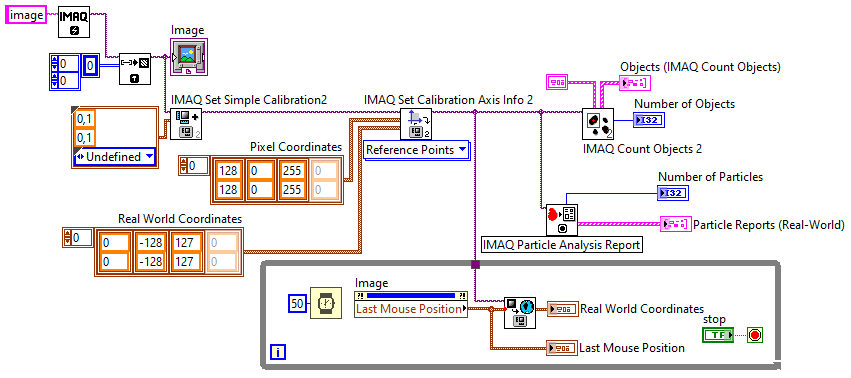- Subscribe to RSS Feed
- Mark Topic as New
- Mark Topic as Read
- Float this Topic for Current User
- Bookmark
- Subscribe
- Mute
- Printer Friendly Page
IMAQ Blob, change (0,0) location and find out pixel real distance.
Solved!09-19-2022 07:52 PM
- Mark as New
- Bookmark
- Subscribe
- Mute
- Subscribe to RSS Feed
- Permalink
- Report to a Moderator
Hello, I am new to LabView and I was using Blob to get the location info. But, I need the location using center as (0,0).
But, Blob is using top left corner as (0,0).
Is there a way to change the Blob to give X,Y location info using center as (0,0) instead of top left corner as (0,0)
Or any other way to convert all Blob location info?
Also, is there a tools that can convert pixel to real world distance like mm?
I need to provide info, the detect items is at ??mm from center location (0,0).
Thank you for your help.
Solved! Go to Solution.
09-20-2022 11:06 PM
- Mark as New
- Bookmark
- Subscribe
- Mute
- Subscribe to RSS Feed
- Permalink
- Report to a Moderator
There is no "IMAQ Blob" function. If under the "IMAQ Blob" you mean "IMAQ Particle Report" to analyze Blobs, then you will need two functions - IMAQ Set Simple Calibration and IMAQ Set Calibration Axis Info, something like this:
Then you will get your real world coordinations and shifted according to your needs.
09-20-2022 11:13 PM
- Mark as New
- Bookmark
- Subscribe
- Mute
- Subscribe to RSS Feed
- Permalink
- Report to a Moderator
Hi Andrey:
Sorry, my bad.
I was using the IMAQ Count Objects 2.vi
Which will find the items and draw a rectangle ROI.
We call Blob function here.
So, do I apply the two vi you mentions after my IMAQ Count Objects Vi. to get info I want?
Thank you for you help.
09-20-2022 11:45 PM
- Mark as New
- Bookmark
- Subscribe
- Mute
- Subscribe to RSS Feed
- Permalink
- Report to a Moderator
No, I think these two functions are not applicable to IMAQ Count Objects. This function is equipped with own Coordinate System input. I think most easiest way will be to use IMAQ Particle Analysis/IMAQ Particle Analysis Report instead of IMAQ Count Objects (you will get exactly the same result, but in real world coordinates ans shifted ot the center). If you prefer to use IMAQ Count Objects, then you will need to perform coordinate conversion after this function using simple math.
09-21-2022 06:44 PM
- Mark as New
- Bookmark
- Subscribe
- Mute
- Subscribe to RSS Feed
- Permalink
- Report to a Moderator
Hello Andrey:
Ok, got it.
I was hoping there is any east way.
Ok, I will rewrite my program not to use IMAQ Count object and try the 2 vi you mention.
.
P.S. Thank you for your info. I didn't know I can use IMAQ particle Analysis and IMAQ Particle Analysis report to do the same job as IMAQ Count Object.
09-22-2022 02:05 AM
- Mark as New
- Bookmark
- Subscribe
- Mute
- Subscribe to RSS Feed
- Permalink
- Report to a Moderator
You're welcome. The advantage of the IMAQ PArticle Analysis is that the coordinates and measurements returned in real world coordinates. The only small thing which was slightly incorrect above is about Set Calibration Axis - you will need three points calibration to get (0,0) Origin shifted to the middle of the image.
Something like that:
Result:
VI is in attached.
Andrey.
09-22-2022 02:55 AM
- Mark as New
- Bookmark
- Subscribe
- Mute
- Subscribe to RSS Feed
- Permalink
- Report to a Moderator
Hello Andrey:
Do you mind convert your version to 21.0.1.
Your version is 22.3. I can't open it.
09-22-2022 03:07 AM
- Mark as New
- Bookmark
- Subscribe
- Mute
- Subscribe to RSS Feed
- Permalink
- Report to a Moderator
No problem, saved in 21.0.1f2 version: