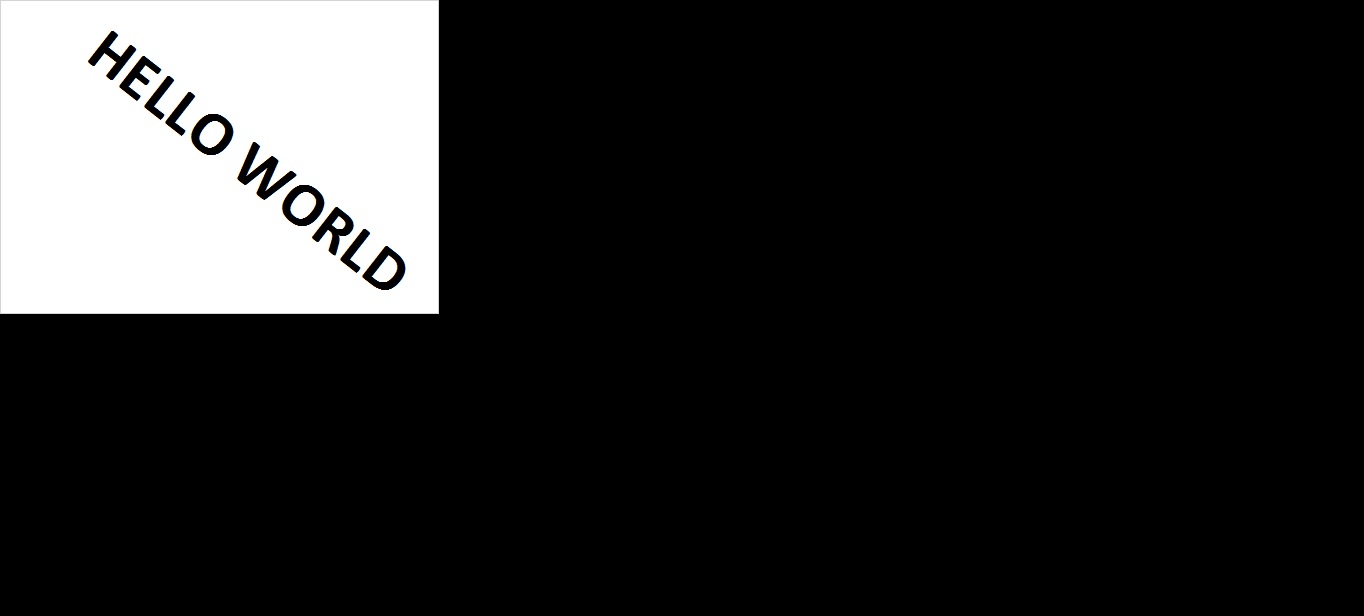- Subscribe to RSS Feed
- Mark Topic as New
- Mark Topic as Read
- Float this Topic for Current User
- Bookmark
- Subscribe
- Mute
- Printer Friendly Page
How to do OCR for an Rotatioanl String
08-11-2016 12:27 AM - edited 08-11-2016 12:30 AM
- Mark as New
- Bookmark
- Subscribe
- Mute
- Subscribe to RSS Feed
- Permalink
- Report to a Moderator
Problem in tarining OCR for Roational String for eg. "HELLO WORLD"
Palanivel Thiruvenkadam | பழனிவேல் திருவெங்கடம்
LabVIEW™ Champion |Certified LabVIEW™ Architect |Certified TestStand Developer
Kidlin's Law -If you can write the problem down clearly then the matter is half solved.
-----------------------------------------------------------------------------------------------------------------
08-11-2016 12:59 AM - edited 08-11-2016 01:01 AM
- Mark as New
- Bookmark
- Subscribe
- Mute
- Subscribe to RSS Feed
- Permalink
- Report to a Moderator
Problem is in training step or detection step?
-I think in training step you can use rotated rectangle and select characters.
-In detection i don't see any way other than maybe using pattern match and get the text orientation and rotate image back to that and see.
-Did you try giving rotated rectangle as ROI descriptor during detection step and check? (I'm not sure if it works).
uday
08-11-2016 04:46 AM
- Mark as New
- Bookmark
- Subscribe
- Mute
- Subscribe to RSS Feed
- Permalink
- Report to a Moderator
Its not a problem unless and until you share what you are doing.
If you are manually teaching/training each character in LabVIEW then you can set the orientation for the search alphabet.
In past we had worked on rotated patterns and mirror patterns as well so I dont think this will resist you if you are using NI VISION VIs.
Please share what exactly you are doing this training.
08-11-2016 07:14 AM
- Mark as New
- Bookmark
- Subscribe
- Mute
- Subscribe to RSS Feed
- Permalink
- Report to a Moderator
I am trying to teach via Vision Assistant but couldnt able to get the characters being extracted to train single character.
Palanivel Thiruvenkadam | பழனிவேல் திருவெங்கடம்
LabVIEW™ Champion |Certified LabVIEW™ Architect |Certified TestStand Developer
Kidlin's Law -If you can write the problem down clearly then the matter is half solved.
-----------------------------------------------------------------------------------------------------------------
08-11-2016 12:23 PM
- Mark as New
- Bookmark
- Subscribe
- Mute
- Subscribe to RSS Feed
- Permalink
- Report to a Moderator
Looking like a bug or i might be missing something.
-Instead of training from Vision assistant try the ocr training interface separately.
-You can select the rotated rectangle and rotate and train.
-Where as when called in Vision assistant not able to use rotated rectangle.
uday
08-16-2016 01:18 AM
- Mark as New
- Bookmark
- Subscribe
- Mute
- Subscribe to RSS Feed
- Permalink
- Report to a Moderator
Thanks udka,
I used NI OCR Training Interface and i can able to rotate the rectangular tool, can able to detect character and train.
Is there a way to set the ROI dynamically/ Programmatically based on the Rotated angle as used in training portion
Palanivel Thiruvenkadam | பழனிவேல் திருவெங்கடம்
LabVIEW™ Champion |Certified LabVIEW™ Architect |Certified TestStand Developer
Kidlin's Law -If you can write the problem down clearly then the matter is half solved.
-----------------------------------------------------------------------------------------------------------------
08-16-2016 01:42 AM
- Mark as New
- Bookmark
- Subscribe
- Mute
- Subscribe to RSS Feed
- Permalink
- Report to a Moderator
As i previously stated you might use pattern matching to get the orientation of text and then give the result ROI Descriptor of OCR Read Text VI.
uday
08-16-2016 02:01 AM - edited 08-16-2016 02:02 AM
- Mark as New
- Bookmark
- Subscribe
- Mute
- Subscribe to RSS Feed
- Permalink
- Report to a Moderator
As I know about OCR you should have good pattern of Alphabets that you would like to teach.
Since you are teaching a rotated pattern and then struggling to set the rotated ROI programatically inspite of this you can teach a straight pattern and set the rotated angle within which you want to find the rotated alphabet.
Example:
Suppose I have an alphabet 'A'. I will teach 'A' as it is(without rotation) with a default ROI rectangle.Now during a search OCR operation I would put the same ROI rectangle by adding +/- rotation angle suppose 45 degree. This will give me a freedom of searching a pattern 45 degree left and right rotated alphabet.
I hope this might help.
08-16-2016 03:44 AM
- Mark as New
- Bookmark
- Subscribe
- Mute
- Subscribe to RSS Feed
- Permalink
- Report to a Moderator
Thanks for all your replies, i will try and get back if i face issue or if my issue gets resolved
Palanivel Thiruvenkadam | பழனிவேல் திருவெங்கடம்
LabVIEW™ Champion |Certified LabVIEW™ Architect |Certified TestStand Developer
Kidlin's Law -If you can write the problem down clearly then the matter is half solved.
-----------------------------------------------------------------------------------------------------------------