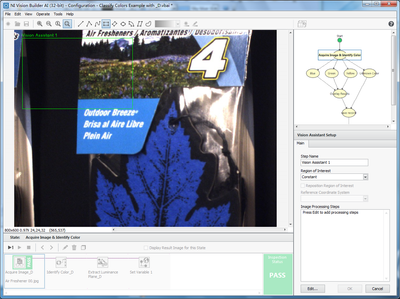- Subscribe to RSS Feed
- Mark Topic as New
- Mark Topic as Read
- Float this Topic for Current User
- Bookmark
- Subscribe
- Mute
- Printer Friendly Page
Crash Vision Assistant in VBAI 2018
Solved!12-12-2018 12:36 AM
- Mark as New
- Bookmark
- Subscribe
- Mute
- Subscribe to RSS Feed
- Permalink
- Report to a Moderator
When I use Vision Assistant in VBAI 2018, It crashes. Please Help.
I have no problem with VBAI 2015 installed on the same computer.

Solved! Go to Solution.
12-12-2018 02:37 AM
- Mark as New
- Bookmark
- Subscribe
- Mute
- Subscribe to RSS Feed
- Permalink
- Report to a Moderator
I have same problem with VBAI2018 on my PC.(Intel XEON 2.8GHz 64bit, 8GB RAM,WIN10 Enterprise).
12-12-2018 09:31 AM
- Mark as New
- Bookmark
- Subscribe
- Mute
- Subscribe to RSS Feed
- Permalink
- Report to a Moderator
Would it be possible to give us detailed instructions on how to reproduce the crash? I am not able to reproduce it.
Also it might help to attach the vbai inspection and related images.
If you can't share it on the forums because it contains proprietary IP, please send it privately.
Thanks,
Christophe Caltagirone
Principal Software Engineer, Vision Software
Embedded Systems R&D
National Instruments
12-12-2018 02:04 PM
- Mark as New
- Bookmark
- Subscribe
- Mute
- Subscribe to RSS Feed
- Permalink
- Report to a Moderator
I was able to reproduce the crash in Vision Builder AI 64-bit and filed corrective action request 722893 to address the issue.
I did not experience the crash in VBAI 32-bit, so you can use the 32-bit version until we release the fix.
12-12-2018 07:02 PM
- Mark as New
- Bookmark
- Subscribe
- Mute
- Subscribe to RSS Feed
- Permalink
- Report to a Moderator
I then tried 32bit and crashed too.
The steps to reproduce are really not much, I just opened an example and then acquired an image and then use vision assistant(after pressing edit).
12-18-2018 02:28 AM
- Mark as New
- Bookmark
- Subscribe
- Mute
- Subscribe to RSS Feed
- Permalink
- Report to a Moderator
Hi, any update about this issue? It has also happened in our company.
What about the patch?
12-18-2018 02:13 PM
- Mark as New
- Bookmark
- Subscribe
- Mute
- Subscribe to RSS Feed
- Permalink
- Report to a Moderator
We are still working on it. I will update this thread when we have a workaround/patch available.
Are you experiencing the crash only with that example, or with older VBAI inspections using the Vision Assistant step that you're opening in VBAI 2018?
12-18-2018 08:13 PM
- Mark as New
- Bookmark
- Subscribe
- Mute
- Subscribe to RSS Feed
- Permalink
- Report to a Moderator
Not only with that example. If I connect to a camera, then I press vision assistant's edit, it crashes too.
12-19-2018 12:33 AM
- Mark as New
- Bookmark
- Subscribe
- Mute
- Subscribe to RSS Feed
- Permalink
- Report to a Moderator
Previously VB 2015 was used without this kind of problem. We have seen it in VB 2018 only.
01-02-2019 08:18 AM
- Mark as New
- Bookmark
- Subscribe
- Mute
- Subscribe to RSS Feed
- Permalink
- Report to a Moderator
I am not sure but I might have fixed the crash accidentally.
Today, I tried the followings. I made some steps (with vision assistant) in vbai2015. Then I created a vbai2018 inpsection and I imported the vbai2015 file. I then opened imported steps and it ran fine and I tried to create a new one, it was good too, strange.. By the way, Happy New Year!