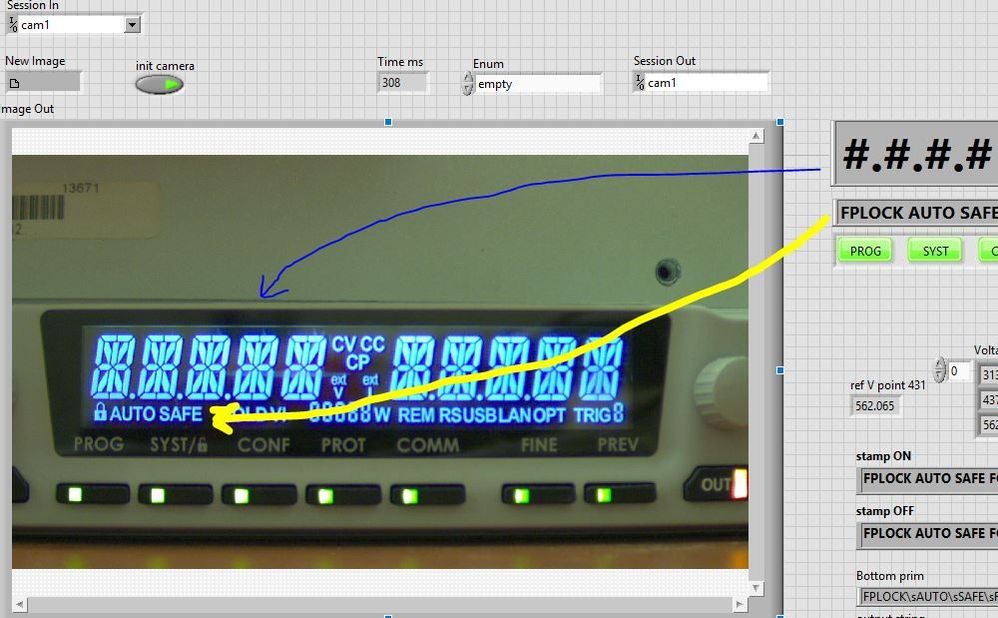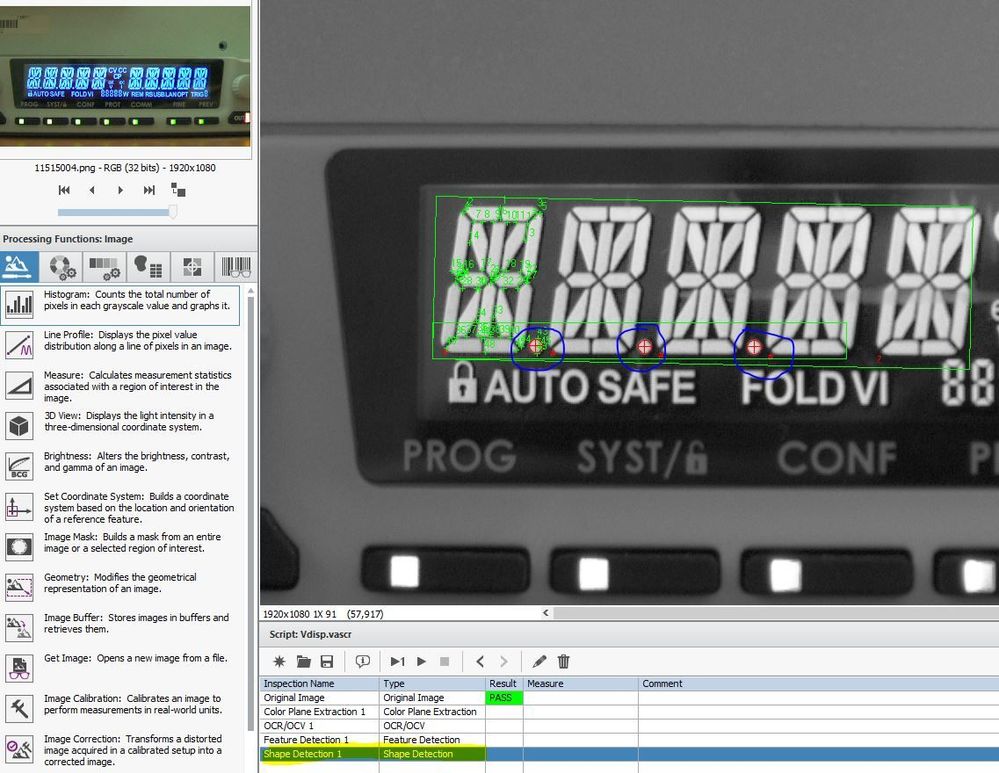- Subscribe to RSS Feed
- Mark Topic as New
- Mark Topic as Read
- Float this Topic for Current User
- Bookmark
- Subscribe
- Mute
- Printer Friendly Page
Capture Scrolling LED Digits
Solved!02-23-2018 09:46 AM
- Mark as New
- Bookmark
- Subscribe
- Mute
- Subscribe to RSS Feed
- Permalink
- Report to a Moderator
Hello Community,
I am using Vision Builder AI with a Basler Ace camera.
My control has a 4-digit LED display.
The control starts up displaying "8.8.8.8.", but instead of all 4 digits being on at the same time they are scrolling at a fast frequency to make it seem like all 4 digits are on at the same time. Where the naked eye sees "8.8.8.8." on the display, the camera is only catching one digit "8." (See attachment). Is there a way to catch and test all 4 digits using my camera? For example, can I acquire multiple images and check each image to see if I catch each digit lit up at least once? What would be the best course of action to achieve this goal?
Any help or examples would be greatly appreciated please.
Thank you
Solved! Go to Solution.
02-23-2018 01:07 PM
- Mark as New
- Bookmark
- Subscribe
- Mute
- Subscribe to RSS Feed
- Permalink
- Report to a Moderator
It seems the easiest way to verify that all the LCD light up is to set an exposure time which is slightly longer than the period at which the LCD displays all 4 digits. The acquire image should then show all digits lit up, and you can have a simpler inspection that processes only one image, instead of trying to acquire multiple images trying to catch all digits. Especially if you don't have a way to synchronize the LCD display with the image acquisition.
02-26-2018 09:24 AM
- Mark as New
- Bookmark
- Subscribe
- Mute
- Subscribe to RSS Feed
- Permalink
- Report to a Moderator
And if you can't set the exposure time to such a high value (because the picture saturates), you can capture multiple pictures and either use IMAQ Average, or if you are feeling fancy, IMAQ Compare (and capture the "maximal value").
10-28-2019 04:51 AM
- Mark as New
- Bookmark
- Subscribe
- Mute
- Subscribe to RSS Feed
- Permalink
- Report to a Moderator
1. I would recommend use Shape detection (I use it in Vision assistant) function to recognize dots. So for you case 8.8.8.8 you will get three X (X1,X2,X3)coordinates for three dots. Keep these coordinates in memory.
2. Skip dots in .abc file or Define digits with dot as digit w/o dot ( 3 or 3. => 3)
3. According any dot X coordinate you know where place dot in number string.
So for example: for 34.56 you read 3456 and X2 coordinate for dot should be after second digit => 34.