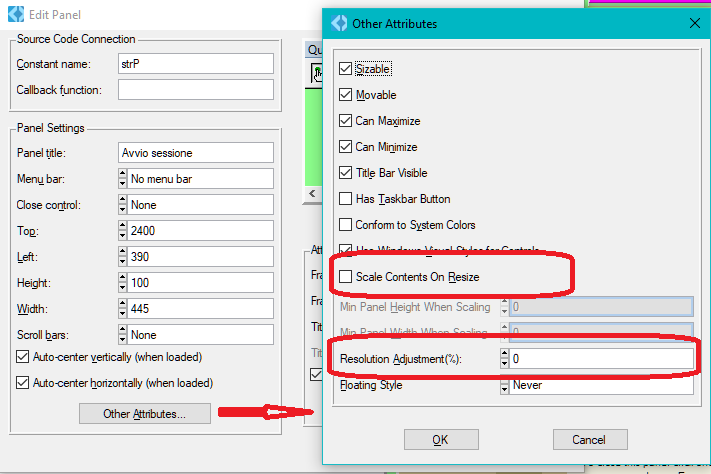- Subscribe to RSS Feed
- Mark Topic as New
- Mark Topic as Read
- Float this Topic for Current User
- Bookmark
- Subscribe
- Mute
- Printer Friendly Page
screen resolution changes panel size in development?
12-05-2021 05:31 PM
- Mark as New
- Bookmark
- Subscribe
- Mute
- Subscribe to RSS Feed
- Permalink
- Report to a Moderator
Greetings,
Just encountered something totally unexpected. But first a little background.
I host a Virtual Machine on my laptop that I use for development of my CVI app. The laptop has a screen resolution of 1920 x 1080, rather common for computer displays now. In my office at home I have 4K monitors (3840 x 2160).
The panels for the app are sized to 1920 x 1080. The last time I worked on the app development I was in my office and had the desktop of the VM sized to 3840 x 2160. All was well. I am away from home right now and opened LabWindows to do some more development, and resized the desktop of the VM down to 1920 x 1080, opened LabWindows and my project, but my panels were scaled in half; down to 960 x 540!
What gives? The panel size should remain the size I specify when I develop it. How does LabWindows even know that the desktop was resized before I started it, in order to scale the panels?
Is there a way to prevent this and keep my panels sized to 1920 x 1080?
12-07-2021 02:38 AM
- Mark as New
- Bookmark
- Subscribe
- Mute
- Subscribe to RSS Feed
- Permalink
- Report to a Moderator
This may happen if the resolution adjustment attribute of the panel is set greater than 0
I have highlighted Scale content on resize also since it may be confusing: it applies to manual resize of the panel at design time or execution time.
Proud to use LW/CVI from 3.1 on.
My contributions to the Developer Community
________________________________________
If I have helped you, why not giving me a kudos?