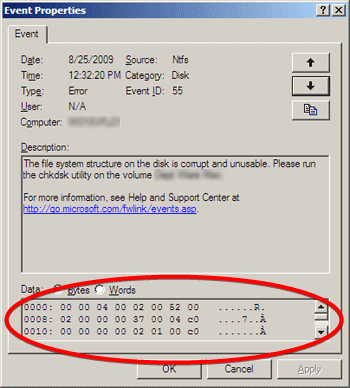- Subscribe to RSS Feed
- Mark Topic as New
- Mark Topic as Read
- Float this Topic for Current User
- Bookmark
- Subscribe
- Mute
- Printer Friendly Page
Still using Windows 2000 - application error
05-22-2018 05:54 AM
- Mark as New
- Bookmark
- Subscribe
- Mute
- Subscribe to RSS Feed
- Permalink
- Report to a Moderator
One problem with software is that it once it's working with expensive hardware, it stays installed. So here we have a 15yo+ machine running CVI5.5 on Win2000. The runtime is working, but generating errors as per below in batches of 3 or 4 every few minutes. Can anyone point me to what it's trying to tell me?
Event Type: Error Event Source: CVI Event Category: None Event ID: 0 Date: 22/05/2018 Time: 11:31:27 User: N/A Computer: ATE_1 Description: The description for Event ID ( 0 ) in Source ( CVI ) cannot be found. The local computer may not have the necessary registry information or message DLL files to display messages from a remote computer. The following information is part of the event: [11:31:27.055] [FATAL] [GetLWMessage] [..\jsource\jn_msgs.c:672] Assertion failed: FALSE (Error in Message Handler: unknown message code #12688 received).
05-23-2018 02:57 AM
- Mark as New
- Bookmark
- Subscribe
- Mute
- Subscribe to RSS Feed
- Permalink
- Report to a Moderator
Hi Siddown,
Unfortunately the last time I have seen Windows 2k running was around 2006 (I upgraded the last server I had to Windows 2003 back then). However, I can still make educated guesses, I hope this helps.
- Basically, what is happening is the following: The application generates a message. Either from the runtime (= something is going wrong) or intended from the code inside (=more like an intended warning). This message is transferred to Windows' Event logger. As this logger does not understand the message's code, it logs it as the general "Event ID 0".
- My first idea came from the part "may not have the necessary registry information or message DLL files": Do you know since when these error messages appear? Have you done any changes to the machine before that point in time? This thread seems to have a possible solution to a similar problem: PC (Win7 64bit) completely freezes after a while due to CVI 9.0.1 32bit application: issue in cvirte...
- You copied the error message posted from Windows' Event Viewer, correct? I am especially interested in the "Data" part at the bottom of the window. Could you post a screenshot of it and/or copy the "byte" data here as text? Looking at this could also give hints.
- Maybe the missing DLL was never registered in your Windows 2000's registry. Have a look at this guide from Microsoft's support to check: HOWTO: Troubleshooting the "Event Message Not Found" Message
I hope this helps!
05-23-2018 03:32 AM
- Mark as New
- Bookmark
- Subscribe
- Mute
- Subscribe to RSS Feed
- Permalink
- Report to a Moderator
Apart from my previous post: How does the message you receive affect your application? Is it crashing and this message is the only indication you get to troubleshoot or did you find the messages by coincidence and wonder where they come from?
05-24-2018 02:57 AM
- Mark as New
- Bookmark
- Subscribe
- Mute
- Subscribe to RSS Feed
- Permalink
- Report to a Moderator
Thanks very much for the help, and the moment I can get IT to give me admin access I'll be burrowing in that registry like a crazed rabbit. The problem came to light when Windows stepped in to terminate the program, which seems to be related to a relay driver on the VXI system installed (anyone who knows a good VXI spares source please get in touch!). the event number shown above (#12688) is the second of a consecutive pair generated before it closes. Searching the event log has turned up a different pair (12655, .. 56) which seem to have been around for a long time but have gone unnoticed. I have a suspicion that the 'killer' fault may be due to the VXI rack overheating, but it's really only a guess.
I'm not sure what you mean by posting the byte data, what you see is all I have that I know about, but I'm hardly an expert on lo-level Windows fault finding.
05-24-2018 04:41 AM
- Mark as New
- Bookmark
- Subscribe
- Mute
- Subscribe to RSS Feed
- Permalink
- Report to a Moderator
Ok, looks like you already did a lot of research, so I probably can't help. Do you know if there is any documentation on the relay driver? It could give some hints. I could not find any information on the other event IDs (12655, 12656).
As you suspect a thermal problem: If the VXI rack itself is also 15+ years old, have you thought about replacing its fans, if it has some?
@Siddown wrote:
I'm not sure what you mean by posting the byte data, what you see is all I have that I know about, but I'm hardly an expert on lo-level Windows fault finding.
This part down here (if there is any content at all, often it is just empty):
06-01-2018 04:34 AM
- Mark as New
- Bookmark
- Subscribe
- Mute
- Subscribe to RSS Feed
- Permalink
- Report to a Moderator
Thanks for the clarification, but that box is totally empty. I'm on a remote connection to it, and can't even pull a screen dump off. The thermal idea may be a red herring. I've found a condition where I can kill it reliably (!!) when it tries to update a linked list of calls to UUT test code DLL's. Will post separately about that, as it may be a huge issue in the maintenance of this ancient kit which only has 18mths left to live, albeit that millions of $'s of product will pass through it in that time.
06-04-2018 03:15 AM
- Mark as New
- Bookmark
- Subscribe
- Mute
- Subscribe to RSS Feed
- Permalink
- Report to a Moderator