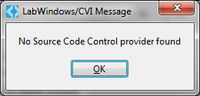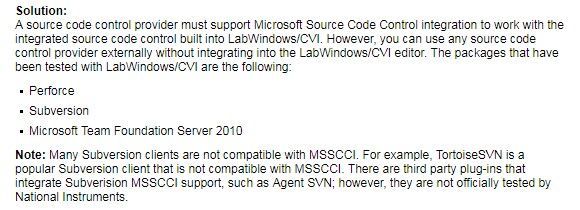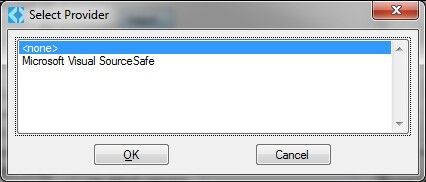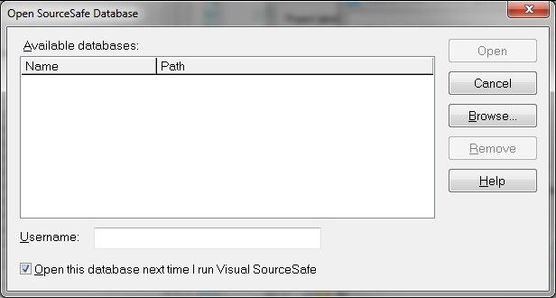- Subscribe to RSS Feed
- Mark Topic as New
- Mark Topic as Read
- Float this Topic for Current User
- Bookmark
- Subscribe
- Mute
- Printer Friendly Page
No Source Code Provider Found
04-04-2018 11:47 AM
- Mark as New
- Bookmark
- Subscribe
- Mute
- Subscribe to RSS Feed
- Permalink
- Report to a Moderator
I have had Subversion installed for some time, and now want to add it to CVI. However when I try to enable it, I get the error "No Source Code Provider found".
This message occurs in both the Environment => Source Code Control Options menu and the Edit Project => Source Code Control Options menu.
Yes, I have looked high and low on the web and this forum without results.
What needs to happen for CVI to recognize a Source Code Control provider?
04-05-2018 08:46 AM
- Mark as New
- Bookmark
- Subscribe
- Mute
- Subscribe to RSS Feed
- Permalink
- Report to a Moderator
Hi mikie,
What version of Subversion are you using, and what operating system are you using it on (including bitness)?
National Instruments
04-05-2018 09:45 AM
- Mark as New
- Bookmark
- Subscribe
- Mute
- Subscribe to RSS Feed
- Permalink
- Report to a Moderator
Excellent question! I was going to include those on my original post, but in my haste to send it out before a long meeting, I forgot.
Windows 7 64-bit
Labwindows/CVI 2017
Subversion 1.9.7, -release
TortoiseSVN 1.9.7, Build 27907 - 64 Bit , 2017/08/08 19:34:38
04-05-2018 10:47 AM - edited 04-05-2018 11:04 AM
- Mark as New
- Bookmark
- Subscribe
- Mute
- Subscribe to RSS Feed
- Permalink
- Report to a Moderator
There used to be only one specific source code control API for Windows. It is the old and very outdated MS Source Safe API. The Microsoft source control system that was never really functional and eventually got abandoned by Microsoft. I do believe that it is the only API that the LabWindows CVI source control system supports out of the box. You had other plugins for Perforce and even SubVersion that interfaced the specific SCC system to this MSSCCI API, but I think they are pretty much not available anymore as not many felt like paying for such an interface.
I haven't checked out how that works in CVI now but in LabVIEW you have specific LabVIEW plugins for SubVersion that plug directly into the LabVIEW source control system rather than into the LabVIEW source control interface for MSSCCI. They are however also not always free and I would not really expect them to be free.
I think this link still describes the current situation in LabWindows CVI and would support my explanation above.

04-05-2018 05:14 PM
- Mark as New
- Bookmark
- Subscribe
- Mute
- Subscribe to RSS Feed
- Permalink
- Report to a Moderator
The link provided seems to indicate that Subversion has been tested with CVI.
How was Subversion tested? With what plug-in?
I installed Visual Source Safe earlier today as I used that in the past and we have a Source Safe server that is currently used by some. Now I get an item to select in the box.
However, it does not fully work. When I am asked to select a database, I get an empty list. When I browse and select a database, the selection does not take and the list is still empty.
Note that when I open the Visual Source Safe application, my database does come up in the list correctly and I can log in successfully. It is only within CVI that I cannot select a database file.
04-06-2018 07:24 AM - edited 04-06-2018 07:28 AM
- Mark as New
- Bookmark
- Subscribe
- Mute
- Subscribe to RSS Feed
- Permalink
- Report to a Moderator
I would strongly suspect that at the time of writing, they tested it with the PushOK solution. They mention AgentSVN too as a possibility, and specify that it was NOT tested with the CVI SCC system, so one more strong point that it was most likely PushOK they tested it with.
That all said I have found that integrating into the IDE is usually not that advantageous, especially with Subversion. The MSSCCI system only really supports locks with a very strict checkout and checkin system, and that is how SubVersion is specifically not very often used. That works for large systems with many developers, but SubVersion is not ideal for that. You rather want to go with a distributed SCC system there like GIT (or maybe Hg) and that has definitely again different needs than what the MSSCCI API can support.
For SubVersion the integration into the Explorer that TortoiseSVN supports is definitely much more functional and useful, even if you have to switch between your IDE and Explorer that way.