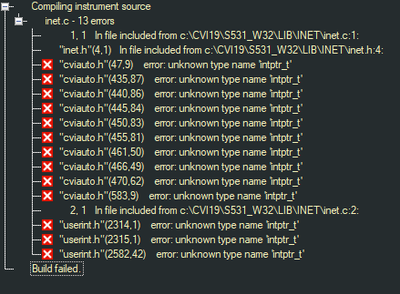- Subscribe to RSS Feed
- Mark Topic as New
- Mark Topic as Read
- Float this Topic for Current User
- Bookmark
- Subscribe
- Mute
- Printer Friendly Page
Error: unknown type name 'intptr_t' during project conversion from CVI2012 to CVI2019
Solved!04-26-2022 07:53 AM
- Mark as New
- Bookmark
- Subscribe
- Mute
- Subscribe to RSS Feed
- Permalink
- Report to a Moderator
Hello everyone,
I need to update an old project from CVI2012 to CVI2019 due to an update of the pc that will have windows 10 as OS. Since CVI2012 does not support windows 10 I need to update the project.
The only error I encountered is related to the inet library. Here is an image with compilation errors.
If I remove the inet.fp file from the project and comment out the library function calls these errors disappear.
Can anyone help me to solve this problem?
Thanks,
Mattia Guerra
Solved! Go to Solution.
04-26-2022 10:15 AM
- Mark as New
- Bookmark
- Subscribe
- Mute
- Subscribe to RSS Feed
- Permalink
- Report to a Moderator
The so called Microsoft Internet Controls instrument is still present in CVI installs, but since it is located in the samples folder its position changes across diferent OS versions.
You should be able to get rid of the errors by replacing the existing instrument in the project with the one located into <CVISamplesFolder>\userint\activex folder
The conditional comes from the fact that I don't use that intrument in my projects so I'm not aware of any change in it that may require code adaptations.
Proud to use LW/CVI from 3.1 on.
My contributions to the Developer Community
________________________________________
If I have helped you, why not giving me a kudos?
04-26-2022 10:45 AM
- Mark as New
- Bookmark
- Subscribe
- Mute
- Subscribe to RSS Feed
- Permalink
- Report to a Moderator
Hello Roberto,
To avoid problems with the location of the files, I copied them directly into my project folder and they are referenced from there.
There seems to be some conflict with cviauto.h but I can't find any way to fix it.
Do you have any idea what I could check?
Grazia,
Mattia Guerra
04-26-2022 06:40 PM
- Mark as New
- Bookmark
- Subscribe
- Mute
- Subscribe to RSS Feed
- Permalink
- Report to a Moderator
There may be some conflict between versions of the libraries: which folder did you copied the instrument from? Almost surely library versions between 2012 and 2020 are different, so if you are using a library from 2012 and another from 2020 conflicts are well possible. You must be sure that all libraries come from the same version of the IDE; check also the include paths in your project and fix those that point to a 2012 folder.
Proud to use LW/CVI from 3.1 on.
My contributions to the Developer Community
________________________________________
If I have helped you, why not giving me a kudos?
04-28-2022 03:33 AM
- Mark as New
- Bookmark
- Subscribe
- Mute
- Subscribe to RSS Feed
- Permalink
- Report to a Moderator
Hello Roberto,
The solution I found is to create a new project with CVI2019 and add the files * .c, * .h, * .uir and the various libraries to the project. Doing so does not give me errors during compilation.
04-28-2022 04:05 AM
- Mark as New
- Bookmark
- Subscribe
- Mute
- Subscribe to RSS Feed
- Permalink
- Report to a Moderator
I'm glad you solved your problem.
The solution you found sounds on the line of my previous reply: while creating a new project from scratch you have selected for sure files and libraries from the same version of the IDE and they are proven to match.
While using the old project ported from 2012 to 2020 the path of some file have probably not been fixed and kept pointing to an old file, hence the errors you were seeing.
Proud to use LW/CVI from 3.1 on.
My contributions to the Developer Community
________________________________________
If I have helped you, why not giving me a kudos?