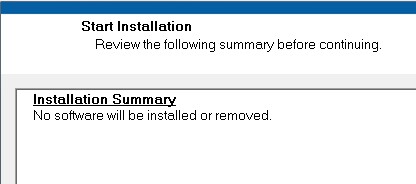- Subscribe to RSS Feed
- Mark Topic as New
- Mark Topic as Read
- Float this Topic for Current User
- Bookmark
- Subscribe
- Mute
- Printer Friendly Page
Distribution returns "No software will be installed or removed" after update
08-11-2014 08:12 AM
- Mark as New
- Bookmark
- Subscribe
- Mute
- Subscribe to RSS Feed
- Permalink
- Report to a Moderator
I've made changes to my application and created a new distribution. When the new distribution file is run I get the following message.
I've even forced the version number up to 2.0.0 and I get the same message.
08-11-2014 10:12 AM
- Mark as New
- Bookmark
- Subscribe
- Mute
- Subscribe to RSS Feed
- Permalink
- Report to a Moderator
Never mind, all is well. My mistake.
03-26-2015 09:34 AM
- Mark as New
- Bookmark
- Subscribe
- Mute
- Subscribe to RSS Feed
- Permalink
- Report to a Moderator
I also get this error when trying to install new software.
The application was built using Labwindows/CVI 2010 on a Windows 7 64-bit system. The application was built as a 32-bit applicaiton.
I am installing the application on a Windows 7 32-bit system.
The application doesn't appear anywhere on the target system. I have even gone into the Windows Control panel and uninstalled the application.
How can I completely remove the application so that it will reinstall? Or how can I force the installer to reinstall?
03-27-2015 08:52 AM
- Mark as New
- Bookmark
- Subscribe
- Mute
- Subscribe to RSS Feed
- Permalink
- Report to a Moderator
I would like to add an update, in case anybody finds this useful.
The software was being installed on a Windows 7 32-bit machine, with "Chinese' language settings.
One or both of 2 issues were involved: Windows uninstall leaves "traces" of the application lying around, which made the LabWindows/CVI installer think that the software was already on the machine. Also, there is a known issue with the LabWindows/CVI 2010 installer, and non-English settings.
The fix, finally, was to install the Windows 7 64-bit English operating system, and everything was fine from there.
What finally fixed it was moving from Chinese to English, OR moving from 32-bit to 64-bit, OR just a fresh operating system installed. Any way, it now works.