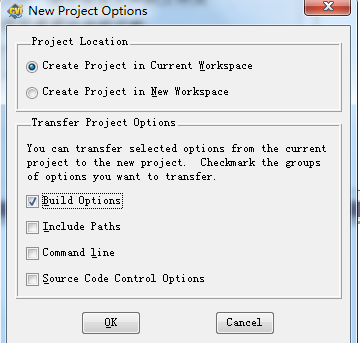- Subscribe to RSS Feed
- Mark Topic as New
- Mark Topic as Read
- Float this Topic for Current User
- Bookmark
- Subscribe
- Mute
- Printer Friendly Page
Create Static Library
Solved!06-16-2019 10:35 PM
- Mark as New
- Bookmark
- Subscribe
- Mute
- Subscribe to RSS Feed
- Permalink
- Report to a Moderator
when i rebuilt the project,i found two lib files be created.
e:\workfile\git\mylibProj\mylib.lib" successfully created.
e:\workfile\git\mylibProj\msvc\mylib.lib" successfully created.
how is the msvc\mylib.lib file come ?
Solved! Go to Solution.
07-01-2019 03:11 AM
- Mark as New
- Bookmark
- Subscribe
- Mute
- Subscribe to RSS Feed
- Permalink
- Report to a Moderator
Hi,
The msvc refers to Microsoft Visual C++
https://knowledge.ni.com/KnowledgeArticleDetails?id=kA00Z000000P6EPSA0&l=zh-CN
10-23-2019 02:06 AM
- Mark as New
- Bookmark
- Subscribe
- Mute
- Subscribe to RSS Feed
- Permalink
- Report to a Moderator
thanks!
Follow your link "https://knowledge.ni.com/KnowledgeArticleDetails?id=kA00Z000000P6EPSA0&l=zh-CN"
in my cvi( labwindows cvi 2013), "File"->"New"->"Project" ,i cannot find "Visual C++" .
10-23-2019 09:57 AM - edited 10-23-2019 10:00 AM
- Mark as New
- Bookmark
- Subscribe
- Mute
- Subscribe to RSS Feed
- Permalink
- Report to a Moderator
By reading that knowledge base article, I suppose those File > New > Project options are to be found inside the Visual C++ environment, not inside CVI: these are wizards to import some CVI code inside a Visual C++ program.
But this is probably not what you want to use: your project successfully builds a static library to be used inside CVI itself and a separate copy to be called from MS development environments.
Proud to use LW/CVI from 3.1 on.
My contributions to the Developer Community
________________________________________
If I have helped you, why not giving me a kudos?