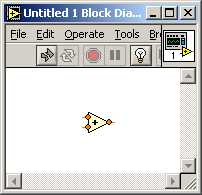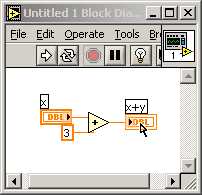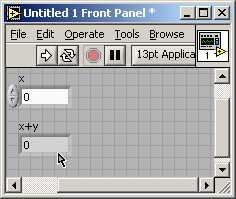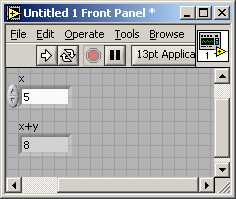- Subscribe to RSS Feed
- Mark Topic as New
- Mark Topic as Read
- Float this Topic for Current User
- Bookmark
- Subscribe
- Mute
- Printer Friendly Page
where do I start (complete newbe)
08-14-2009 12:11 PM
- Mark as New
- Bookmark
- Subscribe
- Mute
- Subscribe to RSS Feed
- Permalink
- Report to a Moderator
08-14-2009 12:18 PM
- Mark as New
- Bookmark
- Subscribe
- Mute
- Subscribe to RSS Feed
- Permalink
- Report to a Moderator
I would recommend you learn more about LabVIEW from here. How to Learn LV
Search the forums for LabVIEW books. You'll find several threads that have recommendations.
08-14-2009 12:53 PM
- Mark as New
- Bookmark
- Subscribe
- Mute
- Subscribe to RSS Feed
- Permalink
- Report to a Moderator
Sorry my text looks so bad, I did skip lines and use indentations?
Thanks for the link!
08-14-2009 01:09 PM - edited 08-14-2009 01:15 PM
- Mark as New
- Bookmark
- Subscribe
- Mute
- Subscribe to RSS Feed
- Permalink
- Report to a Moderator
Ehhh, actually you could learn the basics in about 5 minutes. Just understand that each control or function represents a structure and the connectors are where you pass parameters in and out of it. Do you have LabVIEW in front of you right now?
Let's do it! Take a simple function like addition:
Two inputs on the left (the two numbers to add), one output to the right (the sum of the two numbers).
Mouse over the top left input. The cursor turns into what's supposed to be a spool of wire.
Right-click and you have a menu. Choose Create --> Control.
LabVIEW correctly guesses you want a numeric control. A control is where you can input data of your own. Check it out!
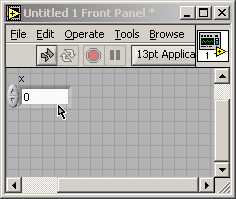
Mouse over the bottom left input. You get the spool again. This time choose Create --> Constant from the right-click menu. A box opens up. Enter a number you'd like to add. I'll choose "3."
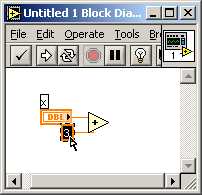
Now right-click on the output and choose Create --> Indicator. This makes what comes out of the function visible. LabVIEW knows it's a number you want to see and chooses the right type of indicator for you.
Now enter a number in the "x" numeric control either by using the up/down arrows or just by entering a number. I'll choose "5."
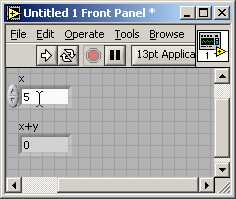

You just made your first VI! I was going to do a "hello world," but this example is actually easier. 😉
Bill
Edit:
Just remember that the inputs and outputs are paramters passed into and out of a structure. Wires merely take the output from one sttructure and pass it into the input of another. As you would expect, the types of parameters you are passing from one to another have to match in type. Plop down another function, then delete the indicator. Wire the output of the original function to an input of the new one. Do lots of other stuff, too. 🙂

(Mid-Level minion.)
My support system ensures that I don't look totally incompetent.
Proud to say that I've progressed beyond knowing just enough to be dangerous. I now know enough to know that I have no clue about anything at all.
Humble author of the CLAD Nugget.
08-14-2009 01:11 PM
- Mark as New
- Bookmark
- Subscribe
- Mute
- Subscribe to RSS Feed
- Permalink
- Report to a Moderator
billko wrote:Ehhh, actually you could learn the basics in about 5 minutes.
No you can not.

08-14-2009 01:18 PM - edited 08-14-2009 01:27 PM
- Mark as New
- Bookmark
- Subscribe
- Mute
- Subscribe to RSS Feed
- Permalink
- Report to a Moderator
Broken Arrow wrote:
billko wrote:Ehhh, actually you could learn the basics in about 5 minutes.
No you can not.
Sure you can. Like anything else, it takes five minutes to learn, a lifetime to master. 🙂 (I meant the BASIC basics. I could teach you to BOWL in 5 mintues, too - doesn't mean you'll be any good at it.)
These guys just don't want you to know they're getting paid to have fun. 😉
(Mid-Level minion.)
My support system ensures that I don't look totally incompetent.
Proud to say that I've progressed beyond knowing just enough to be dangerous. I now know enough to know that I have no clue about anything at all.
Humble author of the CLAD Nugget.
08-14-2009 01:25 PM - edited 08-14-2009 01:30 PM
- Mark as New
- Bookmark
- Subscribe
- Mute
- Subscribe to RSS Feed
- Permalink
- Report to a Moderator
The best book to use to get started with is called LabVIEW for Everyone 3rd edition by Jeff travis and James Kring.
You can also use the getting started manual that comes with LV. It usually comes in PDF format too. there are also some tutorials out on the web that are for free.
And no you cannot learn the basics in 5 minutes. Yes you may be able to actually find what you are looking for on the functions pallete, put it on the block diagram (considering you know what that is) and right click on it and add controls and indicators in 5 minutes. But to know the basics will take you a couple of days. Years to master.
Joe.
"NOTHING IS EVER EASY"

08-14-2009 02:48 PM
- Mark as New
- Bookmark
- Subscribe
- Mute
- Subscribe to RSS Feed
- Permalink
- Report to a Moderator
08-14-2009 02:57 PM
- Mark as New
- Bookmark
- Subscribe
- Mute
- Subscribe to RSS Feed
- Permalink
- Report to a Moderator
Kyle.Kyle,
Exactly which cFP I/O modules are you planning to use? You need to be carefull because some of these modules do not have very fast update rate.
08-14-2009 03:05 PM
- Mark as New
- Bookmark
- Subscribe
- Mute
- Subscribe to RSS Feed
- Permalink
- Report to a Moderator
Kyle:
Handy resources other than book within LabVIEW itself are:
Ctrl-H to turn on context help, gives help summary and details when cursor is over an object on the block diagram (BD).
Under Help- use Find Examples. LabVIEW ships with 100's of pre-built functional programs and example code.
Good Luck and have fun. The wire is the variable, try to avoid use of global and local variables and sequence structures to control program flow. LabVIEW is based on data flow- a function will execute whenever all of it's input variables arrive. Turning on execution highlighting (the yellow light bulb) while viewing the BD during program execution will illustrate this.
-AK2DM
"It’s the questions that drive us.”
~~~~~~~~~~~~~~~~~~~~~~~~~~