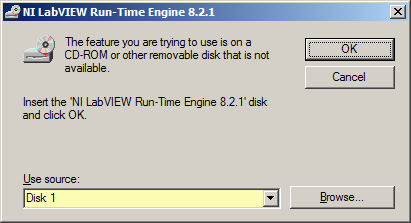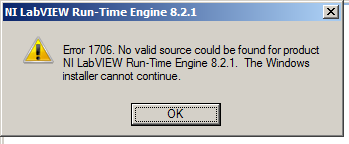ni.com is currently experiencing unexpected issues.
Some services may be unavailable at this time.
- Subscribe to RSS Feed
- Mark Topic as New
- Mark Topic as Read
- Float this Topic for Current User
- Bookmark
- Subscribe
- Mute
- Printer Friendly Page
when I start labview 2012 why does it ask for LabVIEW Run-Time Engine 8.2.1
03-12-2014 03:37 PM
- Mark as New
- Bookmark
- Subscribe
- Mute
- Subscribe to RSS Feed
- Permalink
- Report to a Moderator
When I start Labview 2012 I get a dialog asking for where the runtime is for 8.2.1
I went to install this runtime but of course i get a message that states there is a new version installed.
How do I get labview to stop looking for old runtimes?
03-13-2014 04:37 AM
- Mark as New
- Bookmark
- Subscribe
- Mute
- Subscribe to RSS Feed
- Permalink
- Report to a Moderator
There are a couple of possible sources here.The key is that you try to load a component relying on LV 8.2.1. So it can be connected to they way you launch 2012. Do you launch it implicitely by double-clicking a VI? Or do you launch it directly by double-clicking the desktop symbol?
When does the dialog exactly show up? how does it look like?
Most likely, you have some components in your LV installation which are not up-to-date. This can happen if you simply copy VIs (e.g. from toolkits) from older versions into the new LV installation.
Norbert
----------------------------------------------------------------------------------------------------
CEO: What exactly is stopping us from doing this?
Expert: Geometry
Marketing Manager: Just ignore it.
03-13-2014 05:34 AM
- Mark as New
- Bookmark
- Subscribe
- Mute
- Subscribe to RSS Feed
- Permalink
- Report to a Moderator
I start up labview by loading a project (I call it from a batch file but I assume that this is like a double click on the project file).
This is a new installation of Labview but the files that are being loaded are not.
I have mass compiled all the files in both the project and user lib but still get the same error message. Funny thing is is that if I "cancel" until the popups stop showing up the project opens and no vis are broken.
How would I go about finding out who is requesting this old runtime?
03-13-2014 05:42 AM
- Mark as New
- Bookmark
- Subscribe
- Mute
- Subscribe to RSS Feed
- Permalink
- Report to a Moderator
So first of all, the issue is connected to ONE specific project. Correct?
There are multiple times dialog popups? Is it always the same? How does it look like (screenshot please!)?
When you performed the mass compile: Where there any "bad VI"? Any errors reported (e.g. couldn't write file)?
Are there, after cancelling away all these dialogs, conflicts in your project?
Do you use libraries which you haven't implemented but are no integral part of LV (e.g. instrument drivers)?
Norbert
----------------------------------------------------------------------------------------------------
CEO: What exactly is stopping us from doing this?
Expert: Geometry
Marketing Manager: Just ignore it.
03-13-2014 06:01 AM
- Mark as New
- Bookmark
- Subscribe
- Mute
- Subscribe to RSS Feed
- Permalink
- Report to a Moderator
I get this dialog sequence just by starting Labview ("Cancel" causes this sequence to occur 3 times).
03-13-2014 07:04 AM
- Mark as New
- Bookmark
- Subscribe
- Mute
- Subscribe to RSS Feed
- Permalink
- Report to a Moderator
You now state "just by starting LV". In the previous post, you stated that you start LV by loading a project (double-click on the lvproj in the file explorer in Windows?!).
This is confusion, so again the question: Does this behavior occur if you start a "blank" LV?
OR: Does it occur only if you load a specific lvproj-file?
The first dialog looks similar to dialogs you get if an installation routine is searching for installation-dependencies. If the issue is connected to the specific lvproj-file (so not occuring with example lvproj-files you can load in the example finder), it can be connected to dependencies or build specifications....
Norbert
----------------------------------------------------------------------------------------------------
CEO: What exactly is stopping us from doing this?
Expert: Geometry
Marketing Manager: Just ignore it.
03-13-2014 07:11 AM
- Mark as New
- Bookmark
- Subscribe
- Mute
- Subscribe to RSS Feed
- Permalink
- Report to a Moderator
This all first started when i was opening a project.
I have since noticed that if I just start labview (no vis no projects) I also get these same dialogs.
I don't open any vis.
03-13-2014 07:24 AM
- Mark as New
- Bookmark
- Subscribe
- Mute
- Subscribe to RSS Feed
- Permalink
- Report to a Moderator
Would things installed with the "VI Package manager" from JKI be causing this issue?
03-13-2014 07:28 AM
- Mark as New
- Bookmark
- Subscribe
- Mute
- Subscribe to RSS Feed
- Permalink
- Report to a Moderator
@sandworm wrote:
Would things installed with the "VI Package manager" from JKI be causing this issue?
I never encountered that situation, but i find it possible. Which packages did you install?
And: Did you select the correct LV installation before installing it and check if that version of LV is supported by that package?
Norbert
----------------------------------------------------------------------------------------------------
CEO: What exactly is stopping us from doing this?
Expert: Geometry
Marketing Manager: Just ignore it.
03-13-2014 07:34 AM
- Mark as New
- Bookmark
- Subscribe
- Mute
- Subscribe to RSS Feed
- Permalink
- Report to a Moderator
Sounds like this is the place to look.
The company that I work for was forced to migrate to Windows 7 and because of that i'm having to intall all my applications alll over again. I thought that I have installed packages that I previously had installed with no problems but now that this has happend I will have to check on what I have installed.
Stay tuned ..................