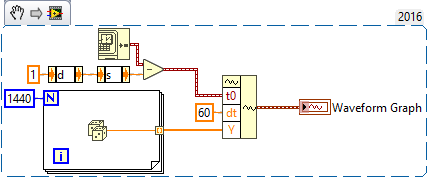- Subscribe to RSS Feed
- Mark Topic as New
- Mark Topic as Read
- Float this Topic for Current User
- Bookmark
- Subscribe
- Mute
- Printer Friendly Page
waveform default time date change method
07-09-2018 01:41 PM
- Mark as New
- Bookmark
- Subscribe
- Mute
- Subscribe to RSS Feed
- Permalink
- Report to a Moderator
hello ,,, i need little help please,
i want to change x axis date value according to my requirement like if i want to take date of 1st march 2018 for the attached example than what amendment i need to do to get my required time axis. as its default date is 1/1/1904, i just to start this example to start at 1/3/2018 instead of 1/1//1904.
how can i do that.. please guide me..
thanks in advance
07-09-2018 04:23 PM
- Mark as New
- Bookmark
- Subscribe
- Mute
- Subscribe to RSS Feed
- Permalink
- Report to a Moderator
Here is a simple example of building your waveform. Say I want to show 1 day's worth of data, with data taken every 1 minute.
t0: current time minus 1 day in seconds
dt: 60 seconds
y: array of (24*60) data points.
On the graph, right click >> ignore time stamp (uncheck). Right click >> properties >> display format >> x-axis >> absolute time.
07-10-2018 12:45 PM
- Mark as New
- Bookmark
- Subscribe
- Mute
- Subscribe to RSS Feed
- Permalink
- Report to a Moderator
thanks for your kind reply Sir,
i know this method Sir but i want date and time setting in control simulation loop as i attached, because their you cant use FOR loop and so data came in integer form and not in array form,,, so for that i need date and time setting... simply if you solve my example that i attached than i will b very very thankful sir,,, thanks again
07-11-2018 06:21 PM - edited 07-11-2018 06:21 PM
- Mark as New
- Bookmark
- Subscribe
- Mute
- Subscribe to RSS Feed
- Permalink
- Report to a Moderator
Hey shami_jadoon,
It looks like you are trying to modify the date and time on your waveform chart. I see that your default date on the chart is 1/1/1904. Take a look at this article, Display Time and Date on a Graph or Chart in LabVIEW, and see if this addresses your issue.
Thanks,
Applications Engineering
National Instruments