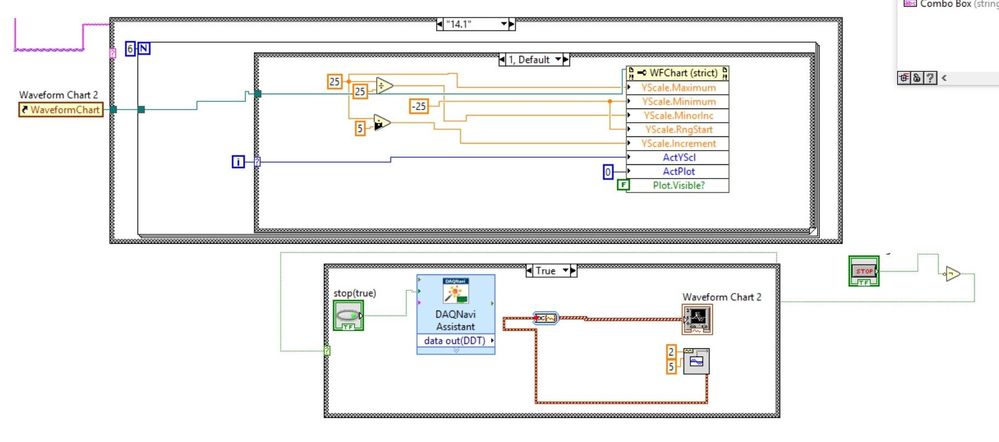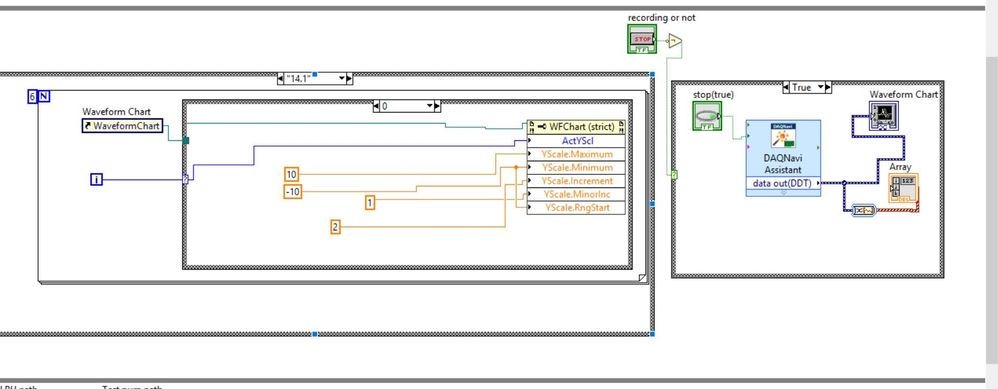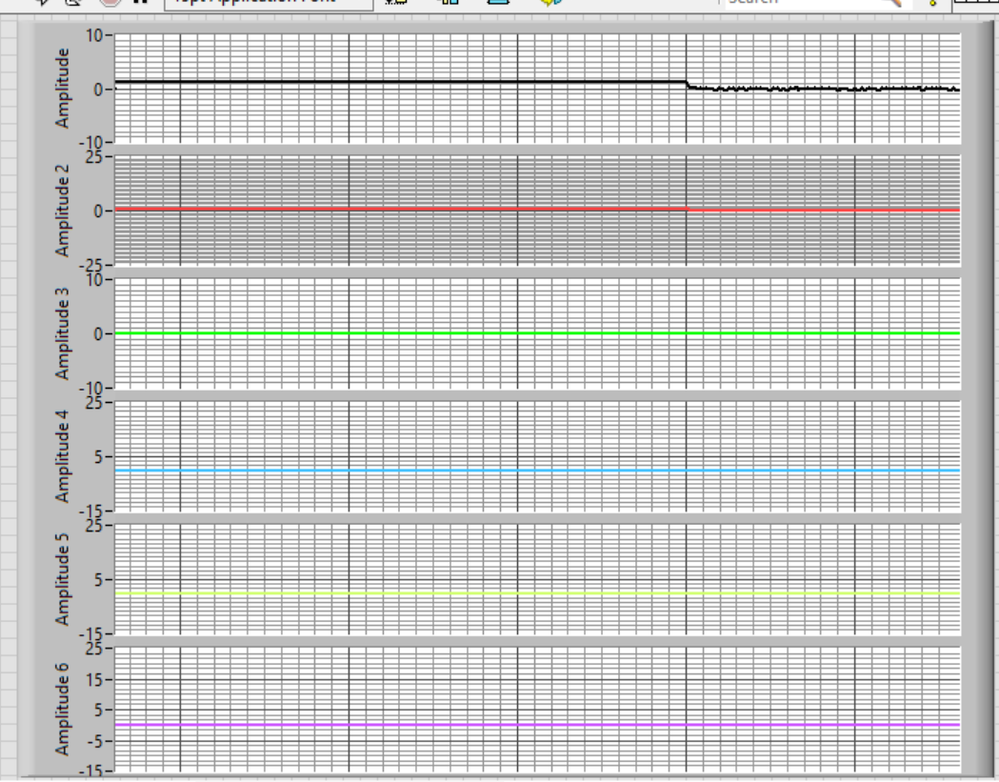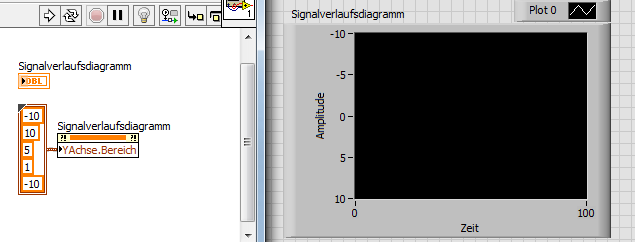- Subscribe to RSS Feed
- Mark Topic as New
- Mark Topic as Read
- Float this Topic for Current User
- Bookmark
- Subscribe
- Mute
- Printer Friendly Page
wave form chart refrence creating trouble
12-12-2017 05:21 AM - edited 12-12-2017 05:38 AM
- Mark as New
- Bookmark
- Subscribe
- Mute
- Subscribe to RSS Feed
- Permalink
- Report to a Moderator
hi there!
i am stuck with waveform chart. my chart works fine when i give it a sine wave or 6 channels data from DAQ. but as soon as i give a wave form chart reference to scale y axis, chart stops displaying graph. why is that so? what am i doing wrong
- Tags:
- waveform chart
12-12-2017 05:45 AM - edited 12-12-2017 05:47 AM
- Mark as New
- Bookmark
- Subscribe
- Mute
- Subscribe to RSS Feed
- Permalink
- Report to a Moderator
Hi aliana,
two notes:
- you need to set the ActiveScale before you set the other Y scale properties
- maybe you shouldn't make the plot invisible…
more notes:
- why do you convert a waveform to an array of waveforms using the FromDDT function? (Why not use BuildArray? Why build an array at all?)
- with all those bended wires the data will flow slower than usual. Please use AutoCleanup from time to time!
12-13-2017 04:13 AM - edited 12-13-2017 04:43 AM
- Mark as New
- Bookmark
- Subscribe
- Mute
- Subscribe to RSS Feed
- Permalink
- Report to a Moderator
thank you for your reply..
yes i gave a try to what you suggested. removed conversion from dynamic data and directly gave it to chart. Also tried your suggestion about property node Active Y scale. but unfortunately m unable to set the grid properly like the most graphs we have.
12-15-2017 01:42 AM
- Mark as New
- Bookmark
- Subscribe
- Mute
- Subscribe to RSS Feed
- Permalink
- Report to a Moderator
Anyone please reply i am unable to set charts grids. between 10 to -10 i want to add markers at 5 and -5 through coding. but i am unable to do so.
12-15-2017 02:03 AM
- Mark as New
- Bookmark
- Subscribe
- Mute
- Subscribe to RSS Feed
- Permalink
- Report to a Moderator