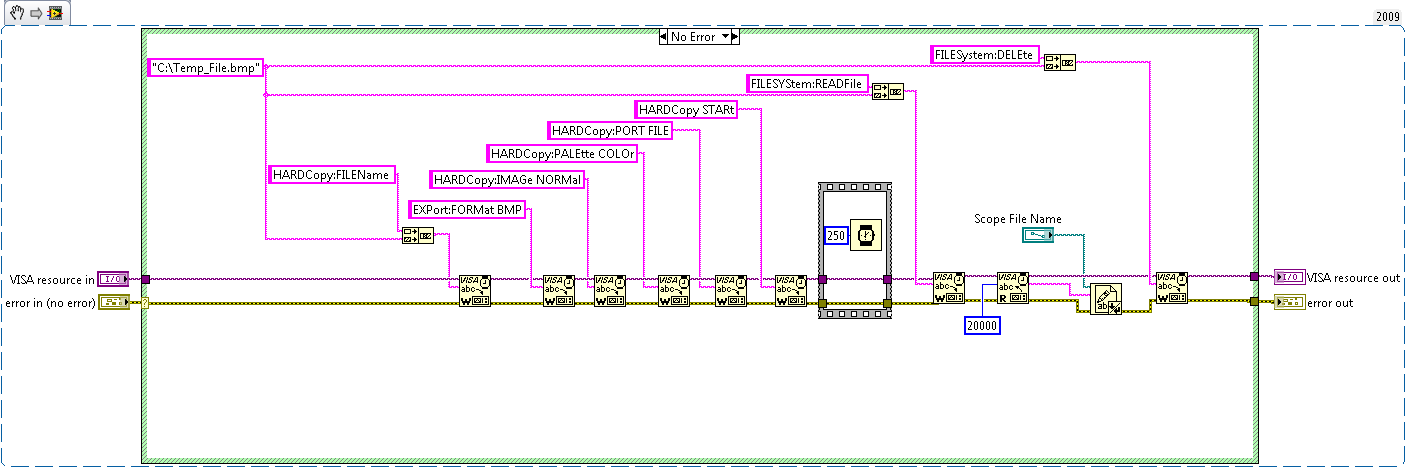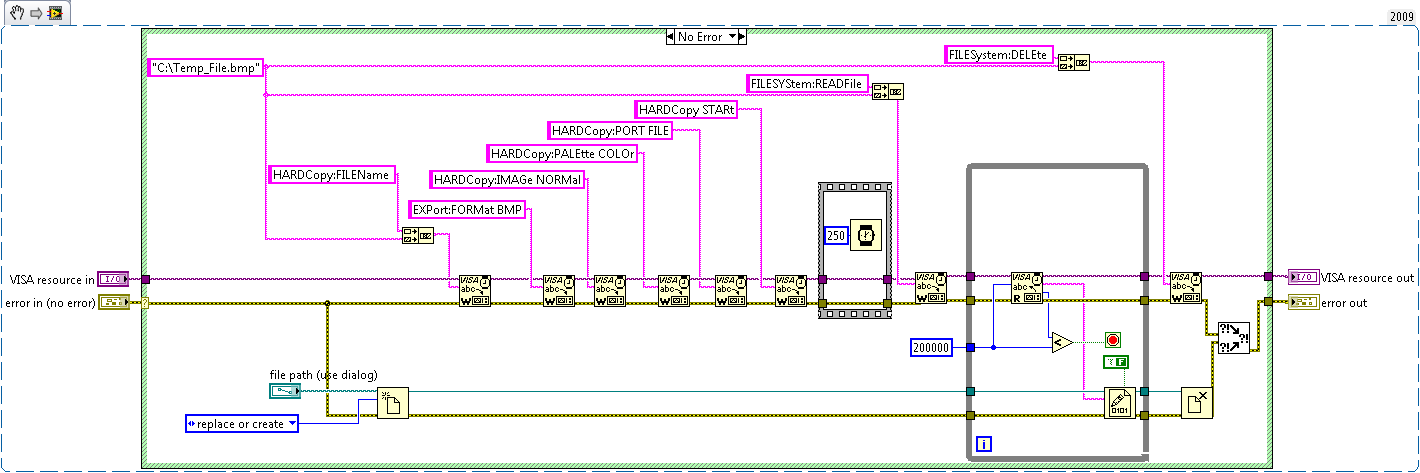- Subscribe to RSS Feed
- Mark Topic as New
- Mark Topic as Read
- Float this Topic for Current User
- Bookmark
- Subscribe
- Mute
- Printer Friendly Page
tds5034b library
01-16-2015 04:53 AM
- Mark as New
- Bookmark
- Subscribe
- Mute
- Subscribe to RSS Feed
- Permalink
- Report to a Moderator
Hello everyone,
Im Looking for a tds5034b library can anyone help me?
I have a problem on saving waveform screen capture in my computer,
I found a VI on this thread TDS5034 but the waveforn only save on OSCILLOSCOPE drive , i want to save my captured waveform screen on my desktop or laptop drive.
thanks.
Thank you & Best regards
syrpimp
=======================================================
“You must continue to gain expertise, but avoid thinking like an expert." -Denis Waitley
01-16-2015 06:58 AM
- Mark as New
- Bookmark
- Subscribe
- Mute
- Subscribe to RSS Feed
- Permalink
- Report to a Moderator
I wrote this code for the TDS3000, but it looks like the TDS5000 series behaves the same (as far as SCPI commands).
There are only two ways to tell somebody thanks: Kudos and Marked Solutions
Unofficial Forum Rules and Guidelines
"Not that we are sufficient in ourselves to claim anything as coming from us, but our sufficiency is from God" - 2 Corinthians 3:5
01-17-2015 12:09 AM
- Mark as New
- Bookmark
- Subscribe
- Mute
- Subscribe to RSS Feed
- Permalink
- Report to a Moderator
Thank you & Best regards
syrpimp
=======================================================
“You must continue to gain expertise, but avoid thinking like an expert." -Denis Waitley
01-18-2015 07:19 PM
- Mark as New
- Bookmark
- Subscribe
- Mute
- Subscribe to RSS Feed
- Permalink
- Report to a Moderator
hello crossrulz,
would you mind showing me the blockdiagram for TDS3034 write CMD Sting.vi?. thanks
@crossrulz wrote:
I wrote this code for the TDS3000, but it looks like the TDS5000 series behaves the same (as far as SCPI commands).
Thank you & Best regards
syrpimp
=======================================================
“You must continue to gain expertise, but avoid thinking like an expert." -Denis Waitley
01-18-2015 08:42 PM
- Mark as New
- Bookmark
- Subscribe
- Mute
- Subscribe to RSS Feed
- Permalink
- Report to a Moderator
Hello crossruls,
, this one is working, but i dont know how to configure it ,to save screen shot on my Desktop/laptopdrive. i cant get images being capture in osc tds5034 ,this code work to save only on oscilloscope drive. can you help me to make it ,save image on my Desktop/laptopdrive. thankyou.
Thank you & Best regards
syrpimp
=======================================================
“You must continue to gain expertise, but avoid thinking like an expert." -Denis Waitley
01-18-2015 09:07 PM
- Mark as New
- Bookmark
- Subscribe
- Mute
- Subscribe to RSS Feed
- Permalink
- Report to a Moderator
01-18-2015 09:51 PM
- Mark as New
- Bookmark
- Subscribe
- Mute
- Subscribe to RSS Feed
- Permalink
- Report to a Moderator
i used it but it didnt work...
Thank you & Best regards
syrpimp
=======================================================
“You must continue to gain expertise, but avoid thinking like an expert." -Denis Waitley
01-18-2015 10:42 PM
- Mark as New
- Bookmark
- Subscribe
- Mute
- Subscribe to RSS Feed
- Permalink
- Report to a Moderator
01-18-2015 11:51 PM
- Mark as New
- Bookmark
- Subscribe
- Mute
- Subscribe to RSS Feed
- Permalink
- Report to a Moderator
Now Its' working i used 200K.. thank you guys for all the help and time for this. thank you. crossrulz(soon to be knight of NI) thanks for the very good Idea and Dennis_Knutson for the time, without your help i cannot figure it out. KUDOS!
Thank you & Best regards
syrpimp
=======================================================
“You must continue to gain expertise, but avoid thinking like an expert." -Denis Waitley
01-19-2015 10:34 AM
- Mark as New
- Bookmark
- Subscribe
- Mute
- Subscribe to RSS Feed
- Permalink
- Report to a Moderator
As a little advice, use the PNG format instead of the BMP format. PNG files are a lot smaller (which means faster transfer). Go back to my other thread to see more of the discussion of why you should use the PNG format.
There are only two ways to tell somebody thanks: Kudos and Marked Solutions
Unofficial Forum Rules and Guidelines
"Not that we are sufficient in ourselves to claim anything as coming from us, but our sufficiency is from God" - 2 Corinthians 3:5