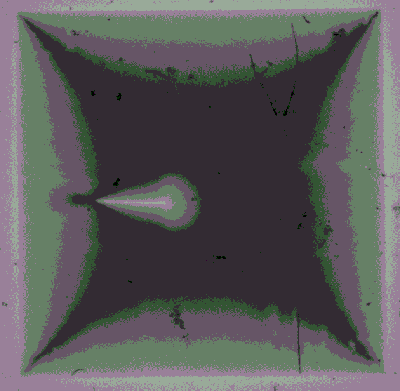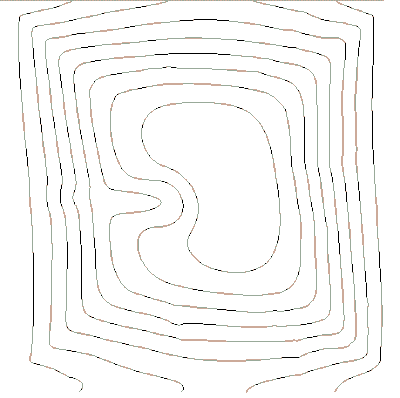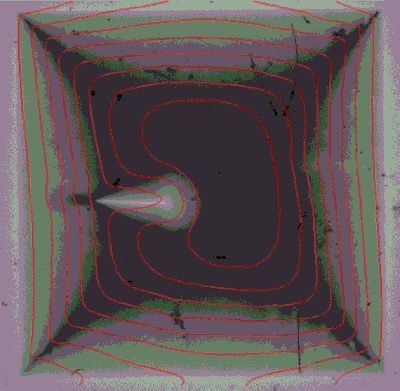- Subscribe to RSS Feed
- Mark Topic as New
- Mark Topic as Read
- Float this Topic for Current User
- Bookmark
- Subscribe
- Mute
- Printer Friendly Page
superimpose 3d graph on image
10-03-2011 05:37 AM
- Mark as New
- Bookmark
- Subscribe
- Mute
- Subscribe to RSS Feed
- Permalink
- Report to a Moderator
,
10-03-2011 05:38 AM
- Mark as New
- Bookmark
- Subscribe
- Mute
- Subscribe to RSS Feed
- Permalink
- Report to a Moderator
,
10-03-2011 05:43 AM - edited 10-03-2011 05:43 AM
- Mark as New
- Bookmark
- Subscribe
- Mute
- Subscribe to RSS Feed
- Permalink
- Report to a Moderator
Wow, the forums really don't like me at the moment.... I tried to put text in both of those posts but nothing came up.....
So anyway, I'm creating a 3d graph from some image data and I have the view angle set so it's a contour plot. I want to be able to superimpose this contour plot back onto the original IMAQ image.
An example is in the post above. I want to take the left and centre images and form the right one.
I realise LabVIEW is not an image editing program, but it's a real pain to make users save two images then put them together manually.
10-04-2011 03:04 PM
- Mark as New
- Bookmark
- Subscribe
- Mute
- Subscribe to RSS Feed
- Permalink
- Report to a Moderator
There are actually a couple pre-made VIs in LabVIEW>>Help>>NI Example Finder>>Search search for Image and there is an Image Fusion.vi.
Secondly, if you have the IMAQ toolkit there is another example VI called Image Overlay Manipulation Example.vi that might be more what you are looking for.
Try modifying these pre-made VIs and see if that gives you the effect you are looking for.
Doug B
National Instruments
10-04-2011 05:23 PM
- Mark as New
- Bookmark
- Subscribe
- Mute
- Subscribe to RSS Feed
- Permalink
- Report to a Moderator
Thanks, I'll be sure to give those a go.
10-04-2011 05:41 PM
- Mark as New
- Bookmark
- Subscribe
- Mute
- Subscribe to RSS Feed
- Permalink
- Report to a Moderator
Ok, I'm checking the overlay bitmap function, it could work if I could get the white space in my contour plot to be transparent...
I can't check the image fusion.VI though, since it requires the signal processing toolkit. Can someone post an image or a version that works without the toolkit?
10-05-2011 09:34 AM
- Mark as New
- Bookmark
- Subscribe
- Mute
- Subscribe to RSS Feed
- Permalink
- Report to a Moderator
If you only want to display the graph on the image, simply give the graph a transparent background and put the image behind it.
10-06-2011 06:54 PM
- Mark as New
- Bookmark
- Subscribe
- Mute
- Subscribe to RSS Feed
- Permalink
- Report to a Moderator
I figured out how to do it!
Here is the code if anyone is interested. The second code is for an subVI which I downloaded and included.
There is still one slight problem: My 3D graph has white space around the edges, after the data ends, so the contour does not align correctly with my image. Is there any way to trim white space from an IMAQ image? Or to get a 3D graph to fit to the data given with no white space?