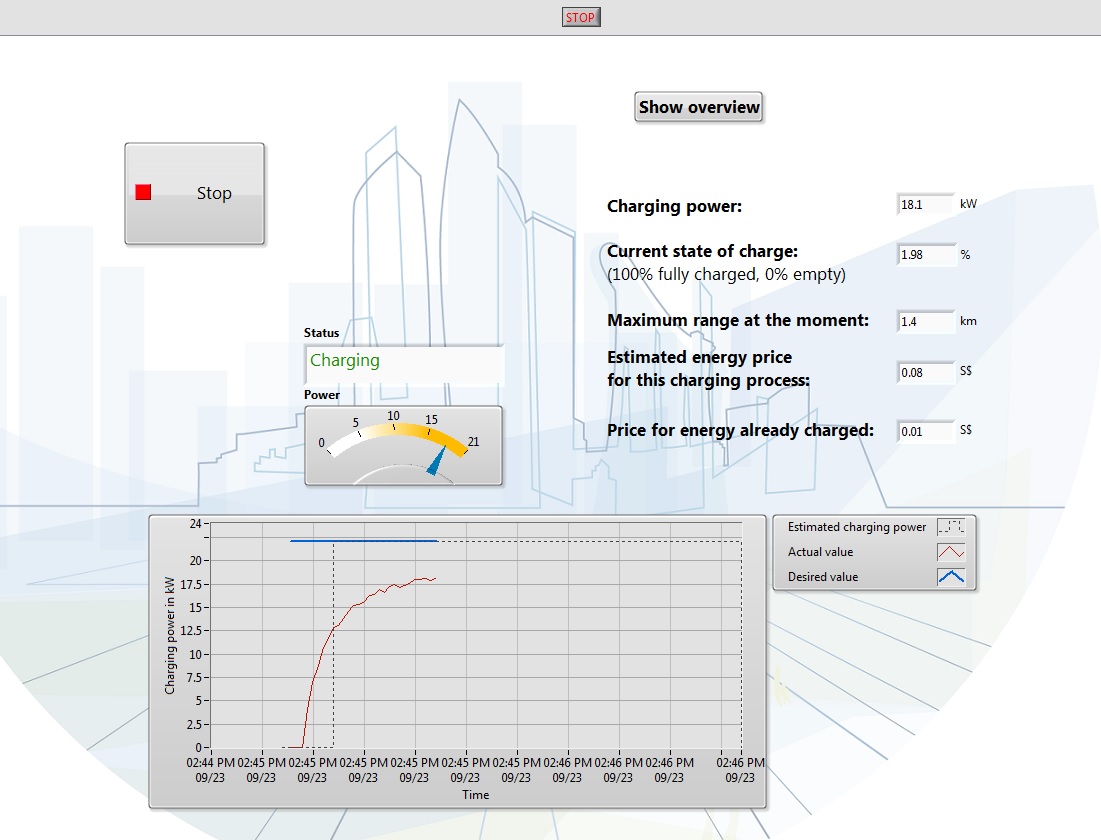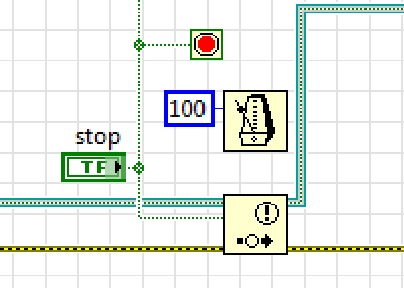- Subscribe to RSS Feed
- Mark Topic as New
- Mark Topic as Read
- Float this Topic for Current User
- Bookmark
- Subscribe
- Mute
- Printer Friendly Page
stop button to reinitialize c-RIO module values
09-23-2014 02:05 AM
- Mark as New
- Bookmark
- Subscribe
- Mute
- Subscribe to RSS Feed
- Permalink
- Report to a Moderator
As you can see, the program has 2 stop buttons. The one inside the tab is to stop charging of an electric vehicle prototype whereas the one outside is for stopping the while loop and labview program. Both stop buttons are wired to the same conditions except the additional function of the 2nd stop button for passing notification i.e.:
The labview program is connected to the EV hardware through c-RIO system via ethernet, which uses NI 9411 for updating the charging status of the EV prototype. The issue is: while the 1st stop button causes the counter value of NI 9411 to fall thus updating the charging status of EV, the 2nd one just stops the program and goes back to the first page and the status remains the same (even though this can be modified for display in the labview program, it cannot be changed in the hardware). What do i need to do to update EV status before stop button makes the program exit and goes back to the start page of the program?
09-23-2014 02:32 AM
- Mark as New
- Bookmark
- Subscribe
- Mute
- Subscribe to RSS Feed
- Permalink
- Report to a Moderator
Hi shreya,
using two "STOP" buttons is really bad program/UI design…
What do i need to do to update EV status before stop button makes the program exit and goes back to the start page of the program?
You need to update your status programmatically!
You need to program all things your requirements dictate!
09-23-2014 02:43 AM
- Mark as New
- Bookmark
- Subscribe
- Mute
- Subscribe to RSS Feed
- Permalink
- Report to a Moderator
Hi but the two stop buttons are necessary for this application as the internal stop button is present on this page of the the tab. If the user wants to stop the program earlier, he has to do so using the external stop button [the abort button in the toolbar is made invisible to avoid confusion]. As seen in ControlEV.vi, the CTR0 value must drop to a value below 100 (value is usually 49.25 when internal stop button is pressed) and it has to go through a series of steps: Unlock >> init >> relays before the program stops and returns to the welcome page. this would cause the charger plug to be unlocked from the EV plug point and EV plug point would change from blinking red to green/ blue.
09-23-2014 02:46 AM
- Mark as New
- Bookmark
- Subscribe
- Mute
- Subscribe to RSS Feed
- Permalink
- Report to a Moderator
Hi shreya,
apart from your bogus (IMHO) program design: it's YOUR JOB to follow all requirements and to provide a graceful EXIT routine!
You need to program it! Create a nice state machine and call an EXIT state, when the user exits the main routine…
09-23-2014 03:50 AM
- Mark as New
- Bookmark
- Subscribe
- Mute
- Subscribe to RSS Feed
- Permalink
- Report to a Moderator
Hi!
I read your question (and GerdW's answers) to be a request for a piece of code to fix your problems. I think what you really need is to take the time to have a look at some design patterns for code, and figure out how it can be used to solve your particular problems. Use the LabVIEW Example Finder (Help -> Example FInder) to look for examples that come with LabVIEW! My suggestions:
Event Structures: This is a structure specifically designed to catch user driven events, such as clicking a button, and executing a certain piece of code in accordance with the input. Example: Clicking the "stop button" might start some code that gracefully shuts down your program.
State Machines: A state machine is a structure usually built using a while loop and a case structure containing pieces of code that perform specific tasks (e.g. "initialize", "check conditions", "idle", "charge" and so on). Each state/case determines in some way what should be the next state to execute. Passing states to the next iteration can be done with queues or shift registers.
Good Luck!
Jarle Ekanger, MSc, PhD, CLD
Flow Design Bureau AS
- "The resistance of wires in LabVIEW is not dependent on their length."
09-23-2014 04:13 AM
- Mark as New
- Bookmark
- Subscribe
- Mute
- Subscribe to RSS Feed
- Permalink
- Report to a Moderator
@GerdW you're probably right too many stop buttons leads to confusion. I've made the external stop button visible inside the tab in the pages which do not display the on-going charging process and the internal stop button visible in the remaining ones and made both buttons look identical. That should take care of the situation. Thanks.