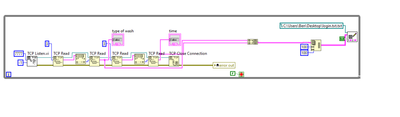- Subscribe to RSS Feed
- Mark Topic as New
- Mark Topic as Read
- Float this Topic for Current User
- Bookmark
- Subscribe
- Mute
- Printer Friendly Page
spreadsheet fail to append
09-09-2020 11:26 PM
- Mark as New
- Bookmark
- Subscribe
- Mute
- Subscribe to RSS Feed
- Permalink
- Report to a Moderator
everytime it runs when append is true the value doesnt go in, when it is false it goes in
09-09-2020 11:46 PM
- Mark as New
- Bookmark
- Subscribe
- Mute
- Subscribe to RSS Feed
- Permalink
- Report to a Moderator
That doesn't make sense.
If you attached your VI, we could try it ourselves. But a picture doesn't tell us much.
09-09-2020 11:50 PM
- Mark as New
- Bookmark
- Subscribe
- Mute
- Subscribe to RSS Feed
- Permalink
- Report to a Moderator
here are the vi files
09-10-2020 12:03 AM - edited 09-10-2020 12:05 AM
- Mark as New
- Bookmark
- Subscribe
- Mute
- Subscribe to RSS Feed
- Permalink
- Report to a Moderator
I couldn't run them as is because I don't have your timer subVI. So I simplified it to the basics with some constants and the Write to Spreadsheet file.
It ran just fine for me. When Append was set to True, it appended data. When it was set to False, it overwrote the file.
A couple odd things I see. You are writing to login.txt.txt Have the two sets of extensions are odd. Are you sure you are looking at the correct file when you check how it runs?
Second, I don't understand why you are reshaping your 2 element 1-D array of strings into a 100 x 100 element 2-D array of strings. Most of them are going to be empty.
Is there any chance you accidentally did something to the Write to Spreadsheet File function and saved a corrupted version to your vi.lib directory?
09-10-2020 12:11 AM
- Mark as New
- Bookmark
- Subscribe
- Mute
- Subscribe to RSS Feed
- Permalink
- Report to a Moderator
here is the timer, when i set it to true it doesnt add a new line to the txt. when its false, its updated but the old value will be replaced. i set them to 100,100 just to test if its working
09-10-2020 12:16 AM
- Mark as New
- Bookmark
- Subscribe
- Mute
- Subscribe to RSS Feed
- Permalink
- Report to a Moderator
how can the new array go to the next line?
09-10-2020 12:30 AM - edited 09-10-2020 12:31 AM
- Mark as New
- Bookmark
- Subscribe
- Mute
- Subscribe to RSS Feed
- Permalink
- Report to a Moderator
All I can tell you is that your VI works fine for me.
Get rid of that 100 x 100.
Wire your 1-D array into the 1-D array input of that Write to Spreadsheet File.
Did you scroll down your .txt file in notepad to see that after 99 blank lines that you do have new text?
I don't know what you are trying to ask with "how can new array go to next line".
09-10-2020 04:37 AM
- Mark as New
- Bookmark
- Subscribe
- Mute
- Subscribe to RSS Feed
- Permalink
- Report to a Moderator
Considering you are using strings, just add a third input to "Concatenate strings" and wire "Carriage return constant" to it. Both can be found under string functions.
- Tags:
- onsiderin