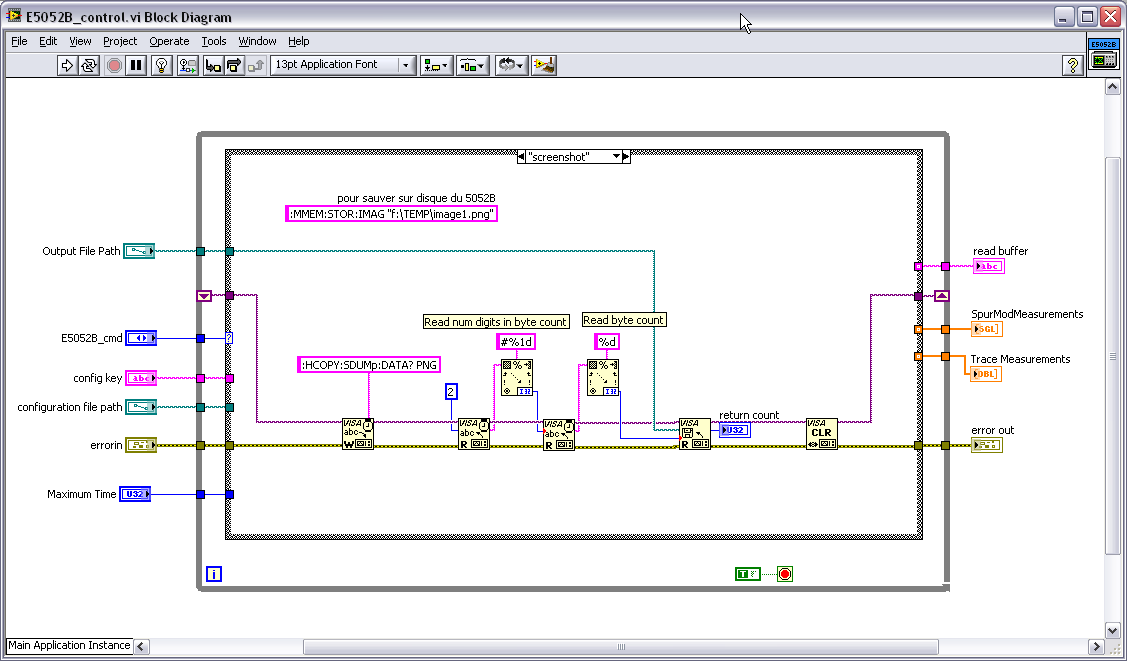- Subscribe to RSS Feed
- Mark Topic as New
- Mark Topic as Read
- Float this Topic for Current User
- Bookmark
- Subscribe
- Mute
- Printer Friendly Page
signal analyzer in labview
09-07-2011 08:00 AM
- Mark as New
- Bookmark
- Subscribe
- Mute
- Subscribe to RSS Feed
- Permalink
- Report to a Moderator
Hi all,
I am newbiew here and also in LabView. I want to design a PXA signal analyzer (Agilent) in LabView. Main goal is to control signal analyzer from labview and save its data to the computer. I am totally new at this LabView. Any help appreciated!! Thank you...
09-07-2011 08:23 AM
- Mark as New
- Bookmark
- Subscribe
- Mute
- Subscribe to RSS Feed
- Permalink
- Report to a Moderator
Have you done much programming before LabVIEW? To do this will require knowledge of a couple of standard design patterns - producer/consumer, and state machine. However, as a newcomer, you probably need to start a bit earlier. Here is a two to three week list of things to get you started.
- Work through the online tutorials for LabVIEW. Do a few simple things (e.g. show a sound waveform on your front panel).
- Learn about the event structure. Do a few examples.
- Learn about producer/consumer architectures using queues and event structures. Do a few examples.
- Learn about state machines. Do a few examples.
- Write your application.
I wrote a tutorial for a complete analysis style application. The last part here, with links to the rest. However, it is fairly advanced, so run through the first four topics above or it may confuse you.
If possible, find a local LabVIEW guru to help you. This will speed up your development immensely. Good luck and hang in there. LabVIEW is a lot of fun, but is quite different from text based programming.
09-07-2011 08:45 AM
- Mark as New
- Bookmark
- Subscribe
- Mute
- Subscribe to RSS Feed
- Permalink
- Report to a Moderator
You might also look if there is an instrument driver for the equipment you want to control. Go to the Help menu and select Find Instrument Drivers... Search for your equipment and when found click on install. This will install some VIs in the Instrument I/O / Instrument Drivers palette. This menu can be accessed by right clicking in the block diagram.
Ben64
09-07-2011 10:14 AM
- Mark as New
- Bookmark
- Subscribe
- Mute
- Subscribe to RSS Feed
- Permalink
- Report to a Moderator
Ya I have done some basic tutorial using express tools. This event stucture is new to me. I will look into it. Thanks for your info..:)
09-07-2011 10:15 AM
- Mark as New
- Bookmark
- Subscribe
- Mute
- Subscribe to RSS Feed
- Permalink
- Report to a Moderator
Instrument driver was also important in my design. Thanks for pointing that out!!
09-07-2011 02:27 PM
- Mark as New
- Bookmark
- Subscribe
- Mute
- Subscribe to RSS Feed
- Permalink
- Report to a Moderator
If I want to just design uplink and downlink using signal analyzer. Can I do this in LabVeiw? The intialize block will be same for every design since i am going to talk from pc to signal analyzer. What shud i use after that to complete my design? I would also like to control whole thing from LabView? Any help?
09-08-2011 07:48 AM
- Mark as New
- Bookmark
- Subscribe
- Mute
- Subscribe to RSS Feed
- Permalink
- Report to a Moderator
Any Help or tutorial on designing downlink and uplink into labview/ Thanks!
09-08-2011 08:43 AM
- Mark as New
- Bookmark
- Subscribe
- Mute
- Subscribe to RSS Feed
- Permalink
- Report to a Moderator
Communication with your signal analyzer will depend on the drivers supplied by the manufacturer (Agilent, in your case). When you install these, you should get some VIs on your palette that will take care of initialization, setup, acquisition, and shutdown of your instrument. What form these drivers take will depend on the instrument bus (GP-IB, PXI, PXIe, USB, etc.), but the general form will be similar for just about any instrument. Provided your manufacturer supplies a LabVIEW driver (or there is one on IDNet), you should be able to do this totally in LabVIEW.
For ease of use and programming, your instrument I/O should be in a state machine at the very least. I usually use a combination state machine / task handler, as in the example I linked to above.
Are you planning on supporting multiple instruments? If so, you should probably use an LVOOP based hardware abstraction layer. You can get more information on this method here. Note that you will need to add one more item to the above list - learn LVOOP!
09-08-2011 09:11 AM
- Mark as New
- Bookmark
- Subscribe
- Mute
- Subscribe to RSS Feed
- Permalink
- Report to a Moderator
Hi,
Does any one try to save the screen shot to control PC? I did not find the command anyway in the manual.
I could save the screen to PXA (N9030A) local path, but could not save it to the control PC. Any suggestion?
Thanks,
Ott
09-08-2011 09:32 AM
- Mark as New
- Bookmark
- Subscribe
- Mute
- Subscribe to RSS Feed
- Permalink
- Report to a Moderator
Attached is how I do it for a E5052 Signal source analyzer. The HCOPY command is standard so this set of commands have good chances to work with the PXA. The output file path is the location + name of the file (including .png extension).
Note, you should have started a new thread since it's not directly related to the original question.
Ben64