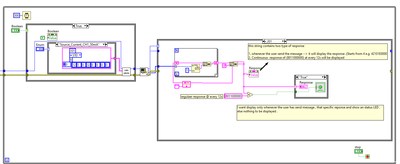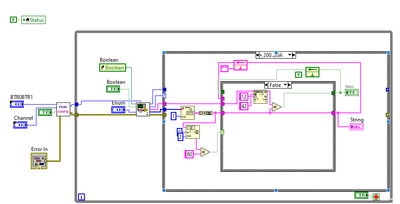- Subscribe to RSS Feed
- Mark Topic as New
- Mark Topic as Read
- Float this Topic for Current User
- Bookmark
- Subscribe
- Mute
- Printer Friendly Page
setting Boolean status for selected input response
Solved!10-27-2021 06:44 AM
- Mark as New
- Bookmark
- Subscribe
- Mute
- Subscribe to RSS Feed
- Permalink
- Report to a Moderator
the string data contains two types of stream response
1. whenever the user send the message --> it will display the response .(Starts from 4 e.g 42101E0000)
2. Continuous response of (8011000000) at every 12s will be displayed.
But I want to display only whenever the user has send message , that specific response and show an status LED .
else nothing to be displayed .
problem is i am not able to make the selection still i am getting both responses
anyone can please guide me ..
thanks .
Solved! Go to Solution.
10-27-2021 06:56 AM
- Mark as New
- Bookmark
- Subscribe
- Mute
- Subscribe to RSS Feed
- Permalink
- Report to a Moderator
Post your VI, not a picture.
10-27-2021 07:18 AM - edited 10-27-2021 07:19 AM
- Mark as New
- Bookmark
- Subscribe
- Mute
- Subscribe to RSS Feed
- Permalink
- Report to a Moderator
As @paul_cardinale said please post your vi (also please include the subvis). A quick look at your picture, though, suggests that you should also go and review the training material at the top of this forum. Why are you updating Response using a property node and then updating it again if the value of the string is "True" (I think that you meant to make the boolean to be the case selector input). Have you ran your program with highlight execution on? What did you see?
10-27-2021 11:02 PM
- Mark as New
- Bookmark
- Subscribe
- Mute
- Subscribe to RSS Feed
- Permalink
- Report to a Moderator
please find the attached VI ,
yes i am using boolean as case selector
i have run the program execution with highlight ,and i can see that without boolean control also i am able to see the regular response
please guide me..
thanks ..
10-28-2021 06:56 AM
- Mark as New
- Bookmark
- Subscribe
- Mute
- Subscribe to RSS Feed
- Permalink
- Report to a Moderator
Anil@8899 wrote:
please find the attached VI ,
yes i am using boolean as case selector
No, you are NOT using the boolean as case selector. You have the string hooked up to the case selector.
10-28-2021 07:50 AM
- Mark as New
- Bookmark
- Subscribe
- Mute
- Subscribe to RSS Feed
- Permalink
- Report to a Moderator
I'm not sure exactly what you're trying to do, but try this.
Also, I changed the boolean to a latching action and eliminated the mess with its reference.
11-09-2021 10:13 PM
- Mark as New
- Bookmark
- Subscribe
- Mute
- Subscribe to RSS Feed
- Permalink
- Report to a Moderator
Thanks Paul,
it is working now