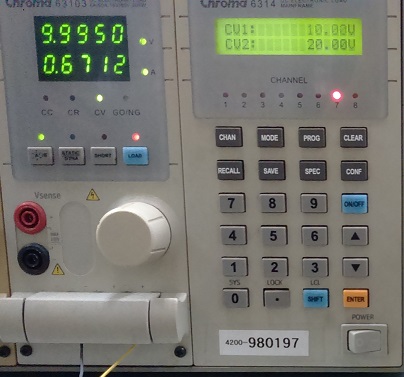- Subscribe to RSS Feed
- Mark Topic as New
- Mark Topic as Read
- Float this Topic for Current User
- Bookmark
- Subscribe
- Mute
- Printer Friendly Page
set channel, mode and voltage value to chroma 63103
05-18-2015 03:36 AM - edited 05-18-2015 03:40 AM
- Mark as New
- Bookmark
- Subscribe
- Mute
- Subscribe to RSS Feed
- Permalink
- Report to a Moderator
Hi,
I am currently working on a project using LabVIEW and Chroma 63103 DC electronic load and Chroma 6314 which actually comes tgthr. I have 4 double modules. Means CH1 and CH2 are in one module, and CH3 and CH4 in another module.
I am trying to communicate to the electronic load to set the things i want to set by software(labview) instead of manually physically pressing the buttons.
The steps i have to do:
1. toggle CHAN button to choose channel no(either 1, 3, 5, 7) (right now in pict it is CH7)
2. set to constant voltage(CV) mode by pressing MODE button (right now in pict it is in CV mode)
3. activate load of channel by pressing LOAD button (right now in pict it is activated)
4. type in voltage you want to set (eg 10V) (right now in the pict it is 10V)
I am currently using VISA (attached) but my program doesnt control the load. What can i do to improve my program? Or are there any specific function i can write to control the load? Because all that is stated in the labVIEW program i have written is already all the things i think are feasible when reading the manual 😞
So when i simulate a voltage into the load through a power source, the load display will only receive till 10V no matter if i tune the source to above 10V.
Any comment or help is appreciated especially if you have used this dummy load before. Thank you!! 🙂
05-18-2015 04:29 AM - edited 05-18-2015 04:30 AM
- Mark as New
- Bookmark
- Subscribe
- Mute
- Subscribe to RSS Feed
- Permalink
- Report to a Moderator
Have you tried looking for the LabVIEW drivers for the Chroma instruments? A lot of device manufacturers provide LabVIEW drivers which give you a simple API to communicate with the device. Be aware though that sometimes the quality of the drivers might not be that great - but at least it's a starting point. You probably find them either on the manufacturer's website or from the LabVIEW Driver Network.
Also - even if you just use raw serial commands - you never configure the serial port to have the right parameters (e.g. baud rate, termination etc.) to match your instrument. If you go down the route of writing your own driver then you'll need to be very careful about reading the device documentation to ensure you send the correct commands to the device (e.g. casing - "CHANnel:ACTive").
I had a look at your VI. Get rid of the stacked sequence structure - it makes it very difficult to see what is happening. Use data flow instead!
05-18-2015 06:16 AM - edited 05-18-2015 06:17 AM
- Mark as New
- Bookmark
- Subscribe
- Mute
- Subscribe to RSS Feed
- Permalink
- Report to a Moderator
@Sam_Sharp wrote:
. If you go down the route of writing your own driver then you'll need to be very careful about reading the device documentation to ensure you send the correct commands to the device (e.g. casing - "CHANnel:ACTive").
Actually this syntax is pretty common for IEE488.2 compatible instrument syntax and doesn't usually mean that you have to send the commands exactly in that uppercase/lowercase writing. The command line syntax for those instruments is usually case insensitive and the uppercase part of the command is mandatory while the lower case part can be ommitted (but doesn't have to). Some instruments allow part or all of the lowercase command to be omitted, others allow only for the whole part to be present or omitted but not fractions thereof.

05-18-2015 06:44 AM - edited 05-18-2015 06:44 AM
- Mark as New
- Bookmark
- Subscribe
- Mute
- Subscribe to RSS Feed
- Permalink
- Report to a Moderator
I haven't used those specific instruments - I was just making a generic point about having to read the documentation for the device to ensure you send/receive the right commands - not specifically that it was wrong. 🙂
05-18-2015 08:33 PM
- Mark as New
- Bookmark
- Subscribe
- Mute
- Subscribe to RSS Feed
- Permalink
- Report to a Moderator
Hi,
I have tried to fetch the voltage and current by sending :FETCh:VOLTage?; through VISA Write. It works fine.
These are the commands given in the manual book. That is where i derived it from 🙂
Thank you for reminding me about the upper case and lower case. I purposely put both cases so it would be easier for me.
If my VISA Write and Read works fine when i want to fetch voltage and current, shouldnt i be able to control the machine by putting :MODE CV; to set the mode?
05-18-2015 09:23 PM
- Mark as New
- Bookmark
- Subscribe
- Mute
- Subscribe to RSS Feed
- Permalink
- Report to a Moderator
05-21-2015 08:00 PM
- Mark as New
- Bookmark
- Subscribe
- Mute
- Subscribe to RSS Feed
- Permalink
- Report to a Moderator
Thank you everyone for your inputs!
It finally managed to work. By putting VISA Write with commands extracted from the manual. Its just that ive been using the wrong commands from the manual so my electronic load wouldnt accept it.