- Subscribe to RSS Feed
- Mark Topic as New
- Mark Topic as Read
- Float this Topic for Current User
- Bookmark
- Subscribe
- Mute
- Printer Friendly Page
select only even
05-06-2008 03:33 PM
- Mark as New
- Bookmark
- Subscribe
- Mute
- Subscribe to RSS Feed
- Permalink
- Report to a Moderator
i am trying to select only the odd elements.
i been stuck on this simple code for a while now. can someone give me a pointer on where i can fix this?
i want 1,3,5,7,9
Krispiekream
05-06-2008 03:46 PM
- Mark as New
- Bookmark
- Subscribe
- Mute
- Subscribe to RSS Feed
- Permalink
- Report to a Moderator
but i think there is easy, better ways.
Krispiekream
05-06-2008 03:46 PM - edited 05-06-2008 03:47 PM
- Mark as New
- Bookmark
- Subscribe
- Mute
- Subscribe to RSS Feed
- Permalink
- Report to a Moderator
Cheers!
Message Edited by jmcbee on 05-06-2008 02:47 PM
05-06-2008 03:48 PM - edited 05-06-2008 03:49 PM
- Mark as New
- Bookmark
- Subscribe
- Mute
- Subscribe to RSS Feed
- Permalink
- Report to a Moderator
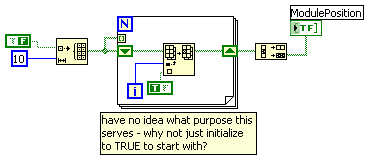
As for selecting the odd elements you need to use the other output of the Decimate 1D Array function. Or, are you trying to do this inside the loop, as in replacing the odd elements with TRUE? In that case, use the Quotient & Remainder function.
Message Edited by smercurio_fc on 05-06-2008 03:49 PM
05-06-2008 04:01 PM - edited 05-06-2008 04:09 PM
- Mark as New
- Bookmark
- Subscribe
- Mute
- Subscribe to RSS Feed
- Permalink
- Report to a Moderator
yeah..i have alot to learn. i want to setup something
Message Edited by krispiekream on 05-06-2008 04:09 PM
Krispiekream
05-06-2008 06:48 PM
- Mark as New
- Bookmark
- Subscribe
- Mute
- Subscribe to RSS Feed
- Permalink
- Report to a Moderator
everytime i click on "advance" the button system will look for the device found and move to that position.
right now, my code have too many local variables/sequences, what can i do to clean them up?
Krispiekream
05-06-2008 08:06 PM
- Mark as New
- Bookmark
- Subscribe
- Mute
- Subscribe to RSS Feed
- Permalink
- Report to a Moderator
krispiekream wrote:
right now, my code have too many local variables/sequences, what can i do to clean them up?
05-06-2008 08:25 PM
- Mark as New
- Bookmark
- Subscribe
- Mute
- Subscribe to RSS Feed
- Permalink
- Report to a Moderator
I totally agree with Altenbach.
Delete ALL locals. My LabVIEW world is one without Local Variables and void of Stacked Sequence Structures.
Experiment with the Event Structure. It is actually easier to use than it first seems.
RayR
05-06-2008 08:36 PM - edited 05-06-2008 08:42 PM
- Mark as New
- Bookmark
- Subscribe
- Mute
- Subscribe to RSS Feed
- Permalink
- Report to a Moderator
but one of the problem i was having is, i always have to click "adv" everytime in order to go to the next module
for instant.
when i am at currentposition 1, i have to click advance twice to get to position 3.
i want to go from 1, 3, 5, 7, 9
i dont know what to do with my index because incrementing it by 1 everytime causes my problem.
another thing...
i use my controls as indicators because i want to setup my case...
i want to be able to control my advance button...
ideally, i want the program to find all modules in the system..
then if there is a device on a board, it will list all of the devices found..
the first position i will look at is the position that makes 1D search true.
for instant..i have devices on position 1,3,5,7,9 on a board
the first position i will look at is 1.
but my question is..can i click on CONTROL my current possition to 7, then click on ADVANCE..
the next position it will work with is at position 7.
thats why i created my controls
i still have alot to learn..
Message Edited by krispiekream on 05-06-2008 08:42 PM
Krispiekream
05-06-2008 08:48 PM
- Mark as New
- Bookmark
- Subscribe
- Mute
- Subscribe to RSS Feed
- Permalink
- Report to a Moderator
I don't have Labview installed on this PC, so I can't look at your code.
Why do you not set the case to add 2 instead of 1 if you select that button? So instead of incrementing by 1, increment by 2. If the increment value can be set by a control, then read the increment value from the control.
Maybe I need to look at the code to understand your constraint.
