- Subscribe to RSS Feed
- Mark Topic as New
- Mark Topic as Read
- Float this Topic for Current User
- Bookmark
- Subscribe
- Mute
- Printer Friendly Page
search for similiar string in the 2D array and display the result with different column
Solved!05-25-2009 09:26 PM
- Mark as New
- Bookmark
- Subscribe
- Mute
- Subscribe to RSS Feed
- Permalink
- Report to a Moderator
Hi,
Whoever can help, I have a 2D array from txt file which have many rows and 5 column and I want to do a search and display the other column results.
Eg.
Column 0 1 2 3 4
12345 qwer asdf 12qwe tjhrtyert
23568 werr wef fgertge fsefff
If I manage to search 12345 and I want to display 12qwe, what should I do in labview? Please help!
Solved! Go to Solution.
05-25-2009 10:05 PM
- Mark as New
- Bookmark
- Subscribe
- Mute
- Subscribe to RSS Feed
- Permalink
- Report to a Moderator
Use the Index Array to get column 0, use the Search 1D Array to find the index element, use the index element to get the value in column 3.
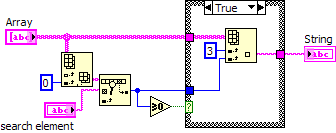
05-27-2009 04:51 AM
- Mark as New
- Bookmark
- Subscribe
- Mute
- Subscribe to RSS Feed
- Permalink
- Report to a Moderator
Hi Dennis,
Thanks for your solution. I managed to display what I want. Do you know how to I write back to txt file just by replace the particular column (String).
Example: Column 0 and row 4: abc and Column 4 and row 4:location1 and I want to change to location4 and write it back to the text file. How am I going to do? I attached my VI (Inventory tracking)for your reference.
05-27-2009 04:57 AM - edited 05-27-2009 05:06 AM
- Mark as New
- Bookmark
- Subscribe
- Mute
- Subscribe to RSS Feed
- Permalink
- Report to a Moderator
Example: Column 0 and row 4: abc and Column 4 and row 4:location1 and I want to change to location4 and write it back to the text file. How am I going to do? I attached my VI (Inventory tracking)for your reference.
I am not clear with the above sentences.also attach the file that read from the vi.Use array>>Replace array subset function to replace the elements in the array.
Ever tried. Ever failed. No matter. Try again. Fail again. Fail better
Don't forget Kudos for Good Answers, and Mark a solution if your problem is solved.
05-27-2009 09:53 PM
- Mark as New
- Bookmark
- Subscribe
- Mute
- Subscribe to RSS Feed
- Permalink
- Report to a Moderator
Hi Baji, the solution you provided is able to replace the array but not on the text file. I have attached the VI and txt file. Example: If i search under asset no. 0023330 and the location is ME-lab and I want to change the location to 123 and replace it on the txt file. What function should I use?
05-27-2009 10:17 PM
- Mark as New
- Bookmark
- Subscribe
- Mute
- Subscribe to RSS Feed
- Permalink
- Report to a Moderator
05-28-2009 01:26 AM
- Mark as New
- Bookmark
- Subscribe
- Mute
- Subscribe to RSS Feed
- Permalink
- Report to a Moderator
Hi Raven,
Can u show me an example, I don't quite understand what u mean by updating in a shift register.
05-28-2009 01:32 AM
- Mark as New
- Bookmark
- Subscribe
- Mute
- Subscribe to RSS Feed
- Permalink
- Report to a Moderator
Ever tried. Ever failed. No matter. Try again. Fail again. Fail better
Don't forget Kudos for Good Answers, and Mark a solution if your problem is solved.
05-28-2009 03:15 AM
- Mark as New
- Bookmark
- Subscribe
- Mute
- Subscribe to RSS Feed
- Permalink
- Report to a Moderator
Baji, thanks for arranging the block diagram, do u know how I can add a push button to activate the updated to the txt file?
05-28-2009 03:24 AM
- Mark as New
- Bookmark
- Subscribe
- Mute
- Subscribe to RSS Feed
- Permalink
- Report to a Moderator
Ever tried. Ever failed. No matter. Try again. Fail again. Fail better
Don't forget Kudos for Good Answers, and Mark a solution if your problem is solved.
