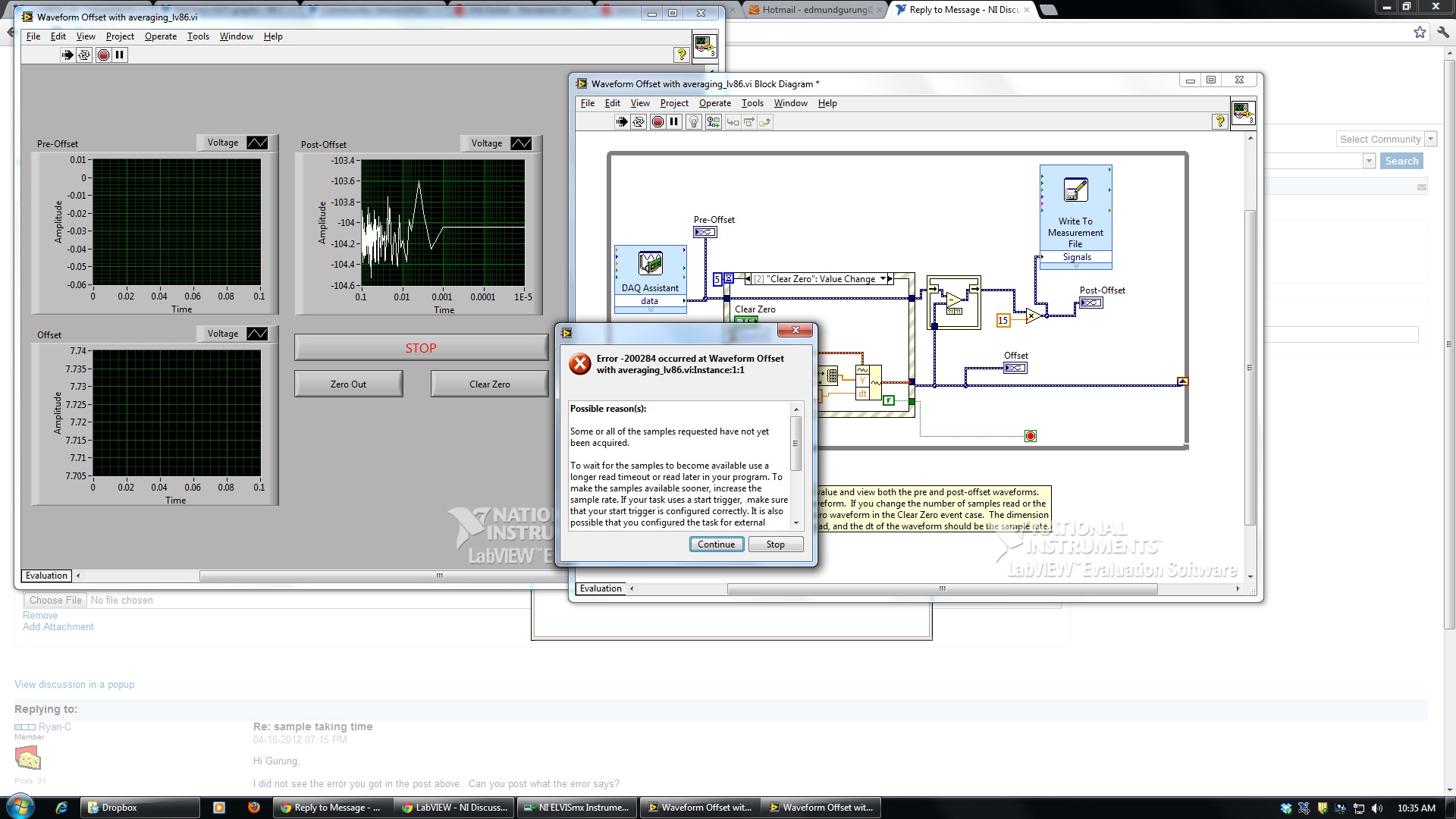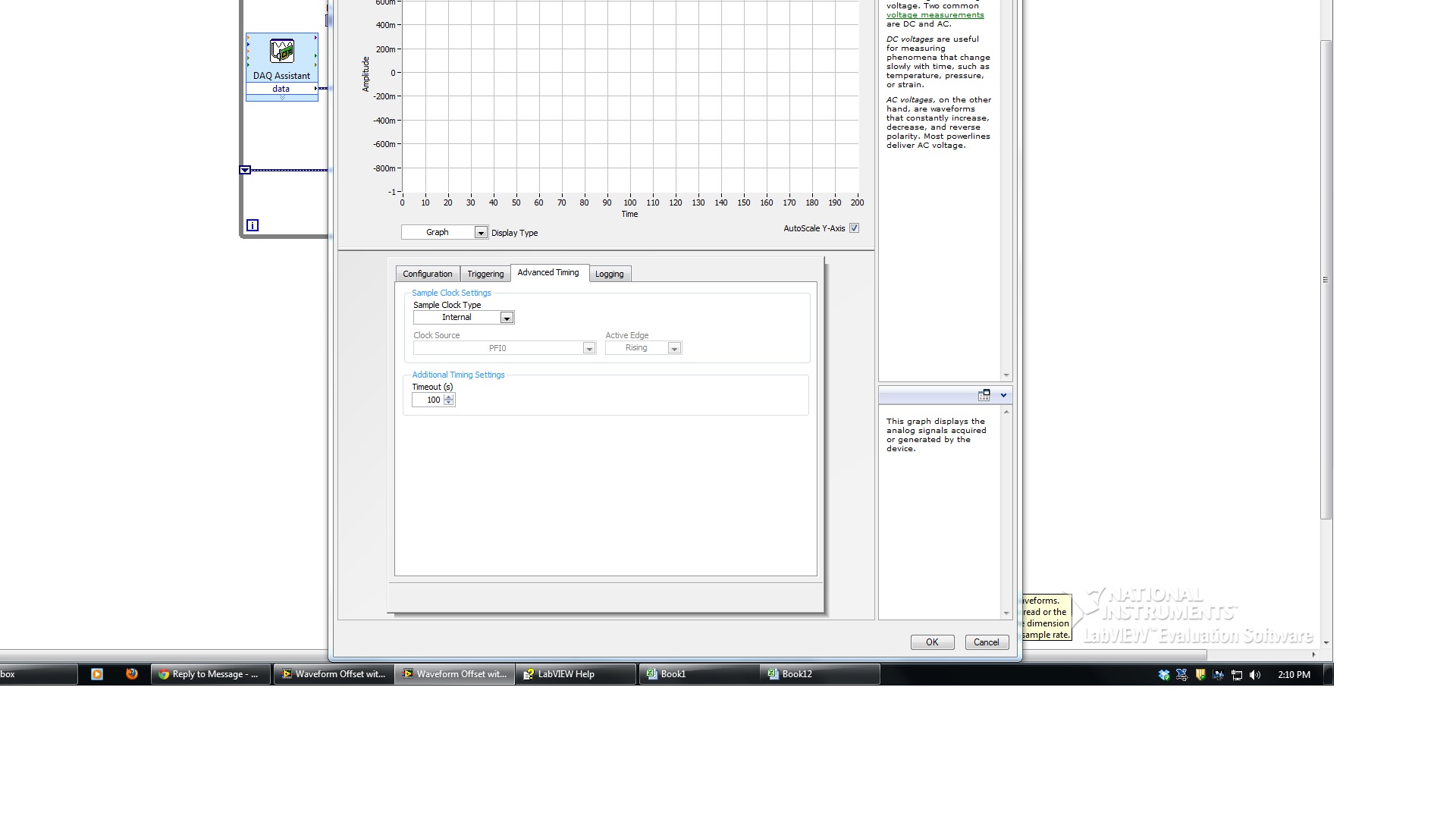- Subscribe to RSS Feed
- Mark Topic as New
- Mark Topic as Read
- Float this Topic for Current User
- Bookmark
- Subscribe
- Mute
- Printer Friendly Page
sample taking time
Solved!04-15-2012 10:56 PM
- Mark as New
- Bookmark
- Subscribe
- Mute
- Subscribe to RSS Feed
- Permalink
- Report to a Moderator
Hey there,
I am using a LVDT to measure soil displacement and i want the lvdt to measure once/sec. However, when I put the rate as 1 as in the DAQ assistant and the run the program, it comes up with the error shown below. My vi file is attached as well.
Thanks,
Gurung
Solved! Go to Solution.
04-16-2012 07:15 PM
- Mark as New
- Bookmark
- Subscribe
- Mute
- Subscribe to RSS Feed
- Permalink
- Report to a Moderator
Hi Gurung,
I did not see the error you got in the post above. Can you post what the error says?
Thanks,
Applications Engineer
National Instruments
04-16-2012 07:38 PM
- Mark as New
- Bookmark
- Subscribe
- Mute
- Subscribe to RSS Feed
- Permalink
- Report to a Moderator
Hey there,
Sorry about that but here it is.
Cheers
04-17-2012 07:30 PM
- Mark as New
- Bookmark
- Subscribe
- Mute
- Subscribe to RSS Feed
- Permalink
- Report to a Moderator
Hi again,
Please check out the following KnowledgeBase article from our website: Why Do I Get Error -200284 from my DAQmx Read VI?
Checking out past issues involving this error, most were solved by adjusting the timeout value as an input to the DAQ Assistant -- see the very first Solution in the above KB. If this does not work, there are several other troubleshooting steps to try.
Here's another forum thread that is related -- some additional comments that may help explain the issue if it is not solved by the above KB: http://forums.ni.com/t5/SignalExpress/Error-200284-occurred-at-DAQ-Assistant/m-p/1404312
Regards,
Applications Engineer
National Instruments
04-17-2012 11:19 PM
- Mark as New
- Bookmark
- Subscribe
- Mute
- Subscribe to RSS Feed
- Permalink
- Report to a Moderator
Hey there,
The first link is broken, so couldnt access it but the second link was kinda helpful. I opened up mydaq assistant and went to the 'Advance timing' tab as shown below and increased the timeout to 100 seconds, put Rate (Hz) as 1 in the configuration tab and ran the program and no error showed up. But the graph shows the first fluctuation or movement of any kind when it reaches 100 secs and it shows the next movement after another 100 sec and so on and so forth. I want the graph to recognize the difference in voltage from the LVDT as soon as i press the start button and at 1 second intervals. If you could find some VIs that does this, it would be very helpful as I am very new to labview and need as much info as i can.
Thanks,
Gurung
04-19-2012 12:15 AM
- Mark as New
- Bookmark
- Subscribe
- Mute
- Subscribe to RSS Feed
- Permalink
- Report to a Moderator
Hi Gurung,
My apologies on the broken link! It is a very helpful Knowledgebase article, so I am still hopeful that it will solve your follow-up question. Here it is: http://digital.ni.com/public.nsf/allkb/FEF778AD990D5BD886256DD700770103?OpenDocument
Best,
Applications Engineer
National Instruments