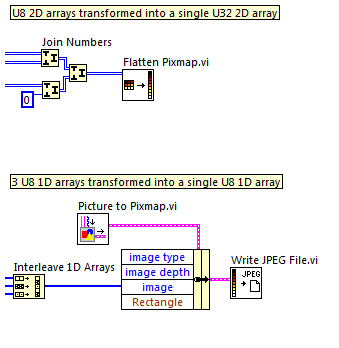- Subscribe to RSS Feed
- Mark Topic as New
- Mark Topic as Read
- Float this Topic for Current User
- Bookmark
- Subscribe
- Mute
- Printer Friendly Page
rgb pixel values to jpeg image
01-03-2011 03:22 PM
- Mark as New
- Bookmark
- Subscribe
- Mute
- Subscribe to RSS Feed
- Permalink
- Report to a Moderator
i have the red,green and blue pixel value in binary format in three different text files. I need to to convert these pixel value to a colour JPEG image using labview.
could someone please help me?its really urgent. Its a part of my project and without this part, i won't be able to complet my project.. ![]() ..please help.....thanks in advance
..please help.....thanks in advance
01-04-2011 03:02 AM
- Mark as New
- Bookmark
- Subscribe
- Mute
- Subscribe to RSS Feed
- Permalink
- Report to a Moderator
You'll need to convert the binary data to numeric values in LV yourself, but once you have the data, here are two basic ways of converting it to a flattened pixmap, which is what you need for saving it as a picture:
You can find all the functions based on their names and the help for each function explains how to use it. The top VI in the second example is only used to get the cluster type - it doesn't actually do anything. Also, I didn't test it, so I might have gotten something wrong.
___________________
Try to take over the world!
01-04-2011 04:15 PM
- Mark as New
- Bookmark
- Subscribe
- Mute
- Subscribe to RSS Feed
- Permalink
- Report to a Moderator
THANKS A LOT!!!!!
i used the second vi.....though, labview is showing errors if we do not connect the image type, depth and rectangle inputs of the bundle by name function....so i connected type to '0',depth to '24' and rectangle to a cluster of top,bottm,left and right values.....it worked...thanx agn