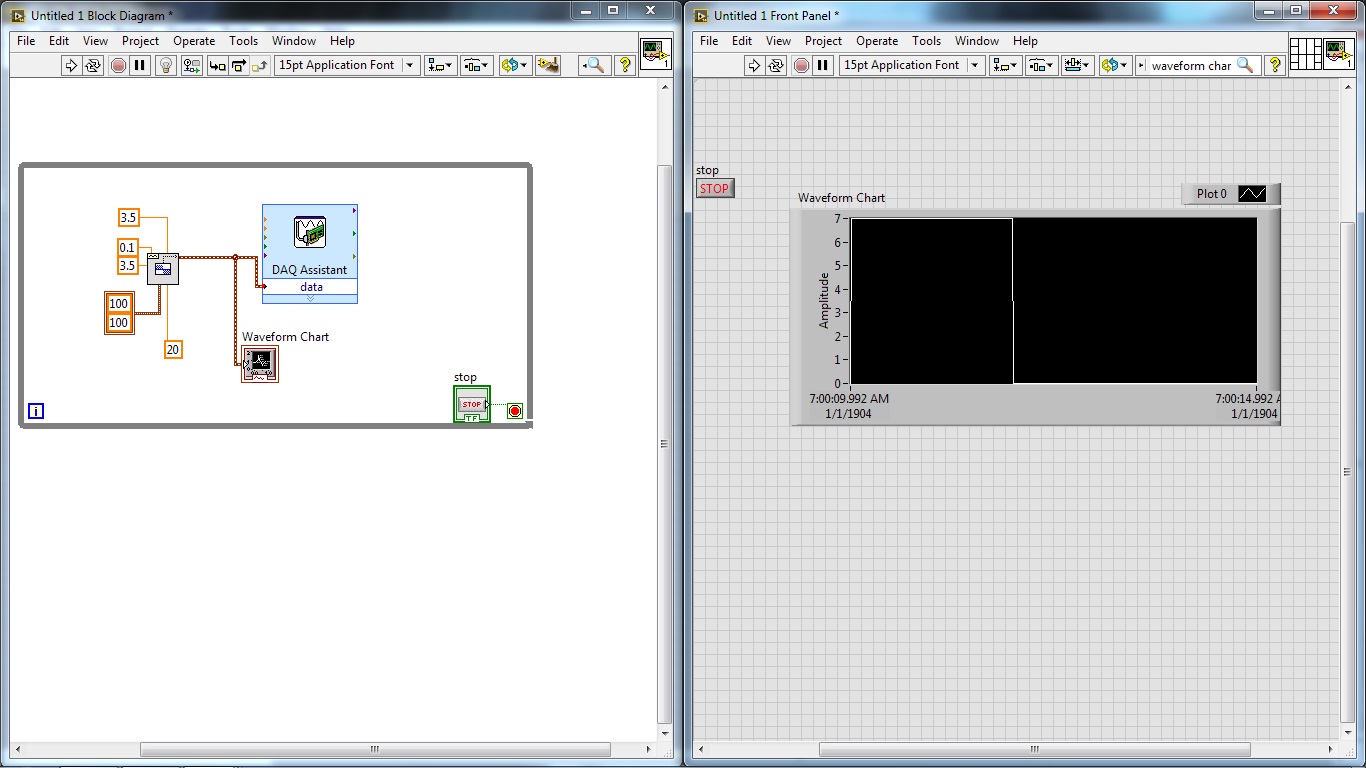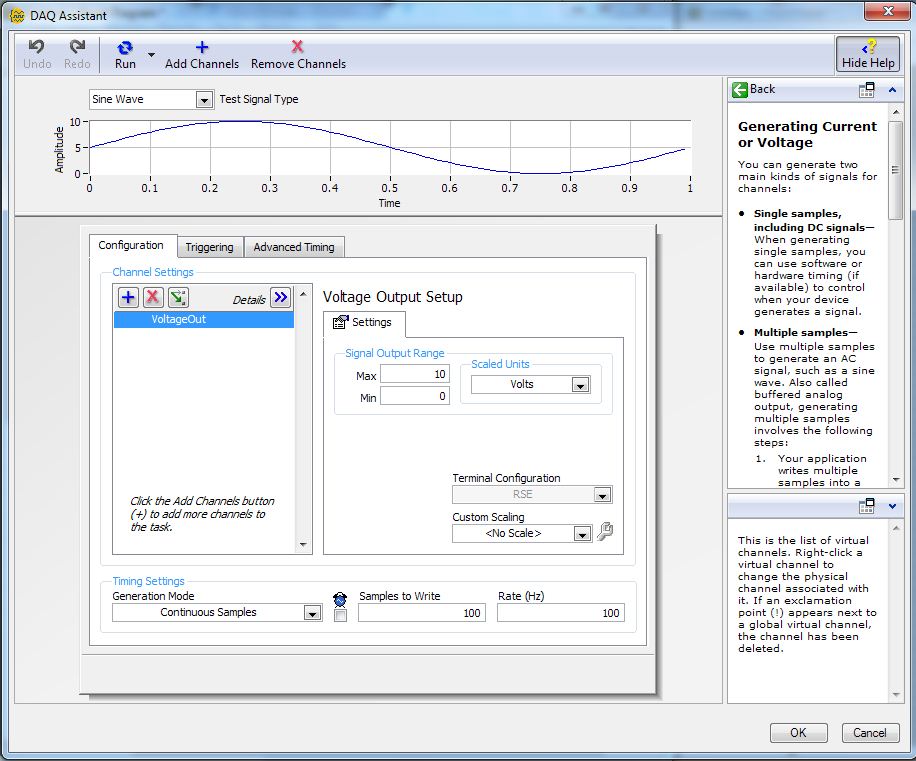- Subscribe to RSS Feed
- Mark Topic as New
- Mark Topic as Read
- Float this Topic for Current User
- Bookmark
- Subscribe
- Mute
- Printer Friendly Page
real measurement different with displayed labview chart
05-14-2016 04:48 AM
- Mark as New
- Bookmark
- Subscribe
- Mute
- Subscribe to RSS Feed
- Permalink
- Report to a Moderator
hello all..
im using labview connected with NI-USB 6251. i need to generate PWM signal using analog output, not digital or counter output. my VI as below :
it seems well on waveform chart, but when i try to connect NI-USB 6251 with oscilloscope to see the generated signal, i got the signal generated at constant 7 Volt. it never goes to 0 Volt. i wonder where is the mistake?
i set the DAQ Assistant as pict below :
thanks for your help guys
.
05-14-2016 11:53 AM
- Mark as New
- Bookmark
- Subscribe
- Mute
- Subscribe to RSS Feed
- Permalink
- Report to a Moderator
You are new to the Forums, and may not realize that attaching a picture of your code (instead of attaching the actual code, namely the VI itself) is not particularly helpful. We can't "look under the covers" and cannot try running your code or modifying it, ourselves, so it can be difficult to tell where things are not working.
Try attaching your VI so we can examine and test it.
Bob Schor
05-14-2016 11:10 PM - edited 05-14-2016 11:12 PM
- Mark as New
- Bookmark
- Subscribe
- Mute
- Subscribe to RSS Feed
- Permalink
- Report to a Moderator
yes i am new at forum. thanks for tell me how to ask clearly.
this is my VI (attached)
- Tags:
- Bob_Schor
05-15-2016 01:06 AM
- Mark as New
- Bookmark
- Subscribe
- Mute
- Subscribe to RSS Feed
- Permalink
- Report to a Moderator
You set your frequency to only 0.1 Hz. That means it will take 10 seconds for a full cycle. 20% duty cycle means it will be high for 2 seconds and low for 8. But your parameters for the waveform are to only output 1 second worth of data.
05-15-2016 02:06 AM
- Mark as New
- Bookmark
- Subscribe
- Mute
- Subscribe to RSS Feed
- Permalink
- Report to a Moderator
yes i need a low frequency signal..
so how to change parameter of my waveform to around 10s?
thanks
- Tags:
- ravensfan
05-15-2016 08:31 AM
- Mark as New
- Bookmark
- Subscribe
- Mute
- Subscribe to RSS Feed
- Permalink
- Report to a Moderator
You've got a cluster where you defined a 100 sample set of data at a frequency of 100 Hz. That is 1 second. Try setting a 1000 for the number of samples.
You may have to watch out with anything that takes 10 seconds because frequently the timeout values for DAQmx functions is defaulted to 10 seconds. So you may need to change that to something longer.