- Subscribe to RSS Feed
- Mark Topic as New
- Mark Topic as Read
- Float this Topic for Current User
- Bookmark
- Subscribe
- Mute
- Printer Friendly Page
reading multiple frames of AVI, running FFT on each frame and comparing between the frames
Solved!05-07-2018 08:03 AM
- Mark as New
- Bookmark
- Subscribe
- Mute
- Subscribe to RSS Feed
- Permalink
- Report to a Moderator
hi,
I am a research assistant at TAU, Israel and I need to analyze interference pattern that I get from the interferometer. Therefore, I need to run FFT on interference images that i get while changing interferometer properties, extract a phase and magnitude from each image and compare between a couple of images. What I have is an avi file of the recorded interference pattern and I need to divide it into frames and run FFT on each frame separately.
in the first place, before even getting in to for loop for multiple frames, I've tried to extract one frame and run an FFT on it but the VI doesn't work. so my questions are:
1. what could be the problem?
2. what is the efficient way to create a loop that would compare between two frames, after doing FFT on each of them?
attaching my VI to the questions.
Thank you,
Lanna.
Solved! Go to Solution.
- Tags:
- avi proccesing
05-07-2018 09:19 AM
- Mark as New
- Bookmark
- Subscribe
- Mute
- Subscribe to RSS Feed
- Permalink
- Report to a Moderator
Hi Lanna12,
Your VI looks good, so the question is what type of error do you get. Is your AVI frame displayed correctly? If not do you have the right codec installed to decode the AVI file? Are you sure your AVI data is 8 bit monochrome?
If you can see the frame on your display, what error do you get out of either the FFT or the PlaneToArray sub-VIs?
05-07-2018 09:34 AM
- Mark as New
- Bookmark
- Subscribe
- Mute
- Subscribe to RSS Feed
- Permalink
- Report to a Moderator
thank you for answering.
I can see the frame so the reading of the file is ok. I get an error when it comes to FFT VI and I don't understand why.
05-07-2018 09:38 AM
- Mark as New
- Bookmark
- Subscribe
- Mute
- Subscribe to RSS Feed
- Permalink
- Report to a Moderator
what error (code and message) do you get? That information isn't saved on your front panel.
05-07-2018 09:47 AM
- Mark as New
- Bookmark
- Subscribe
- Mute
- Subscribe to RSS Feed
- Permalink
- Report to a Moderator
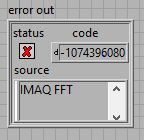
this is the only error I get when I run the VI (no red dots at wiring points or anything at the block diagram).
05-07-2018 09:58 AM
- Mark as New
- Bookmark
- Subscribe
- Mute
- Subscribe to RSS Feed
- Permalink
- Report to a Moderator
If you right-click on the error code and select Explain Error, it tells you that the image type is invalid. Since you get the image type directly from the AVI config sub-VI, my guess is that it is a color image. If so you'll need to convert it to a monochrome (any format) or extract one of the plane before passing it over to the FFT.
05-08-2018 05:51 AM
- Mark as New
- Bookmark
- Subscribe
- Mute
- Subscribe to RSS Feed
- Permalink
- Report to a Moderator
thank you!
