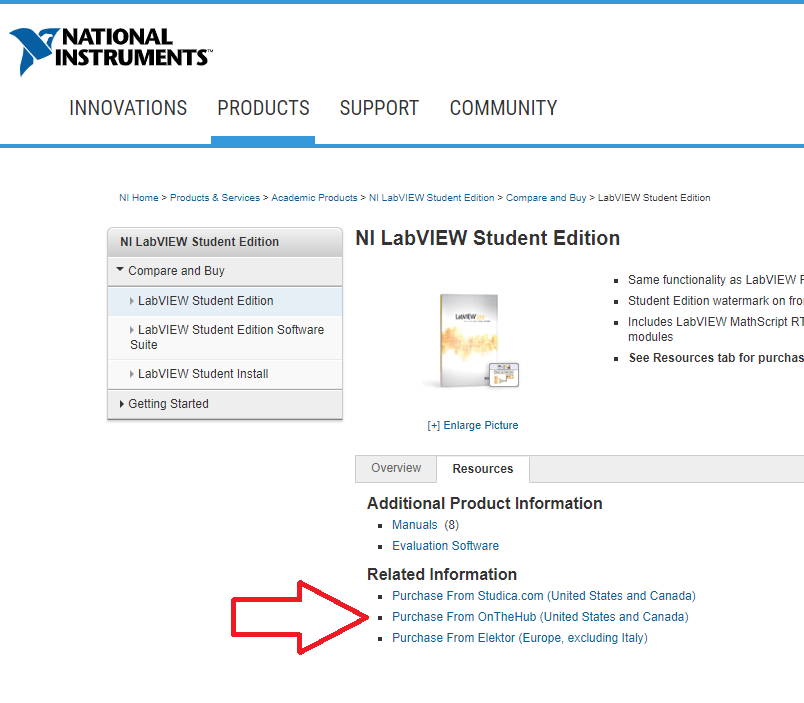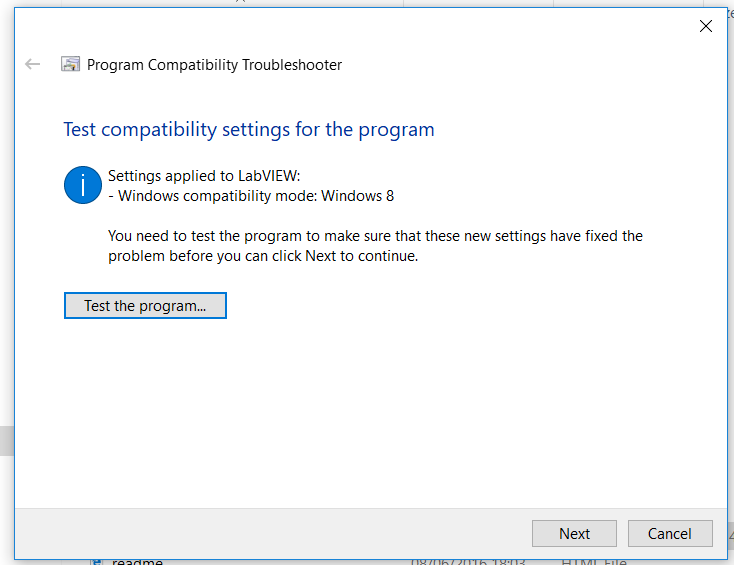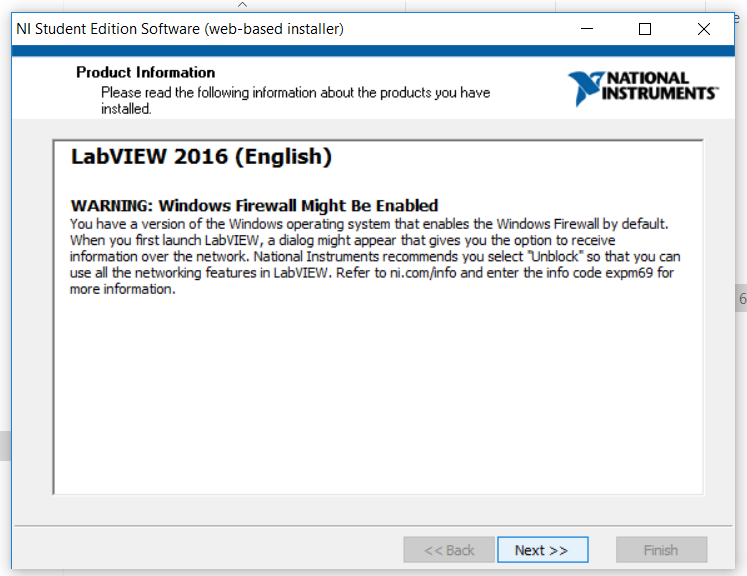- Subscribe to RSS Feed
- Mark Topic as New
- Mark Topic as Read
- Float this Topic for Current User
- Bookmark
- Subscribe
- Mute
- Printer Friendly Page
problem with windows 10
10-22-2018 11:40 PM
- Mark as New
- Bookmark
- Subscribe
- Mute
- Subscribe to RSS Feed
- Permalink
- Report to a Moderator
Yes, LabView 2018 was installed on my laptop and when I try to uninstall it some files remain on my computer...
I do not have NI MAX installed just a forder named MAX
10-23-2018 10:25 AM
- Mark as New
- Bookmark
- Subscribe
- Mute
- Subscribe to RSS Feed
- Permalink
- Report to a Moderator
silvanaioana,
NI has a trusted student download from Studica found here: https://www.studica.com/LabVIEW
Other than this, I would not trust other 3rd party sites since they might have faulty licenses. If you are wanting to buy LabVIEW software, I would go through the NI website or Studica for a legitimate student version.
10-23-2018 10:53 AM - edited 10-23-2018 10:54 AM
- Mark as New
- Bookmark
- Subscribe
- Mute
- Subscribe to RSS Feed
- Permalink
- Report to a Moderator
@WhiteA wrote:
silvanaioana,
NI has a trusted student download from Studica found here: https://www.studica.com/LabVIEW
Other than this, I would not trust other 3rd party sites since they might have faulty licenses. If you are wanting to buy LabVIEW software, I would go through the NI website or Studica for a legitimate student version.
Since you have a blue name and are thus from NI, you should do research before giving an answer that is most likely wrong (and if you were actually right, NI has a serious problem!).
If OnTheHub is not trusted, why would it be listed on the NI site? (picture)
For the link shown on the earlier image, his university has a specially arranged student link from onthehub tied to the university (ubbcluj), so obvious they have a legitimate arrangement. Many universities have such arrangements and I am sure that NI has somebody that has the overview for all this. This is most likely NOT a licensing problem.
10-23-2018 11:26 AM
- Mark as New
- Bookmark
- Subscribe
- Mute
- Subscribe to RSS Feed
- Permalink
- Report to a Moderator
so...if is not a license problem...what can it be? is there something I can do, or should I give up?
I can pay for the version you linked me but I'm not exactly jumping into buying something that could not work.
10-23-2018 11:31 AM
- Mark as New
- Bookmark
- Subscribe
- Mute
- Subscribe to RSS Feed
- Permalink
- Report to a Moderator
@silvanaioana wrote:
so...if is not a license problem...what can it be? is there something I can do, or should I give up?
I can pay for the version you linked me but I'm not exactly jumping into buying something that could not work.
No, you should not give up. Most likely it's a simple thing. Did you try some of the troubleshooting steps we mentioned? After LabVIEW installation, there should be a NI license manager installed. Does that run? What does it say?
Maybe your professor has some ways to troubleshoot.
10-23-2018 11:58 AM
- Mark as New
- Bookmark
- Subscribe
- Mute
- Subscribe to RSS Feed
- Permalink
- Report to a Moderator
I tryed troubleshoot and this is what appear
i tried "test the program" but it did not work
I do not have a NI manager but to install it i have an app "setup" and this are the problem that appear when I run the app:
10-23-2018 12:07 PM
- Mark as New
- Bookmark
- Subscribe
- Mute
- Subscribe to RSS Feed
- Permalink
- Report to a Moderator
You should not need any compatibility mode, so reset that.
- Have you tried disabling the antivirus?
- How about "right-click..run as administrator"?
- Did you install in the suggested default location or somewhere else?
- What other (unusual) programs are installed on that PC?
- What exactly happens if you try to run LabVIEW? (nothing at all, error message, nothing visible but an entry in the task manager, something else?)
- Is there anything in the windows log?What exactly?
- Why is there a higher version of MAX and VIPM already installed? (Did you run the update manager after installation?)
10-23-2018 12:20 PM
- Mark as New
- Bookmark
- Subscribe
- Mute
- Subscribe to RSS Feed
- Permalink
- Report to a Moderator
I tried disable the antivirus and run the program as administrator...it did not work.I did installed it in the suggested location. When I run the app i get this message
and about the hier versions I had a LabView 2018 installed and after I tried to uninstalled it some files remained on my computer....I think that may be the problem but I do not know how to erase them
10-23-2018 12:26 PM
- Mark as New
- Bookmark
- Subscribe
- Mute
- Subscribe to RSS Feed
- Permalink
- Report to a Moderator
hey there! I have the exact problem with Labview 2018 that does not run on my windows 10 (v1803). I have installed and licensed it completely. No older files remain. I have erased anything related to the previous version.
When I run it, labview opens at first but closes suddenly and nothing else happens. I used the troubleshooter
but the result was that the LABVIEW IS NOT COMPATIBLE !!! I don't know what to do. Any ideas?
10-23-2018 12:40 PM
- Mark as New
- Bookmark
- Subscribe
- Mute
- Subscribe to RSS Feed
- Permalink
- Report to a Moderator
@GolAzar wrote:
No older files remain. I have erased anything related to the previous version.
What does that mean? What is "anything". Did you uninstall or "erase"?
(What about registry entries? What about locations outside the "program files..." hierarchy? Etc?)