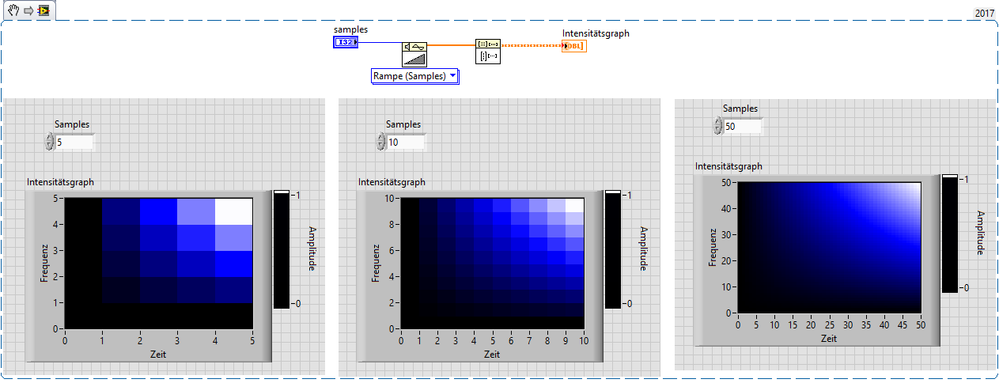- Subscribe to RSS Feed
- Mark Topic as New
- Mark Topic as Read
- Float this Topic for Current User
- Bookmark
- Subscribe
- Mute
- Printer Friendly Page
plot the characteristic into an intensity graph
05-30-2019 07:41 AM
- Mark as New
- Bookmark
- Subscribe
- Mute
- Subscribe to RSS Feed
- Permalink
- Report to a Moderator
hello
I am working on a progarmme to get the characteristic of my transistor and polt it into an intensity graph. I found that many people had ploted the data in a intensity graph while working on transistors. an example is attached in the picture below and it is exaclty what i want to do to.
in my programe I generate Vg, I generate Vdd I measure Vds and current .
I am measuring current and that would be my Z axis .
i want the axis X represent voltage in the gate Vg.
the axis Y the voltage in the drain Vds.
the problem is that the axis X and Y takes the values of the variation of N of the Loops .
a picture of my VI is attached below.
a picture of my ciruit on the breadbord is attached bellow.
a picture of the example that I found is attached below.
05-30-2019 08:50 AM
- Mark as New
- Bookmark
- Subscribe
- Mute
- Subscribe to RSS Feed
- Permalink
- Report to a Moderator
the VI is attached here
thank you
05-31-2019 06:34 AM
- Mark as New
- Bookmark
- Subscribe
- Mute
- Subscribe to RSS Feed
- Permalink
- Report to a Moderator
Attach the LabVIEW program (the actual .VI file, please) so we can see what you did, what you don't understand, what version of LabVIEW you are using, and other helpful things that help us to help you.
Bob Schor
05-31-2019 08:16 AM
- Mark as New
- Bookmark
- Subscribe
- Mute
- Subscribe to RSS Feed
- Permalink
- Report to a Moderator
hello
the LabVIEW program of the MOSFET characteristic that I am working on is attached below.
my problem is that the gamme increment =1 by default, it's related to the number of itérations. I don't know how to make the axis X and Y change with my generated voltage Vg and my measured voltage Vds.
05-31-2019 09:53 AM
- Mark as New
- Bookmark
- Subscribe
- Mute
- Subscribe to RSS Feed
- Permalink
- Report to a Moderator
05-31-2019 10:26 AM
- Mark as New
- Bookmark
- Subscribe
- Mute
- Subscribe to RSS Feed
- Permalink
- Report to a Moderator
The problem you are having seems to be in creating the Intensity Graph. So here is a little routine that only creates an Intensity Graph based on an array of Clusters (Vg, Vds, and Current) that you create (so it has a known input and a known number of points). Here's a Snippet (in LabVIEW 2016) as well as a VI saved as LabVIEW 2015 (thank you for attaching your code so I know what version of LabVIEW you are using). Simply add entries to the Data cluster on the Front Panel and make the Display plot the data.

You may want to read up on how Intensity Plots work ...
Bob Schor
06-01-2019 10:37 AM
- Mark as New
- Bookmark
- Subscribe
- Mute
- Subscribe to RSS Feed
- Permalink
- Report to a Moderator
I tried to Apply it but i get all the time a conflict between the kind of those 3 entries.
06-01-2019 10:40 AM
- Mark as New
- Bookmark
- Subscribe
- Mute
- Subscribe to RSS Feed
- Permalink
- Report to a Moderator
I agree but if you look at the values in the X and Y axis in the picture are -4,-2,0,2,4.
06-06-2019 02:38 PM
- Mark as New
- Bookmark
- Subscribe
- Mute
- Subscribe to RSS Feed
- Permalink
- Report to a Moderator
hello
I am trying to use intensity graph to plot my measurements (I ,Vg, Vds) of a transistor ,but I don't know how.
a picture of the graph that I got is attached below.
the VI I am using is attached below.
a picture of my goal graph is attached too.(i am not sure if it is an intensity graph)
the problem is that I should get a continuous distribution with a small number of iterations like in the second picture .
thank you.
06-07-2019 10:42 AM
- Mark as New
- Bookmark
- Subscribe
- Mute
- Subscribe to RSS Feed
- Permalink
- Report to a Moderator
>> I agree but if you look at the values in the X and Y axis in the picture are -4,-2,0,2,4.
Your code shows you are taking 12pts (4 steps in Vds and 3 Vgs for each Vds). That's not nearly enough data points
The "goal" image is taking hundreds of steps between -4V and +4V, and a hundred steps in Vgs at each Vds.
So, increase the number of loops for both Vgs and Vds and you will start to approach the goal. Start with 20 iterations each and see how it looks. Having made measurements like the "goal" before you should know it can take many, many hours or even days to collect that much data! Its a good idea to screen your device first to see if it works as expected before doing such a long term measurement.
Craig