- Subscribe to RSS Feed
- Mark Topic as New
- Mark Topic as Read
- Float this Topic for Current User
- Bookmark
- Subscribe
- Mute
- Printer Friendly Page
pixel pointer
10-01-2009 04:31 PM
- Mark as New
- Bookmark
- Subscribe
- Mute
- Subscribe to RSS Feed
- Permalink
- Report to a Moderator
Hi all.
I Have image grayscale Image2.
And then I wanted to receive PixelPointer and then from PixelPointer receive Image3.
But the Image3 is empty.
Why?
Best regards
Iskander
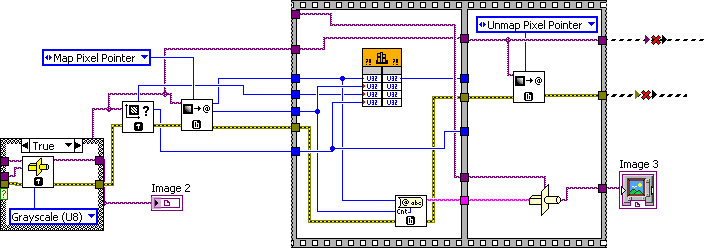
10-01-2009 05:17 PM
- Mark as New
- Bookmark
- Subscribe
- Mute
- Subscribe to RSS Feed
- Permalink
- Report to a Moderator
Using the TypeCast invalidates the internals of Image3. I can't take from your block diagram if Image3 was created correctly, but in any case I would recommend to use "IMAQ Copy" to copy Image2 to Image3.
Regards, Guenter
10-02-2009 10:42 AM
- Mark as New
- Bookmark
- Subscribe
- Mute
- Subscribe to RSS Feed
- Permalink
- Report to a Moderator
Hello Iskander,
I believe the reason you do not see anything in Image3 is because you are trying to cast a pointer to a pixel of Image2 into an image. This operation is probably resulting in a null value for the image pointer. The pixel pointer is primarily used in cases where you want to share the data with external code, and need to use a reference that is meaningful to that code. As Guenter pointed out, if you are sharing image data within LabVIEW, IMAQ Copy is a good function to use. Would that function work in your application?
Sr Test Engineer
Medtronic, Inc.
10-02-2009 10:50 AM
- Mark as New
- Bookmark
- Subscribe
- Mute
- Subscribe to RSS Feed
- Permalink
- Report to a Moderator
Hi Guenter .
Thanks
My task is to pass the image through Pixel Pointer.
Regards
Iskander
10-02-2009 12:50 PM
- Mark as New
- Bookmark
- Subscribe
- Mute
- Subscribe to RSS Feed
- Permalink
- Report to a Moderator
Hi Chris_G.
Thanks for answer
Regards
Iskander
10-02-2009 02:20 PM
- Mark as New
- Bookmark
- Subscribe
- Mute
- Subscribe to RSS Feed
- Permalink
- Report to a Moderator
Hi Iskander,
I do not understand your demand to not use "IMAQ Copy". You could code your custom version of IMAQ Copy like this:
(1) Use "IMAQ GetImageSize" and "IMAQ SetImageSize" to have both images the same size.
(2) Map the Pixel Pointers for both Images.
(3) Call e.g. memcpy using a Call Library Function Node (with the appropriate number of bytes to copy).
(4) Unmap both Pixel Pointers.
I haven't tried it out (because I will continue to use IMAQ Copy in this case) but it should be close to a working solution.
Hope this helps, Guenter
10-02-2009 02:22 PM
- Mark as New
- Bookmark
- Subscribe
- Mute
- Subscribe to RSS Feed
- Permalink
- Report to a Moderator
Hi Chris_G.
I want to receive the image from DLL (C++) into LabVIEW.
For the begining I would like to do it in the LabVIEW, without DLL.
Regards
Iskander
10-02-2009 02:54 PM
- Mark as New
- Bookmark
- Subscribe
- Mute
- Subscribe to RSS Feed
- Permalink
- Report to a Moderator
your block diagram in the 1st post seems to be very close to the solution:
I expect your DLL call acquires the image and copies the data to the pixel pointer.
After you have unmapped the pixel pointer, you should be able to use the image in LabVIEW.
There should be no need use the Type Cast.
Guenter
10-06-2009 04:32 PM
- Mark as New
- Bookmark
- Subscribe
- Mute
- Subscribe to RSS Feed
- Permalink
- Report to a Moderator
Hi all
Thanks very much for the help.
I did new VI and used Yours answers.
But when I was running VI , it was closed.
The error is in DLL.
When I disable the DLL, the VI is working.
The DLL I used from examples NI.
Where is my error.
Best regards
Iskander
10-07-2009 12:58 PM
- Mark as New
- Bookmark
- Subscribe
- Mute
- Subscribe to RSS Feed
- Permalink
- Report to a Moderator
Hi Iskander,
It is pretty much impossible to tell where anerror is that is generated inside of a DLL. Debugging a custom DLL falls more to the creator of the DLL. It is impossible to tell what the erro could be by just looking at only the Call Library Function node.
National Instruments

