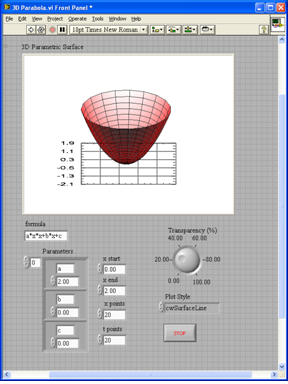- Subscribe to RSS Feed
- Mark Topic as New
- Mark Topic as Read
- Float this Topic for Current User
- Bookmark
- Subscribe
- Mute
- Printer Friendly Page
paraboloid from x and y data points
Solved!08-28-2009 10:22 AM
- Mark as New
- Bookmark
- Subscribe
- Mute
- Subscribe to RSS Feed
- Permalink
- Report to a Moderator
Hello Guys. I have a set of data points in 2D i.e.. (x, y), that produces a parabola. However, I want to draw a paraboloid (similar to the picture below). In the 2D data the height of the parabola is determined from "y" axis, so I was imagining of just rotating this parabola along the "y" axis that can create the impression as seen on the picture. At the moment I'm really confused on how I can generate the "z" axis so that when its all plotted it would produce a paraboloid.
I've tried various 3D line plots but all that it does is draw a parabola in a 3D axis (but even then I don't think that points in "z" axis were correct).
Just to give you a background on what I'm doing. I'm designing an off-axis parabolic mirror, which is just a section of a paraboloid. To do this I generated a parabola curve that produces the focal point, diameter, vertex etc. to exactly what I need. But in order to machine the mirror I need 3 axis (i.e.. x, y, z). The parabola that I produce based on the properties that I need only gives me the X and Y points.
Any help is most appreciated.
Attached are the data points.
Thanks a bunch in advanced.
Kas


Solved! Go to Solution.
08-28-2009 01:00 PM - edited 08-28-2009 01:00 PM
- Mark as New
- Bookmark
- Subscribe
- Mute
- Subscribe to RSS Feed
- Permalink
- Report to a Moderator
Not a lot of time for details now, but something like this?
Pretty easy application for the 3D parametric surface plot. In case my code is sketchy, you can find more help here.
http://zone.ni.com/devzone/cda/tut/p/id/4984
08-28-2009 02:08 PM
- Mark as New
- Bookmark
- Subscribe
- Mute
- Subscribe to RSS Feed
- Permalink
- Report to a Moderator
08-29-2009 10:07 AM
- Mark as New
- Bookmark
- Subscribe
- Mute
- Subscribe to RSS Feed
- Permalink
- Report to a Moderator
Thank you so much. Its exacly what I needed. Just one thing, I was trying to make the X and Y grids visible rather than just having Z. I tried going into properties and such but I couldn't see an option. Should I just replace the graph or is there an easier way.
Once again thanks for everything.
Kas
08-29-2009 01:04 PM
- Mark as New
- Bookmark
- Subscribe
- Mute
- Subscribe to RSS Feed
- Permalink
- Report to a Moderator
08-31-2009 09:29 AM
- Mark as New
- Bookmark
- Subscribe
- Mute
- Subscribe to RSS Feed
- Permalink
- Report to a Moderator
I'm not sure if this makes any sence but please let me know if more explanation is needed. Attached is an illustration of what I mean.
Thanks you for everything
Kas
08-31-2009 10:00 AM
- Mark as New
- Bookmark
- Subscribe
- Mute
- Subscribe to RSS Feed
- Permalink
- Report to a Moderator
Darin.K wrote:
Right-click on the graph, select property browser and you should be able to select the grids you want.
Additionally you can right click>>CWGraph3D>>Properties and a nice little dialog comes up.
Tim Elsey
Certified LabVIEW Architect
08-31-2009 10:15 AM
- Mark as New
- Bookmark
- Subscribe
- Mute
- Subscribe to RSS Feed
- Permalink
- Report to a Moderator
08-31-2009 11:33 AM
- Mark as New
- Bookmark
- Subscribe
- Mute
- Subscribe to RSS Feed
- Permalink
- Report to a Moderator
The paraboloid parametres are just a, b and c.Ince in my case "c" is always zero, I'm assuming the condition would change to x^2+z^2 <=r^2.
As such, I tried to implement this in the program you provided, but I don't know how to set it so that the condition takes into affect wherever the the center of the cylinder is placed on the x-axis. e.g. if I put the cylinder with radious 20 at (15, 0) then from that point the condition would take affect.
Attached is the ammended VI.
Much appriciated Darin.
Kas
08-31-2009 11:39 AM
- Mark as New
- Bookmark
- Subscribe
- Mute
- Subscribe to RSS Feed
- Permalink
- Report to a Moderator