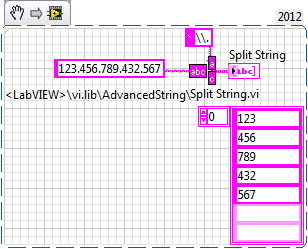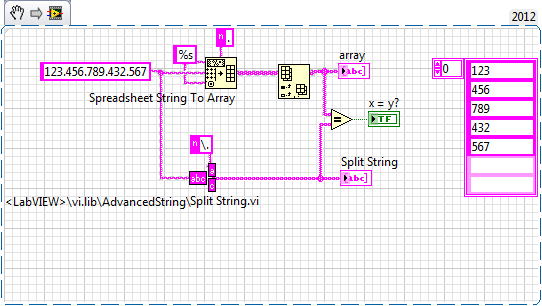- Subscribe to RSS Feed
- Mark Topic as New
- Mark Topic as Read
- Float this Topic for Current User
- Bookmark
- Subscribe
- Mute
- Printer Friendly Page
overwrite an String
Solved!01-31-2014 10:14 AM - edited 01-31-2014 10:19 AM
- Mark as New
- Bookmark
- Subscribe
- Mute
- Subscribe to RSS Feed
- Permalink
- Report to a Moderator
is there any way to overwrite an String? I mean, like in any programming language when you do:
String data = "abc";
data = "zxc";
I'm trying to get substrings from a initial string like "123.456.789.432.567" separating them by the '.' character, and when at the first iteration I get "123" I don't know how to init the second iteration with "456.789.432.567" as I can't change the initial string the process gets.
Thanks
Solved! Go to Solution.
01-31-2014 10:20 AM
- Mark as New
- Bookmark
- Subscribe
- Mute
- Subscribe to RSS Feed
- Permalink
- Report to a Moderator
I think you need a shift register in your loop to pass a value to the next iteration.
And you also need this:
http://www.ni.com/academic/labview_training/
01-31-2014 10:21 AM
- Mark as New
- Bookmark
- Subscribe
- Mute
- Subscribe to RSS Feed
- Permalink
- Report to a Moderator
01-31-2014 10:23 AM
- Mark as New
- Bookmark
- Subscribe
- Mute
- Subscribe to RSS Feed
- Permalink
- Report to a Moderator
How are you getting the first substring? Search/Split String? That function has an input to tell it where to start searching (offset). It will also tell you where the match it found was. Using those, you should be able to parse the data.
The way I would do it would be to use the Spreadsheet String To Array function with "." as the delimiter. That will give you an array of the strings you want. Use autoindexing tunnels or Index Array to get the one you want.
There are only two ways to tell somebody thanks: Kudos and Marked Solutions
Unofficial Forum Rules and Guidelines
"Not that we are sufficient in ourselves to claim anything as coming from us, but our sufficiency is from God" - 2 Corinthians 3:5
01-31-2014 10:25 AM
- Mark as New
- Bookmark
- Subscribe
- Mute
- Subscribe to RSS Feed
- Permalink
- Report to a Moderator
Please post what you have tried so far. It is much easier for us to help you learn by pointing out how to improve what you have than to just give you a solution.
Hint: Shift register and Match Pattern with after substring wired to the right shift register terminal will do most of what you want. There are several other ways which might be effective as well, depending on what else the program is doing with the data. (Spreadsheet
String to Array with period for delimiter for example).
Lynn
01-31-2014 11:05 AM - edited 01-31-2014 11:17 AM
- Mark as New
- Bookmark
- Subscribe
- Mute
- Subscribe to RSS Feed
- Permalink
- Report to a Moderator
A quick detour through vi.llb\Advanced String\ might help a bit with this.
but Crossrulz's method has merit too.
That period can be a tricky delimiter!
"Should be" isn't "Is" -Jay
01-31-2014 11:19 AM
- Mark as New
- Bookmark
- Subscribe
- Mute
- Subscribe to RSS Feed
- Permalink
- Report to a Moderator
Regular Expressions wild cards.
Cameron
The optimist believes we are in the best of all possible worlds - the pessimist fears this is true.
Profanity is the one language all programmers know best.
An expert is someone who has made all the possible mistakes.
To learn something about LabVIEW at no extra cost, work the online LabVIEW tutorial(s):
LabVIEW Unit 1 - Getting Started</ a>
Learn to Use LabVIEW with MyDAQ</ a>
01-31-2014 11:41 AM - edited 01-31-2014 11:41 AM
- Mark as New
- Bookmark
- Subscribe
- Mute
- Subscribe to RSS Feed
- Permalink
- Report to a Moderator
Jeff·Þ·Bohrer wrote:but Crossrulz's method has merit too.
You don't need the Index Array in my solution if you actually wire a 1D Array of strings into the "array type" input of the Spreadsheet String To Array.

There are only two ways to tell somebody thanks: Kudos and Marked Solutions
Unofficial Forum Rules and Guidelines
"Not that we are sufficient in ourselves to claim anything as coming from us, but our sufficiency is from God" - 2 Corinthians 3:5
02-01-2014 11:11 AM
- Mark as New
- Bookmark
- Subscribe
- Mute
- Subscribe to RSS Feed
- Permalink
- Report to a Moderator
thank you guys, with all explained here I fixed the problem!