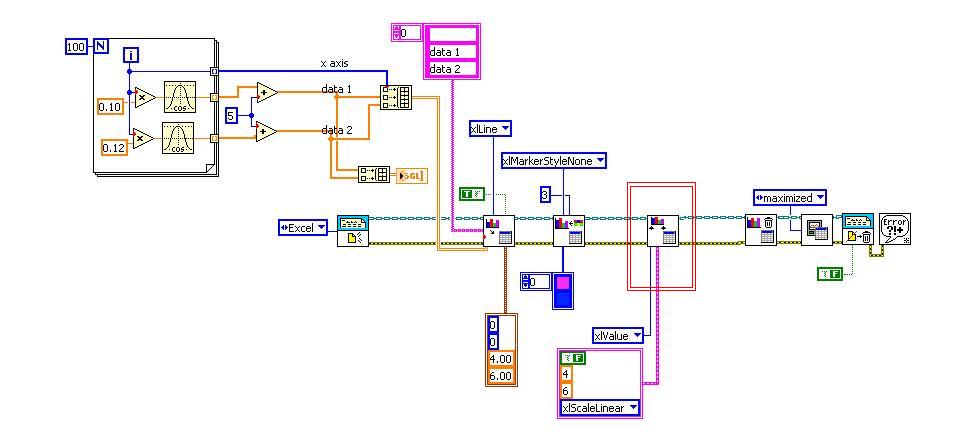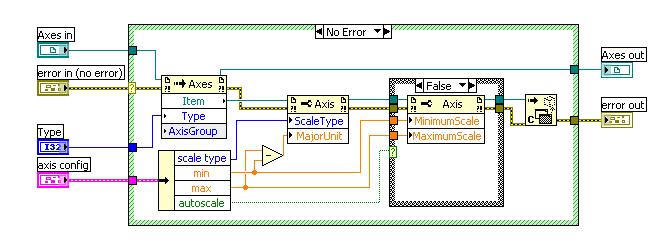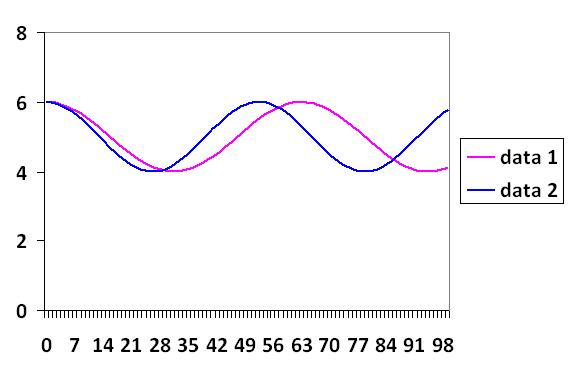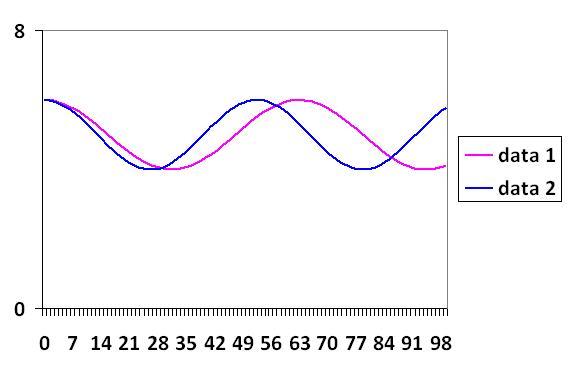- Subscribe to RSS Feed
- Mark Topic as New
- Mark Topic as Read
- Float this Topic for Current User
- Bookmark
- Subscribe
- Mute
- Printer Friendly Page
modify x-axis display of an excel graph (proper board)
07-13-2009 07:04 AM
- Mark as New
- Bookmark
- Subscribe
- Mute
- Subscribe to RSS Feed
- Permalink
- Report to a Moderator
Hi,
I'm want to use the excel report structure in LabVIEW. I want to format the graph so that only the start and finish values appear on the graph in excel. There doesn't appear to be a VI to do this. I also checked LabVIEW 8.5\examples\office\MSGraph Examples.llb but could not find this feature. The feature in excel is called number of categories between tick mark labels.
Does anyone know if there is anyway that I can do this using LabVIEW?
Thanks Sean
07-20-2009 05:05 AM
- Mark as New
- Bookmark
- Subscribe
- Mute
- Subscribe to RSS Feed
- Permalink
- Report to a Moderator
Hey SeanJ,
I could not find the exact feature you were interested in, but I did find a potential workaround. I first opened the "Line Graph (Excel)" example VI which ships with labVIEW. To find it, open the LabVIEW example finder and navigate to the following location... Communicating with External Applications >> ActiveX >> Excel.
I then added the "Excel Set Graph Scale" vi. Here is a screen capture of the modified block diagram.
Now, we can head into the "Excel Set Graph Scale" to make a minor modification. You may want to take a copy of this VI, so you can return to the original in the future. Open the block diagram of "Excel Set Graph Scale", and then open the block diagram of the nested "Excel_Set_Graph_Scale" subvi. Then you need to open the block diagram of yet another subVI... "Excel_Set_Sale.vi" From here, modify the block diagram so it resembles the following screen cap.
This allows you to set the major units, so that only the start and finish values are displayed.
Here is a graph created with the original code.
and here is a graph created with the modified code.
I hope this has been useful. Best wishes,
Senior Marketing Engineer, National Instruments
Connect on LinkedIn: https://www.linkedin.com/in/richard-roberts-4176a27b/
04-01-2014 10:23 AM - edited 04-01-2014 10:44 AM
- Mark as New
- Bookmark
- Subscribe
- Mute
- Subscribe to RSS Feed
- Permalink
- Report to a Moderator
Hi,
What is the reference to the Axes node? I am using ActiveX and I could not find the right class to invoke the Axes node.
Is there an axes_tydef.ctl that I can download?
Thanks,
Wilfred
04-01-2014 01:23 PM
- Mark as New
- Bookmark
- Subscribe
- Mute
- Subscribe to RSS Feed
- Permalink
- Report to a Moderator
Hi,
If I want to add MajorGridline, which node should I invoke?
Thanks,
Wilfred