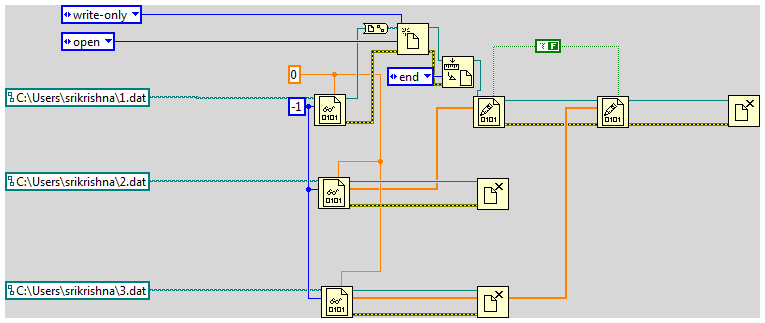- Subscribe to RSS Feed
- Mark Topic as New
- Mark Topic as Read
- Float this Topic for Current User
- Bookmark
- Subscribe
- Mute
- Printer Friendly Page
merge multiple *.dat files to one *.dat file
Solved!12-06-2009 02:09 AM
- Mark as New
- Bookmark
- Subscribe
- Mute
- Subscribe to RSS Feed
- Permalink
- Report to a Moderator
Hallo,
I have multiple *.dat files from measurement. How to merge that's files to be one file?? Because I want one *.dat file can be plot in graph.
Should I create a separate vi?
Or
Must be using addons toolkit in labview??
Please help me..
Thanks
regard,
angga
Solved! Go to Solution.
12-06-2009 08:58 AM
- Mark as New
- Bookmark
- Subscribe
- Mute
- Subscribe to RSS Feed
- Permalink
- Report to a Moderator
12-06-2009 11:37 PM
- Mark as New
- Bookmark
- Subscribe
- Mute
- Subscribe to RSS Feed
- Permalink
- Report to a Moderator
hi macan,
Actually to merge the dat files,there is no special toolkit but to write a seperate vi where we can merge the files.If there is any header,you need to take care of the header data too.To merge the files,you should use the write to dat file,read from dat file, and set file position functions effectively.
T hanks and regards,
srikrishnaNF
12-07-2009 12:55 AM
- Mark as New
- Bookmark
- Subscribe
- Mute
- Subscribe to RSS Feed
- Permalink
- Report to a Moderator
I have file like this.
I have created .DAT file using Datalog function in labview.
Sorry, I'm not understand about header..
regard,
angga
12-07-2009 01:40 AM
- Mark as New
- Bookmark
- Subscribe
- Mute
- Subscribe to RSS Feed
- Permalink
- Report to a Moderator
12-07-2009 03:32 AM
- Mark as New
- Bookmark
- Subscribe
- Mute
- Subscribe to RSS Feed
- Permalink
- Report to a Moderator
Thanks a lot srikrishnaNF...
its very help me...
regard,
angga
12-07-2009 09:52 AM
- Mark as New
- Bookmark
- Subscribe
- Mute
- Subscribe to RSS Feed
- Permalink
- Report to a Moderator
srikrishnaNF wrote:Hi macan,
I just attached a screen shot of my block diagram about the file merging.Here already i created some three dat files i.e 1.dat,2.dat and 3.dat and i am trying to merge all files to 1.dat itself.
This will not work for datalog files. Datalog files have a header, so you cannot blindly concatenate the files. Since the OP has datalog files then you have to read the datalog file's records, concatenate them with the next one, and then write out a new datalog file. Something like the attached should work.
12-07-2009 10:24 PM
- Mark as New
- Bookmark
- Subscribe
- Mute
- Subscribe to RSS Feed
- Permalink
- Report to a Moderator
12-07-2009 10:34 PM
- Mark as New
- Bookmark
- Subscribe
- Mute
- Subscribe to RSS Feed
- Permalink
- Report to a Moderator
12-07-2009 10:38 PM
- Mark as New
- Bookmark
- Subscribe
- Mute
- Subscribe to RSS Feed
- Permalink
- Report to a Moderator