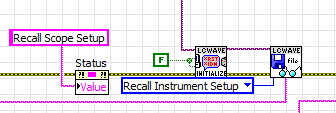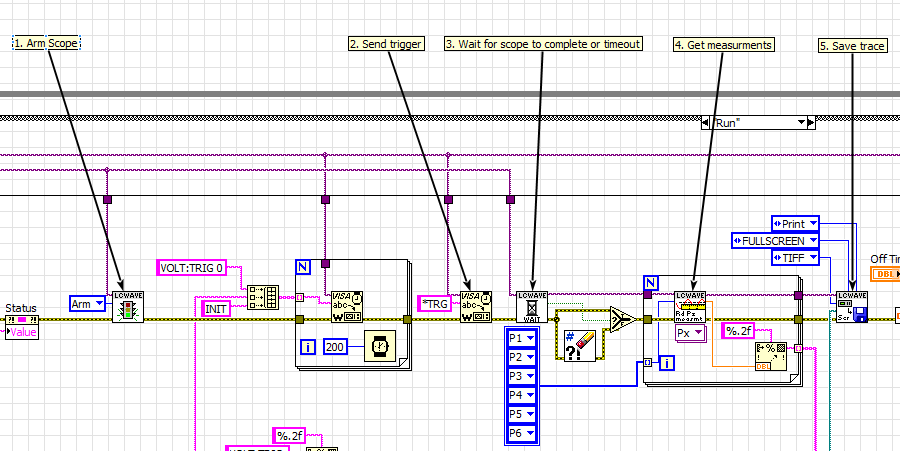- Subscribe to RSS Feed
- Mark Topic as New
- Mark Topic as Read
- Float this Topic for Current User
- Bookmark
- Subscribe
- Mute
- Printer Friendly Page
lecroy stop mode
02-25-2016 04:40 AM
- Mark as New
- Bookmark
- Subscribe
- Mute
- Subscribe to RSS Feed
- Permalink
- Report to a Moderator
Hi All
I am using labview to capture some waveform on lecroy 6i scope.
I need to set trigger on one of the channel and then capture screen shoot(screen) of scope once the trigger arrives.
I want to keep scope in "SINGLE trigger" mode, so once trigger arrives, scope will go in "STOP mode"
How to i check in labview that the scope has entered in STOP mode?
Until scope enters in STOP mode, I dont want labview vi to do anything, but simply wait for STOP mode .
Regards,
Jagdish
02-25-2016 07:47 AM
- Mark as New
- Bookmark
- Subscribe
- Mute
- Subscribe to RSS Feed
- Permalink
- Report to a Moderator
Other than provide the name of the instrument, you provide no information on how you are connecting LabVIEW to this instrument. Assume we know LabVIEW, but don't know your instrument, and (more important) don't know how you've connected your PC, running LabVIEW, to the Instrument. Are you using a serial cable? TCP/IP over Ethernet? Digital I/O ports from an NI-USB-something-or-other or a cRIO or something else?
Do you have any code to show us? If so, attach the code (simply attach the VI itself).
Bob Schor
02-25-2016 09:42 AM - edited 02-25-2016 09:50 AM
- Mark as New
- Bookmark
- Subscribe
- Mute
- Subscribe to RSS Feed
- Permalink
- Report to a Moderator
Here is what I do. I am just going to show some screen grabs of my program.
It's kind of cheating but is saves a lot of work. Set up the scope exactly as you need it. (Single, Time/div, Volts/div. etc) and save that setup.
Then use LabVIEW to recall that setup
Then you have to:
- ARM the trigger
- You may be able to skip this step, but I also trigger a transient on an AC power source at the same time so I send out a 488.2 trigger command
- Wait for the scope to complete acquisition
- Get any measurements and save them to a separate measurement file (again you may skip this step)
- Save the scope trace to a file.
=== Engineer Ambiguously ===
========================