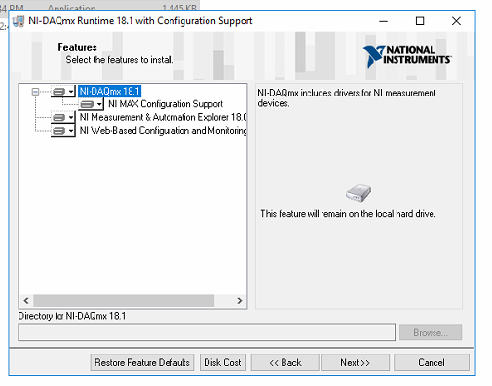- Subscribe to RSS Feed
- Mark Topic as New
- Mark Topic as Read
- Float this Topic for Current User
- Bookmark
- Subscribe
- Mute
- Printer Friendly Page
- « Previous
-
- 1
- 2
- Next »
labview2018 DAQmx library
07-05-2018 10:07 PM
- Mark as New
- Bookmark
- Subscribe
- Mute
- Subscribe to RSS Feed
- Permalink
- Report to a Moderator
There is no labview support under the tree in NI-DAQmax 18.1 as I attached a screen shot.
07-05-2018 10:11 PM - edited 07-05-2018 10:13 PM
- Mark as New
- Bookmark
- Subscribe
- Mute
- Subscribe to RSS Feed
- Permalink
- Report to a Moderator
That screenshot helps a lot.
The problem is your are install DAQmx "Runtime" That is what you would install on a PC where you would only run LabVIEW-built applications.
You need to install FULL DAQmx.
Are you installing from your installation DVD's or USB sticks? Or is this from an online download?
07-05-2018 11:12 PM
- Mark as New
- Bookmark
- Subscribe
- Mute
- Subscribe to RSS Feed
- Permalink
- Report to a Moderator
Yes, that is exactly what happened. I didn't notice that I downloaded a runtime version. I found the full package, and it is working now. Thanks a lot!
11-30-2020 06:25 PM - edited 11-30-2020 07:05 PM
- Mark as New
- Bookmark
- Subscribe
- Mute
- Subscribe to RSS Feed
- Permalink
- Report to a Moderator
I'm trying to install DAQmx drivers for LabVIEW 2018. The NI Device Drivers are 2019. When installing the drivers the "LabVIEW 2018 Support (64-bit)" box is crossed out. I can't right-click and install LabVIEW support, why is it crossed out? The versions should be compatible according to the chart. Heck, it even shows the "LabVIEW 2018 Support" in the NI Device Driver 2019 installation features menu.
11-30-2020 11:46 PM
- Mark as New
- Bookmark
- Subscribe
- Mute
- Subscribe to RSS Feed
- Permalink
- Report to a Moderator
Do you have 32-bit or 64-bit Windows? Which bitness of LabVIEW do you have installed?
You can't install 64-bit drivers into 32-bit Windows whatsoever. And you can't install 64-bit drivers to support a 32-bit version of LabVIEW.
12-01-2020 11:45 AM - edited 12-01-2020 11:46 AM
- Mark as New
- Bookmark
- Subscribe
- Mute
- Subscribe to RSS Feed
- Permalink
- Report to a Moderator
LabVIEW 2018 is 32-bit and the Windows 10 is 64-bit. I'm not sure about the bitness.
Funny, I successfully installed LabVIEW 2020 32-bit and DAQmx is showing up in the LV2020 palette. DAQmx still doesn't show up in the LV2018 palette. I wonder what the difference is. Maybe the bitness?
12-01-2020 12:27 PM
- Mark as New
- Bookmark
- Subscribe
- Mute
- Subscribe to RSS Feed
- Permalink
- Report to a Moderator
"I'm not sure about bitness". You just stated the bitness for LabVIEW 2018 and your Windows version. Earlier you stated you were trying to install LabVIEW 2018 Support (64-bit) which obviously will not work for LabVIEW 2018 32-bit.
You need to install a 32-bit version of DAQmx for it to install into a 32-bit version of LabVIEW.
When you installed DAQmx 20.0 you need to make sure that support for LabVIEW 2018 is also selected. I would expect it to have been selected by default, but it is always possible it was not.
12-01-2020 12:46 PM
- Mark as New
- Bookmark
- Subscribe
- Mute
- Subscribe to RSS Feed
- Permalink
- Report to a Moderator
Yes, I had installed LV 32-bit for 2018 and 2020. Looks like DAQmx is 32-bit since the files were installed into Program Files (x86).
I'm guessing if I uninstalled and reinstalled LV2018, that would fix the problem. The fact that I'm having issues and plenty of other people are too seems to point to an issue with the installation process.
12-01-2020 12:53 PM
- Mark as New
- Bookmark
- Subscribe
- Mute
- Subscribe to RSS Feed
- Permalink
- Report to a Moderator
DAQmx should always be installed AFTER LabVIEW.
12-01-2020 01:19 PM
- Mark as New
- Bookmark
- Subscribe
- Mute
- Subscribe to RSS Feed
- Permalink
- Report to a Moderator
Good information to know, perhaps that was my issue.
- « Previous
-
- 1
- 2
- Next »