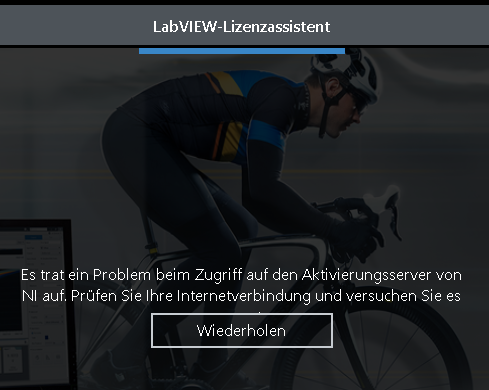- Subscribe to RSS Feed
- Mark Topic as New
- Mark Topic as Read
- Float this Topic for Current User
- Bookmark
- Subscribe
- Mute
- Printer Friendly Page
labview does de-activate licence
Solved!07-01-2017 05:32 AM
- Mark as New
- Bookmark
- Subscribe
- Mute
- Subscribe to RSS Feed
- Permalink
- Report to a Moderator
hello forum,
I just booted my private computer to do some weekend labview coding ---
when I want to open my .vi I saved the other day, this is happening:
I'm asked to activate my NI products - the point is, I'm pretty sure I did this already
I have three versions of labview installed on this windows 10 x64 pc: 2015, 2016 and 2017 all 32 bit
when I manually try to re-activate I only get this error message:
hopefully my computer at work has not the same issue, I will find out on Monday
of course I do have my serial key, and I keep track of all those redundant license files
is this a general problem or has this something to do with this particular computer?
Solved! Go to Solution.
07-01-2017 12:53 PM
- Mark as New
- Bookmark
- Subscribe
- Mute
- Subscribe to RSS Feed
- Permalink
- Report to a Moderator
I suspect this is due to the new (introduced in LabVIEW 2017) "NI Package Manager" (not to be confused with VIPM, the (excellent) VI Package Manager from JKI that is now bundled by NI in its LabVIEW distributions.
The "new model" for LabVIEW Software that NI is developing (starting with LabVIEW 2017) seems to be having some "starting" problems, particularly with Windows 10. If you cannot get your licenses resolved, you may need to try to remove all NI Software Products from your PC and then reinstall them. If you are not yet actively developing in LabVIEW 2017, I would recommend waiting to install it. As it happens, I'm currently trying to reproduce an installation bug that totally messed up my PC when I installed (on Windows 10) LabVIEW 2017 on a system that had LabVIEW 2016. It is now two weeks later and I'm still dealing with this issue.
- Tags:
- Labview2017
07-03-2017 07:03 AM
- Mark as New
- Bookmark
- Subscribe
- Mute
- Subscribe to RSS Feed
- Permalink
- Report to a Moderator
" If you cannot get your licenses resolved, you may need to try to remove all NI Software Products from your PC and then reinstall them"
Yes, I had to do this.
I did not try to resolve my licence from the activation code you get via e-mail.
Fortunately, my computer at work (windows 7 x64 labview 2017 x32) is not affect by this phenomenon
07-03-2017 11:45 AM
- Mark as New
- Bookmark
- Subscribe
- Mute
- Subscribe to RSS Feed
- Permalink
- Report to a Moderator
>I'm currently trying to reproduce an installation bug that totally messed up my PC when I installed (on Windows 10) LabVIEW 2017 on a system that had >LabVIEW 2016. It is now two weeks later and I'm still dealing with this issue.
Bob,
if you make a progress in this "installation bug"-project, I'd be delighted if you shared the knowledge you gained
Regards,
Alex
07-04-2017 10:36 AM
- Mark as New
- Bookmark
- Subscribe
- Mute
- Subscribe to RSS Feed
- Permalink
- Report to a Moderator
Alex,
Of course I'll "share". At the present time, my goal is to convince LabVIEW R&D that there really is a Problem so that they can find/fix it (this is definitely Above My Pay Grade).
I had what I thought was a sequence that would (always) produce the failure -- it certainly appeared to do so for me, though I only tested it on a single machine, my Laptop (I use three PCs for LabVIEW Development -- a Work Desktop, a Home Desktop, and my Laptop, used both at Home, Work, and On the Road, with Subversion keeping the code "organized"). The Laptop and Home Desktop both run Windows 10 x64 Pro/Enterprise, currently Creators Edition, while the Work Desktop is Windows 7 x64 Enterprise.
I initially found the bug 2-3 weeks ago, and filed an NI Support Request. The AE and I agreed that there was a problem that we couldn't fix (it manifested as MAX was totally corrupted), and the best thing to try was an Uninstall/Reinstall cycle. As I am currently developing in LabVIEW 2016 (and only put 2017, from the Spring 2017 Software Bundle kit, hence the fully "released" software), I removed everything LabVIEW and put on my 2016 packages (LabVIEW 32-bit, VIPM, Real-Time, and Vision) and Drivers (System Config, DAQmx, VISA, PXI Platform, Vision, and the 2013 Security Patch). I then did similar 2017 installation, but without including Real-Time. Same problem.
So another removal, another re-install. This time, I kept track of the NI Services that were installed at every step. LabVIEW 2016 installs about 18 services, and they stay there through the NI Update cycles. But when LabVIEW 2017 installation starts, Services disappear from the Installed Services, and don't come back.
I did two more tests. First, I removed LabVIEW from my Laptop and installed only 2017. It seemed to work! (Whew!). I then went to a machine in the Teaching Lab that had LabVIEW 2016 (which I installed), similar to my Installation above, but without Real-Time, but running on Windows 7 x64. LabVIEW 2017 again seems to install and run OK (at least MAX looks OK).
At about this time, I got a note from NI that they'd managed to reproduce my findings and had passed the request on to R&D. So I tried returning my Laptop to its original "functional" state, with LabVIEW 2017 removed and LabVIEW 2016 re-installed. Ouch -- this process took me almost a week (I was "doing other things" at the time, so was doing the repairs at home, evenings and weekends). I ended up having to remove all files/folders related to LabVIEW and NI (including hidden ones) and removing (by hand) as many Registry references to LabVIEW and NI as I could locate, otherwise LabVIEW 2016 wouldn't install properly (or VIPM would fail, or something wouldn't work).
Just as I finished, I got another note from NI saying "Oops, now we can't reproduced the failure -- can you try again?". Well, no, not on my Laptop, thank you. I did scrounge another PC at work running Windows 10, and have thus far finished the LabVIEW 2016 installation (with the additional documentation that NI requested). I've also built a VM of the system in its current configuration -- what I hope to do tomorrow is to fire up a Clone of the VM and try the LabVIEW 2017 installation, hoping it will again fail. Then I can ship the Clone off to NI so they'll have their own Test System to torture.
Sorry, that was probably more than you wanted to know ...
Bob Schor
07-05-2017 09:12 AM
- Mark as New
- Bookmark
- Subscribe
- Mute
- Subscribe to RSS Feed
- Permalink
- Report to a Moderator
>Sorry, that was probably more than you wanted to know ...
Indeed, I did not expect such a detailed and information-rich response
> At about this time, I got a note from NI that they'd managed to reproduce my findings and had passed the request on to R&D. So I tried returning my >Laptop to its original "functional" state, with LabVIEW 2017 removed and LabVIEW 2016 re-installed. Ouch -- this process took me almost a week (I >was "doing other things" at the time, so was doing the repairs at home, evenings and weekends). I ended up having to remove all files/folders related >to LabVIEW and NI (including hidden ones) and removing (by hand) as many Registry references to LabVIEW and NI as I could locate, otherwise >LabVIEW 2016 wouldn't install properly (or VIPM would fail, or something wouldn't work).>
thanks for your effort!
07-06-2017 05:11 AM - edited 07-06-2017 05:12 AM
- Mark as New
- Bookmark
- Subscribe
- Mute
- Subscribe to RSS Feed
- Permalink
- Report to a Moderator
@Bob_Schor wrote:
I've also built a VM of the system in its current configuration -- what I hope to do tomorrow is to fire up a Clone of the VM and try the LabVIEW 2017 installation, hoping it will again fail. Then I can ship the Clone off to NI so they'll have their own Test System to torture.
May I ask which kind of Virtual Machine (VM) you used for this?
I have some experience with DosBox and Oracle's Virtual Box (from "rescuing" 16 Bit programs for a collegue)
Do you know, if it is possible to access hardware outside a virtual machine via running labview inside the virtual machine?
I once installed my Student Edition of LabView 8.6 on an Oracle Virtual Box emulating a Windows XP x32 OS, but never tried anything hardware-related (like, sending data over Ethernet etc.)
07-06-2017 10:04 AM
- Mark as New
- Bookmark
- Subscribe
- Mute
- Subscribe to RSS Feed
- Permalink
- Report to a Moderator
At NI Week 2017 there was a session on virtual machines that was a discussion panel which talks about some of this. The session was recorded and can be found by going to this link and downloading it via FTP.
https://lavag.org/topic/19154-ni-week-2015-videos/
I use Virtual Box and the free images from Microsoft. Talking to network based hardware is simple, and sharing USB DAQ and CAN devices mostly works. As for sharing PCI devices, I've heard of some success with that but never tried it since it required pro versions of virtual machine software.
Unofficial Forum Rules and Guidelines
Get going with G! - LabVIEW Wiki.
17 Part Blog on Automotive CAN bus. - Hooovahh - LabVIEW Overlord