- Subscribe to RSS Feed
- Mark Topic as New
- Mark Topic as Read
- Float this Topic for Current User
- Bookmark
- Subscribe
- Mute
- Printer Friendly Page
labview 2009 mixed signal graph
09-20-2009 10:06 AM - edited 09-20-2009 10:13 AM
- Mark as New
- Bookmark
- Subscribe
- Mute
- Subscribe to RSS Feed
- Permalink
- Report to a Moderator
Hi All,
I have a problem with the LabVIEW 2009 mixed signal graph. I want to use multiple cursors snapped to multiple graphs, plotted in two plot areas and I want them to look flashy. But if I try to setup the cursors line style, the setting only applies to the cursor line in the upper plot area. Shouldn't it apply to the entire cursor? The line color or the point style applies as expected to booth parts of the cursor line. Does someone know the trick to fix this?
Thanks,
Thomas
---> I forgot to mention that the cursor names do not show up if the attribute "Show Name" is active. Any Ideas?
09-21-2009 07:12 AM
- Mark as New
- Bookmark
- Subscribe
- Mute
- Subscribe to RSS Feed
- Permalink
- Report to a Moderator
Hi Thomas,
I was able to reproduce this issue, but I'm not sure if this is really an error or a wanted behaviour.
If you create a MultiPlot Cursor and don't select "watch" the cursor style applies to the whole cursor.
As soon as you select one or more plots to "watch", the line style attributes are only applied to the window where the plot you watch is inside.
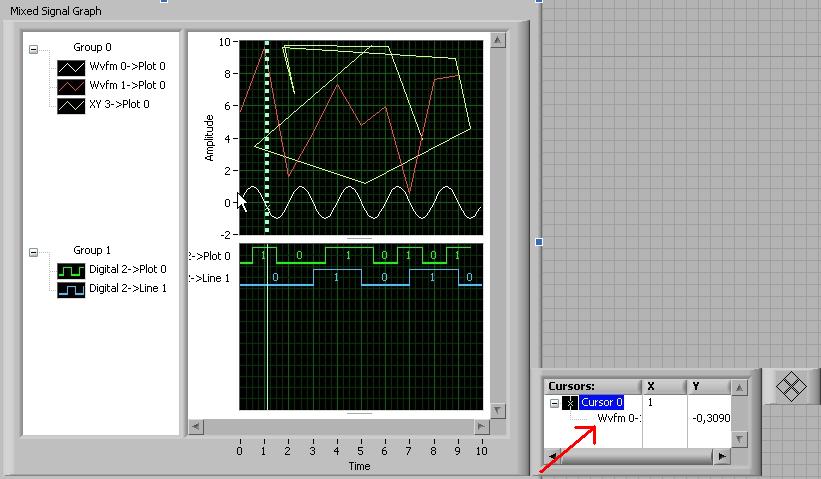
But as soon as you add a plot from the lower graph, no change appears, the line style doesnt change.
And when you first add a digital plot to the watch list, you have the same appearence as in the first picture, when you add a analog line, you have the seccond picture behaviour.
I personally would classify this as a bug, and will file this.
Thanks for bringing this to our attention.
Regards Martin
There is no place like 127.0.0.1
#############################################
10-06-2009 10:15 AM
- Mark as New
- Bookmark
- Subscribe
- Mute
- Subscribe to RSS Feed
- Permalink
- Report to a Moderator
With regards to the filing of a bug, referenced above - This was reported to R&D (CAR # 187859) for further investigation.
08-05-2011 02:33 PM
- Mark as New
- Bookmark
- Subscribe
- Mute
- Subscribe to RSS Feed
- Permalink
- Report to a Moderator
Hello Everyone,
CAR 187859 has been fixed in LabVIEW 2011. You can find it in the LabVIEW 2011 Bug Fixes
Jon S.
National Instruments
LabVIEW NXG Product Owner

